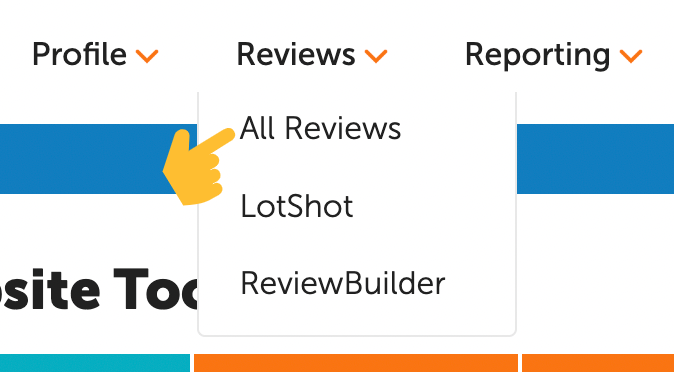
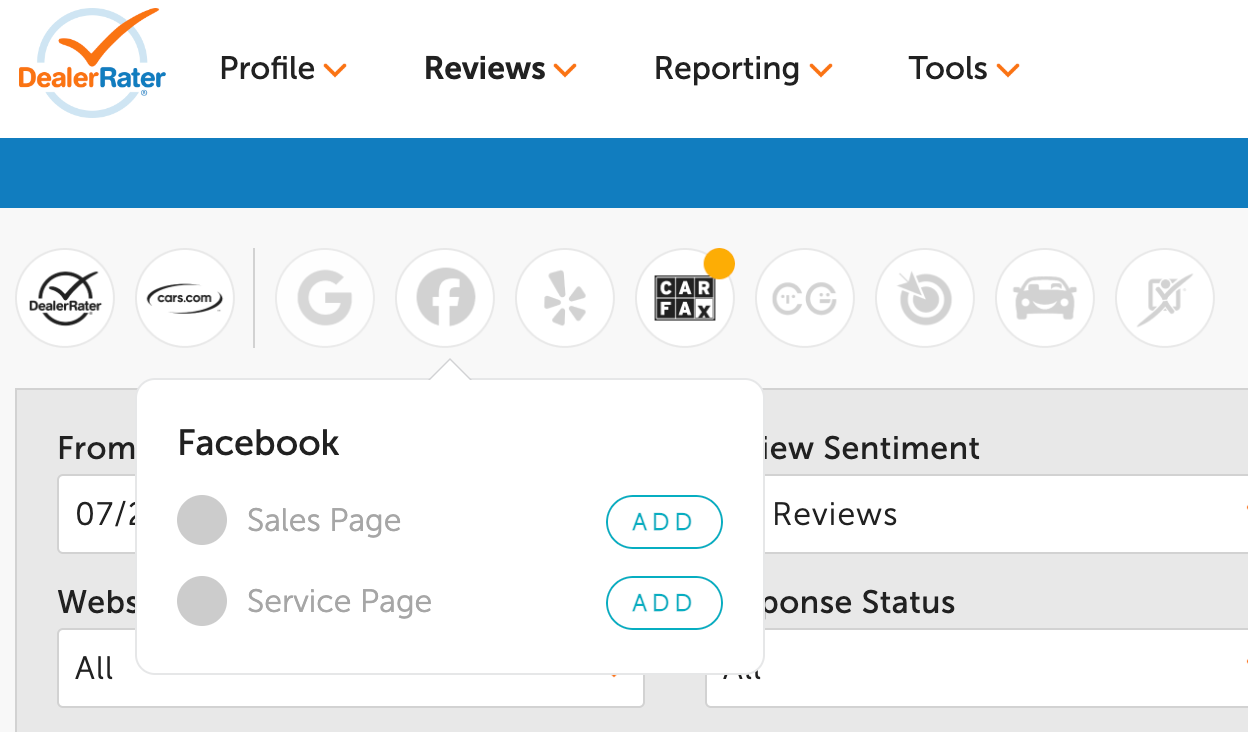
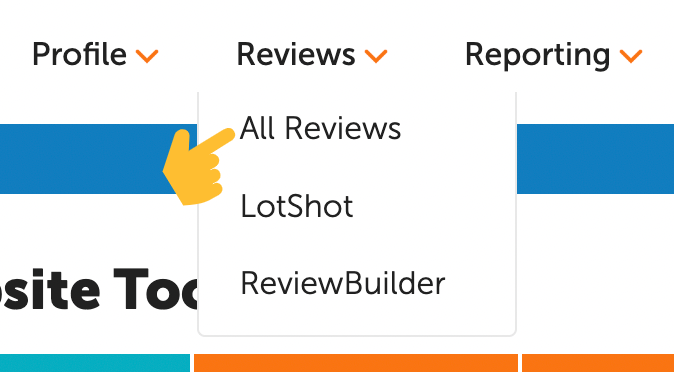
Connecting to Facebook
Connecting external platforms, like Facebook, to the Dealer Panel, allows you to respond to your reviews in one place. Below are step-by-step instructions on connecting your Facebook Page(s) to the Dealer Panel.
Log into the Facebook account, www.facebook.com, which has Full Control of the Dealership Facebook pages you want to connect to the Dealer Panel.
Log in to the Dealer Panel with an account with administrative access to the dealership.
Navigate to the Reviews header item.
From the drop-down, select All Reviews.
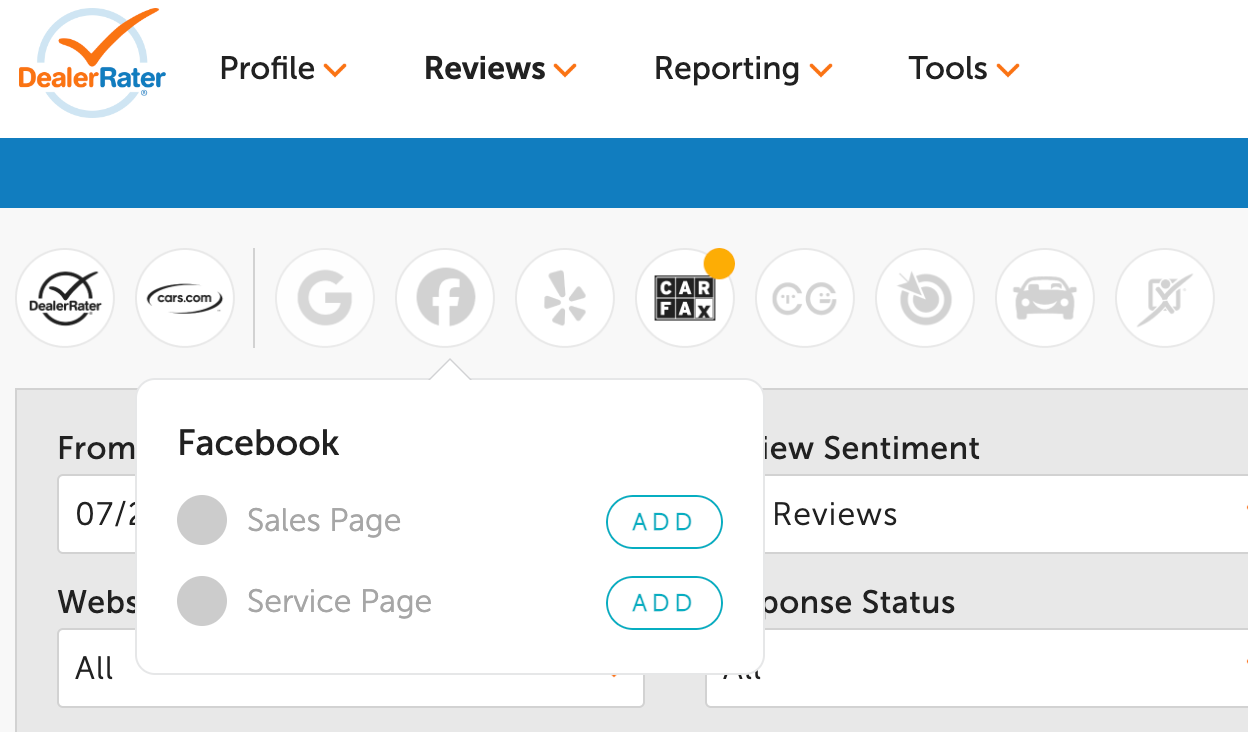
Select the Facebook Icon
Select the Facebook icon above the filter section.
Select either the 'add' next to the page you wish to connect.
