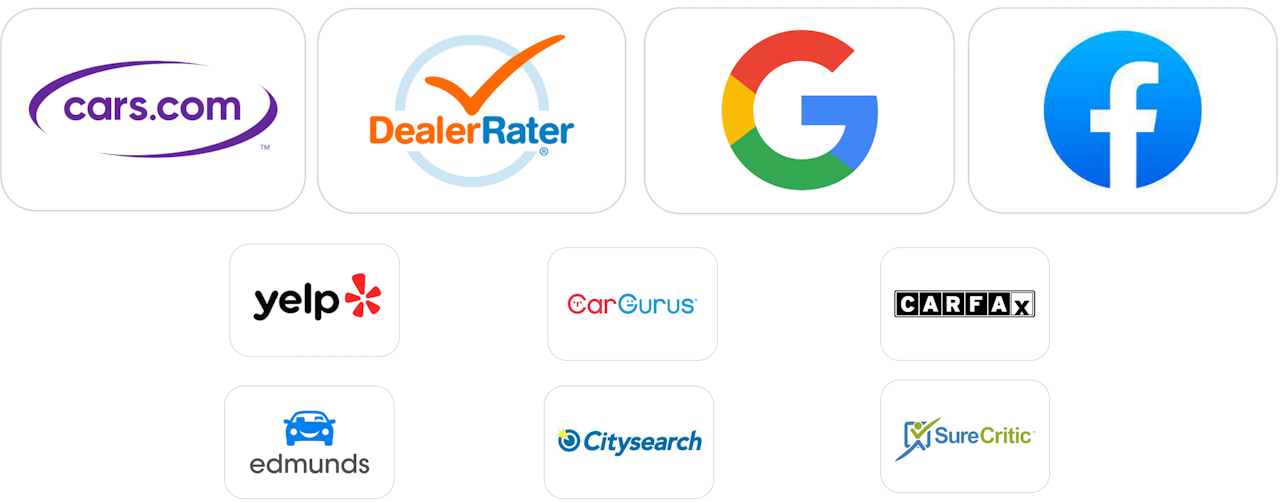
Dealer Panel Review Sources
In the Dealer Panel, Users can manage and display reviews they receive on the most important automotive review sites. On the All Reviews page, you can display and respond to the following review sources:
DealerRater
Google
Facebook
Additionally, you will be able to display reviews from the sources below:
Yelp
Edmunds
CarGurus
CitySearch
CarFax
Surecritic
For more information on connecting or displaying review sources, continue through the guide.
Setup Instructions
Below, the article will walk you through setting up review sources in the Dealer Panel.
DealerRater and Cars.com Reviews - These sources will be automatically displayed on the All Reviews page, so there is no need to do anything here.
Google Reviews - To connect your Google location, follow the instructions linked here.
Facebook Reviews - To connect your Facebook pages, follow the instructions linked here.
For all other review sources listed below, contact a Customer Support Representative (CSR) at help@dealerrater.com. You will need to provide your CSR with links to your dealerships page for each source:
Yelp
Edmonds
CarGurus
CitySearch
CarFax
Surecritic
