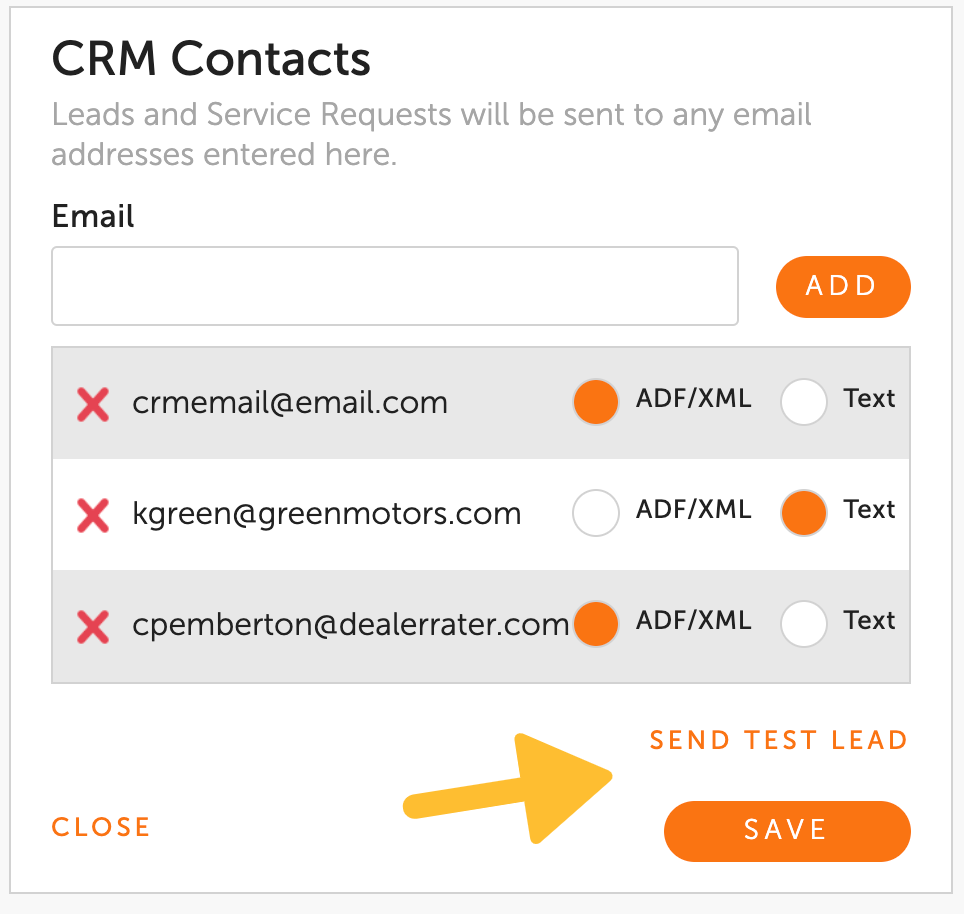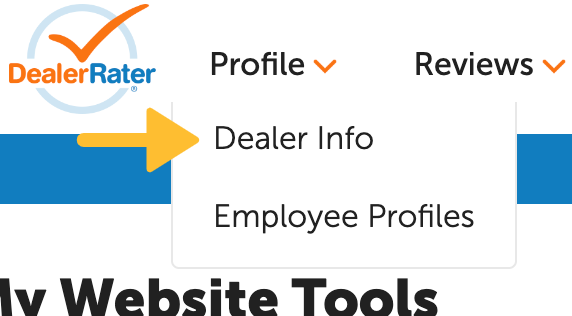
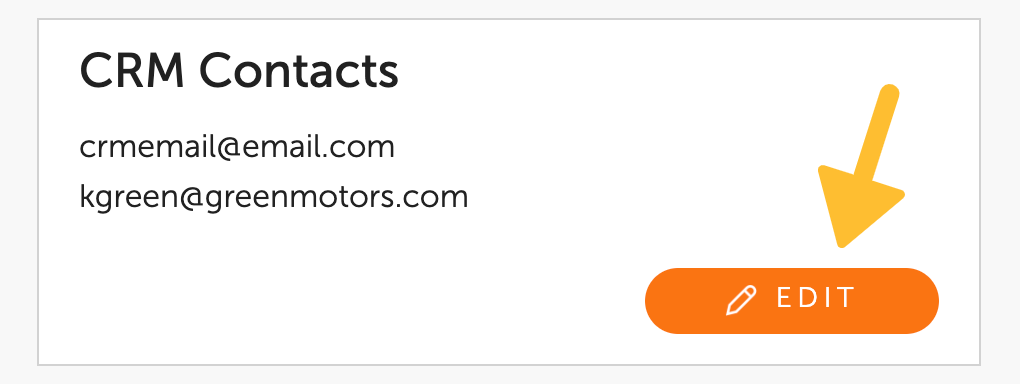
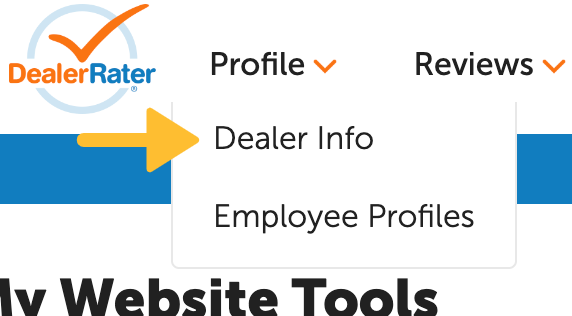
How to add a CRM contact
The CRM Contacts widget on the Dealer Info page allows you to view or edit designated addresses for your CRM address for leads & contacts routing, or service requests. Any email address listed on this page can be set up to receive an email whenever a vehicle lead or contact comes in. You can add/edit CRM contact information by following the instructions below:
Log in to the Dealer Panel with an account with administrative access for your dealership.
Navigate to Profile in the header.
Select Dealer Info from the drop-down.
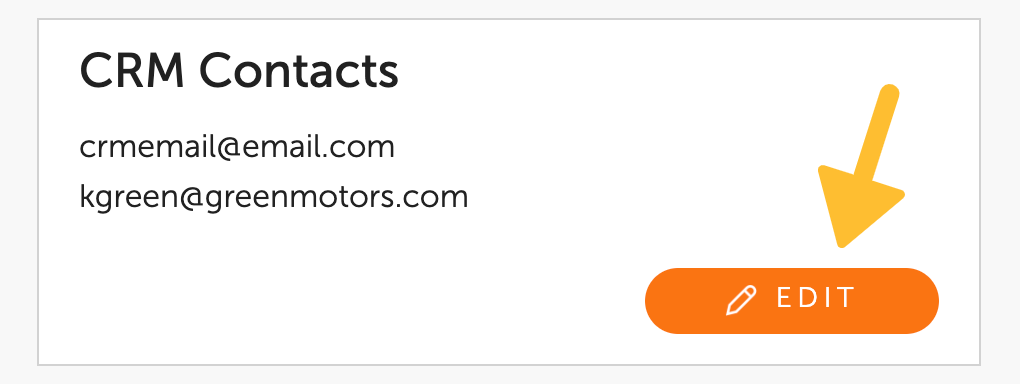
Navigate to the CRM Widget
Scroll down to the CRM widget and click edit.
Add emails you want to receive leads and service requests and click save.
Once you have saved, send a test lead to confirm your email by selecting send Test Lead.