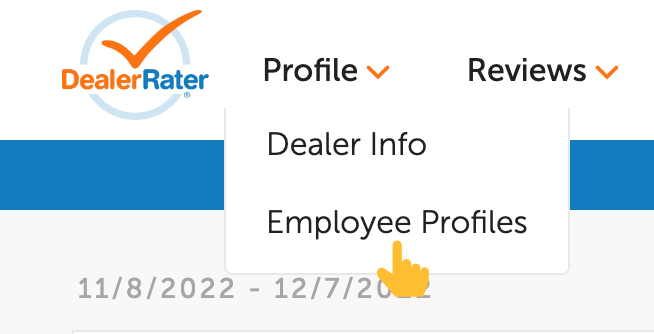
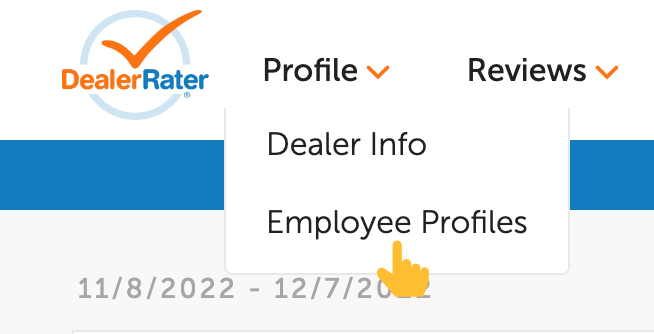
How to Add an Employee Profile
If you need to add a new employee profile an employee at your dealership on DealerRater, you can do so through the “Employee Profiles” section of your Dealer Panel. To add an employee profile, please follow the steps below:
Log in to the Dealer Panel with an account with administrative access to the dealership.
Next, navigate to Profile in the header.
From the drop-down, select Employee Profiles.
