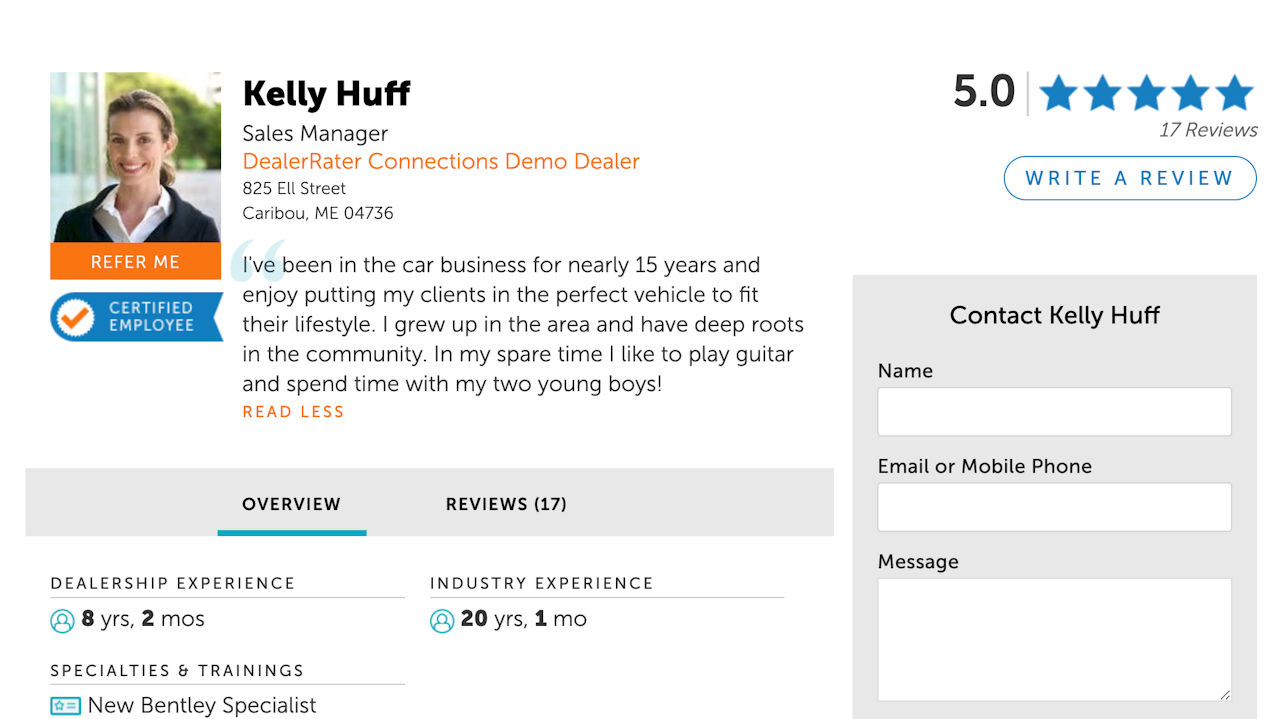
How to Create a Stand-Out Employee Profiles
Creating robust Employee Profiles are essential for creating trust with your customer. In this article, we provide tips on best practices.
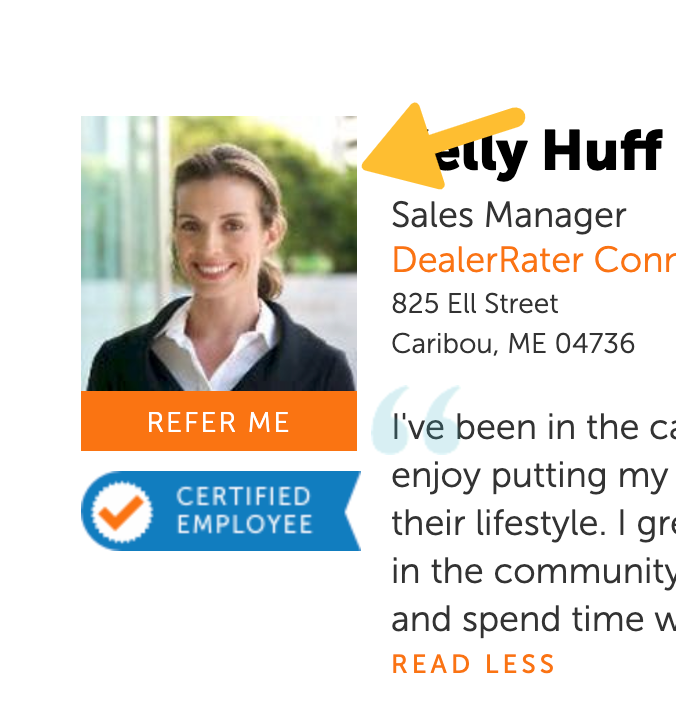
Step 1
Take a quality profile photo so you can be easily picked out of a crowd!
- Stand behind a plain background or your dealerships logo
- Go professional with a simple headshot, so prospects will recognize you easily and ask for you by name
- Be your everyday self – a genuine smile and
welcoming pose give a great first impression

Step 2
Share your story with a personalized bio. Let your customers get to know you.
Use these questions to generate your bio:
- What is your role at the dealership?
- How long have your worked here? Hometown, family, personal interests
- Personal quote or motto
- Best part of your day
- Your contact info
Step 3
Let your personality shine, with a video that focuses on the
type of experience your customer will expect.
- Plan a professional presentation, recapping some of the details in your bio.
- Or, go candid and casual with a smartphone video. Better yet - film a live testimonial with a happy customer!
- Using video editing software, add finishing touches such as music, your logo, or graphics.
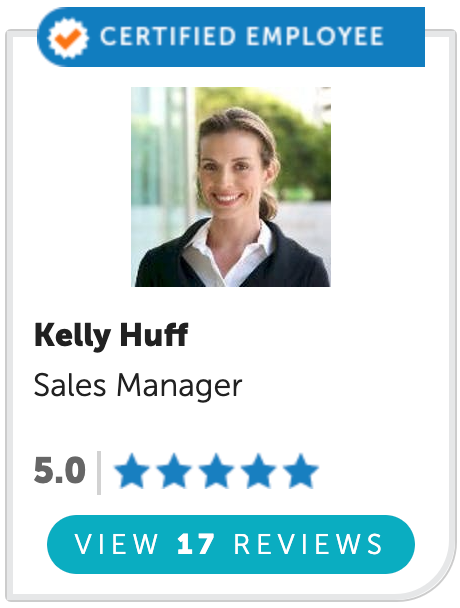
Step 4
Promote your completed profile!
- Find your Employee Page URL in your browser’s address bar. Bookmark and save it for quick access. Include your URL in your email signature and social media.
- Create a shortened URL and a QR code. A quick web search will reveal many free tools for this purpose!
- Are you a Certified Employee? Add your new credential to your LinkedIn profile.
