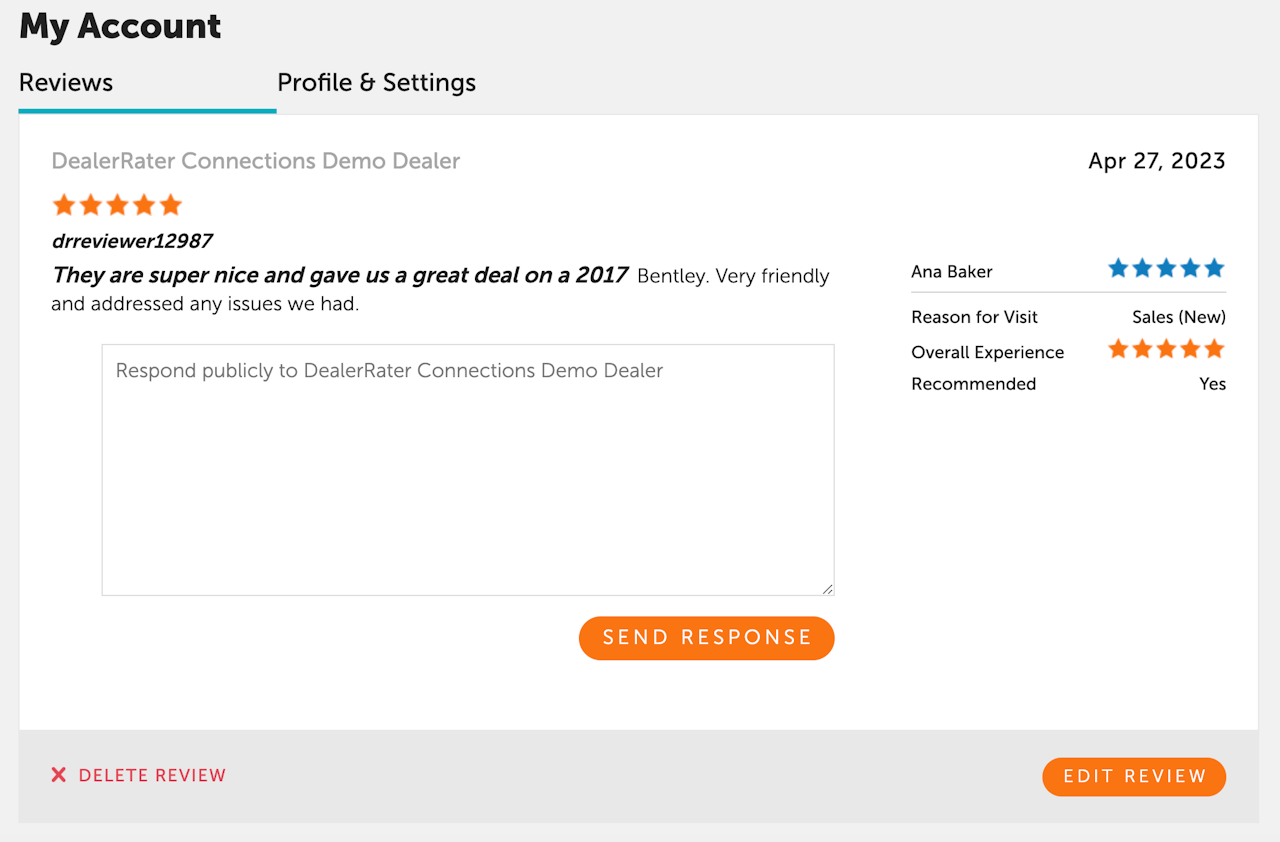
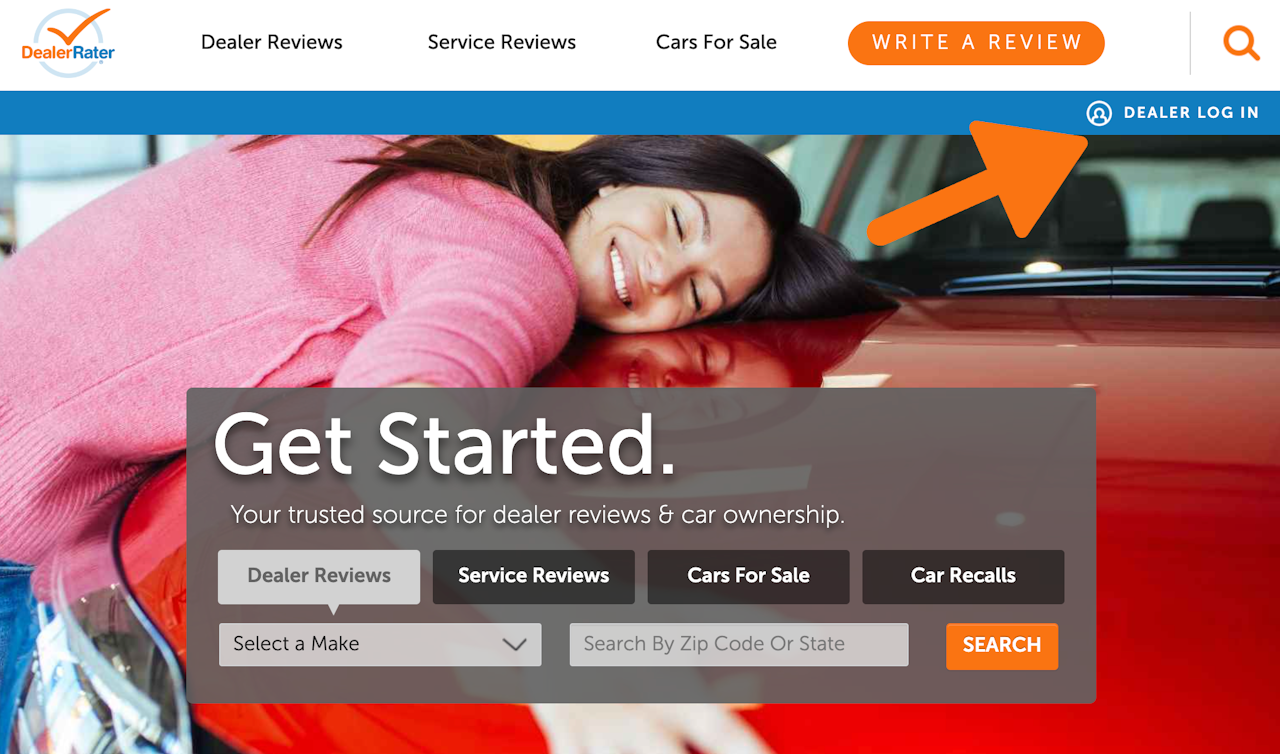
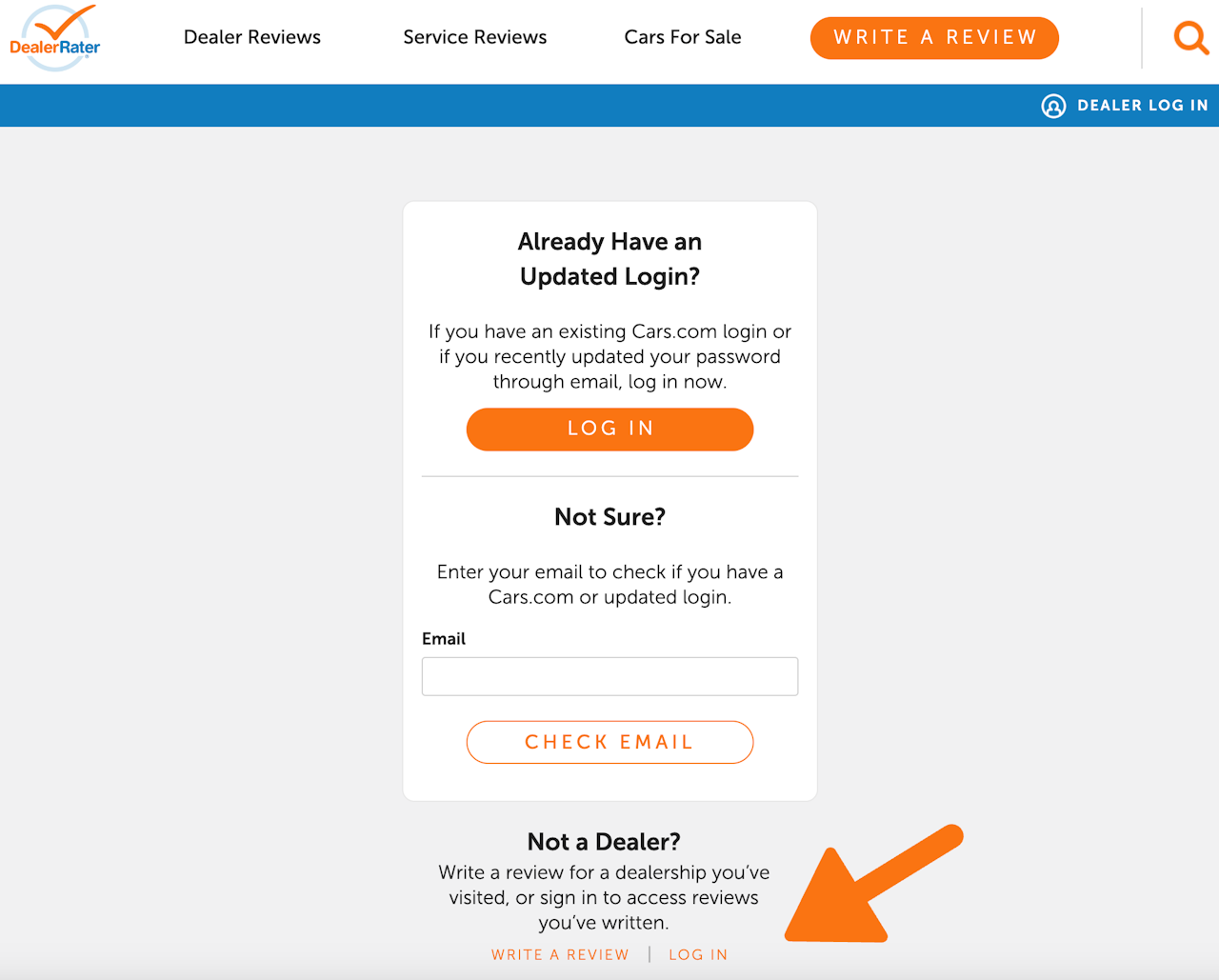
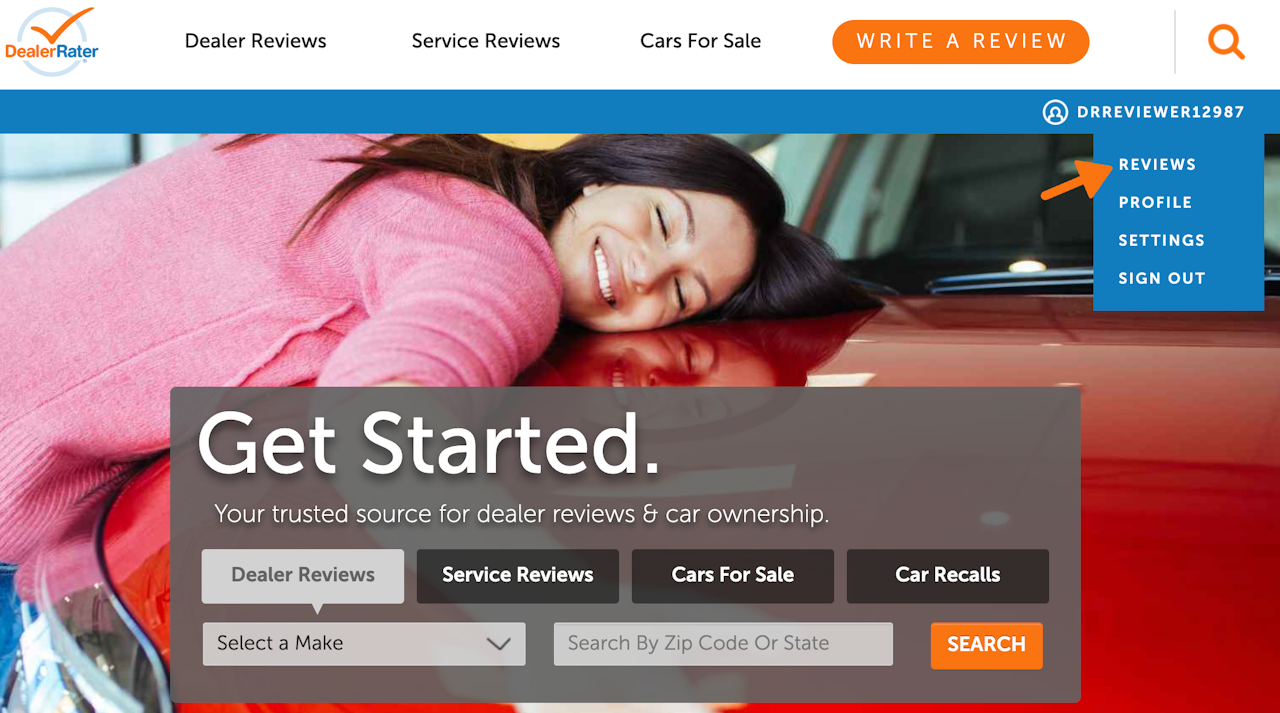
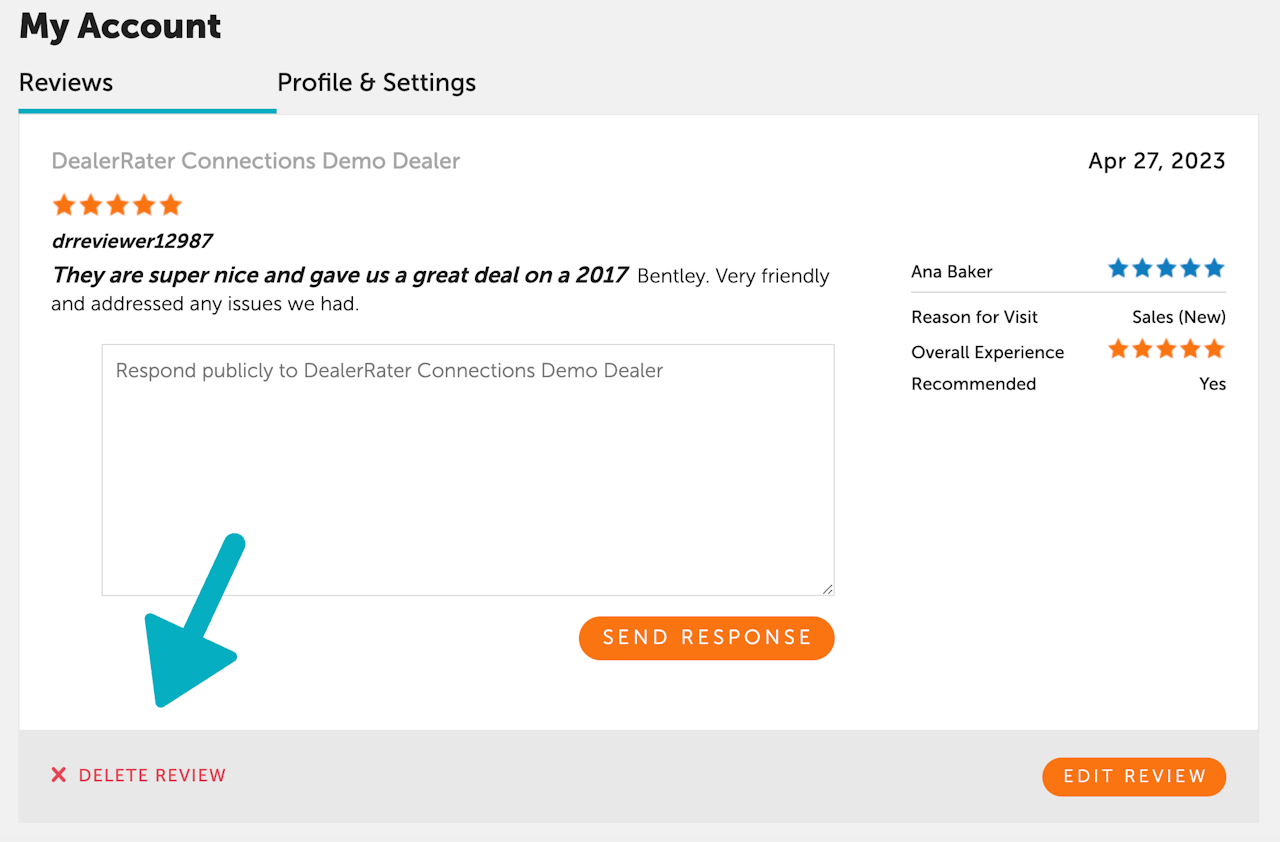
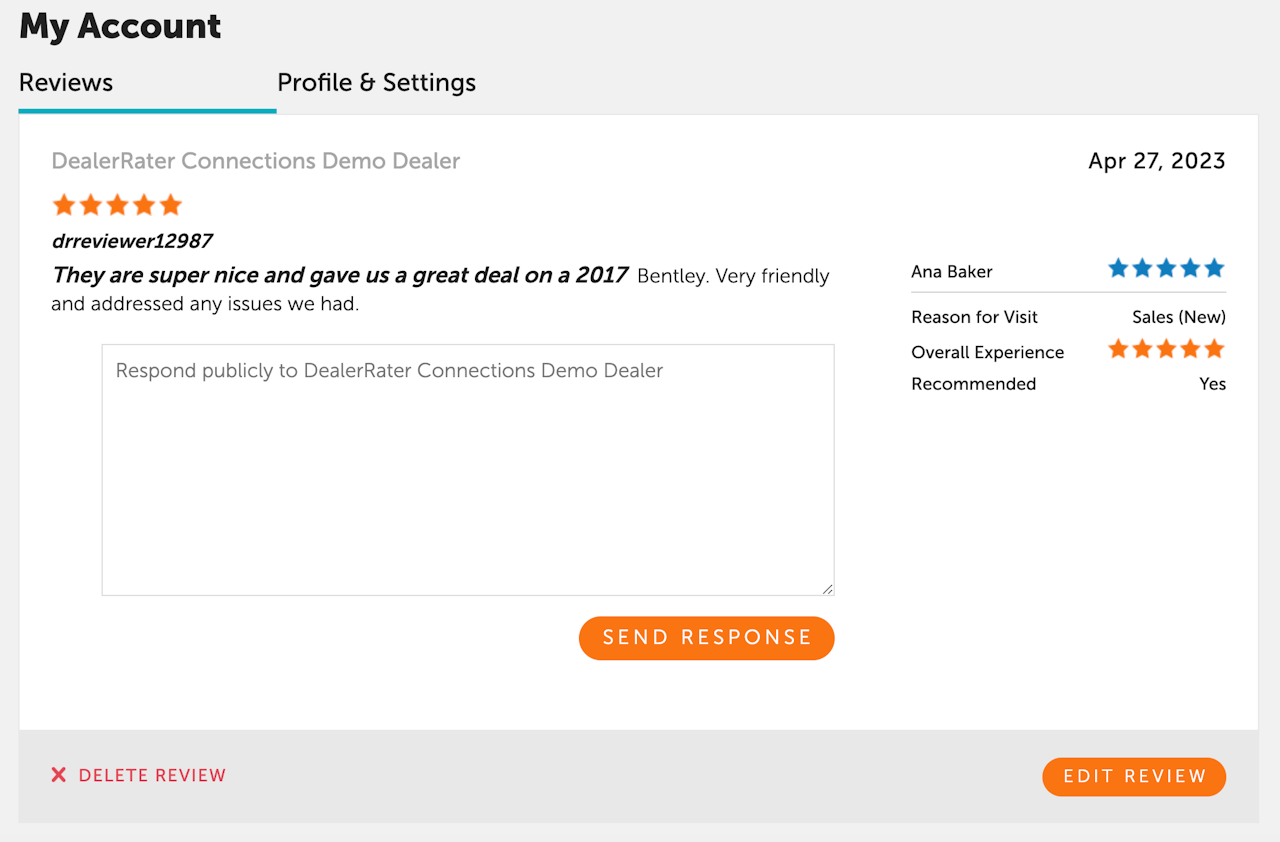
How to delete a DealerRater review
This guide will walk you through how to delete your submitted review on DealerRater.com.
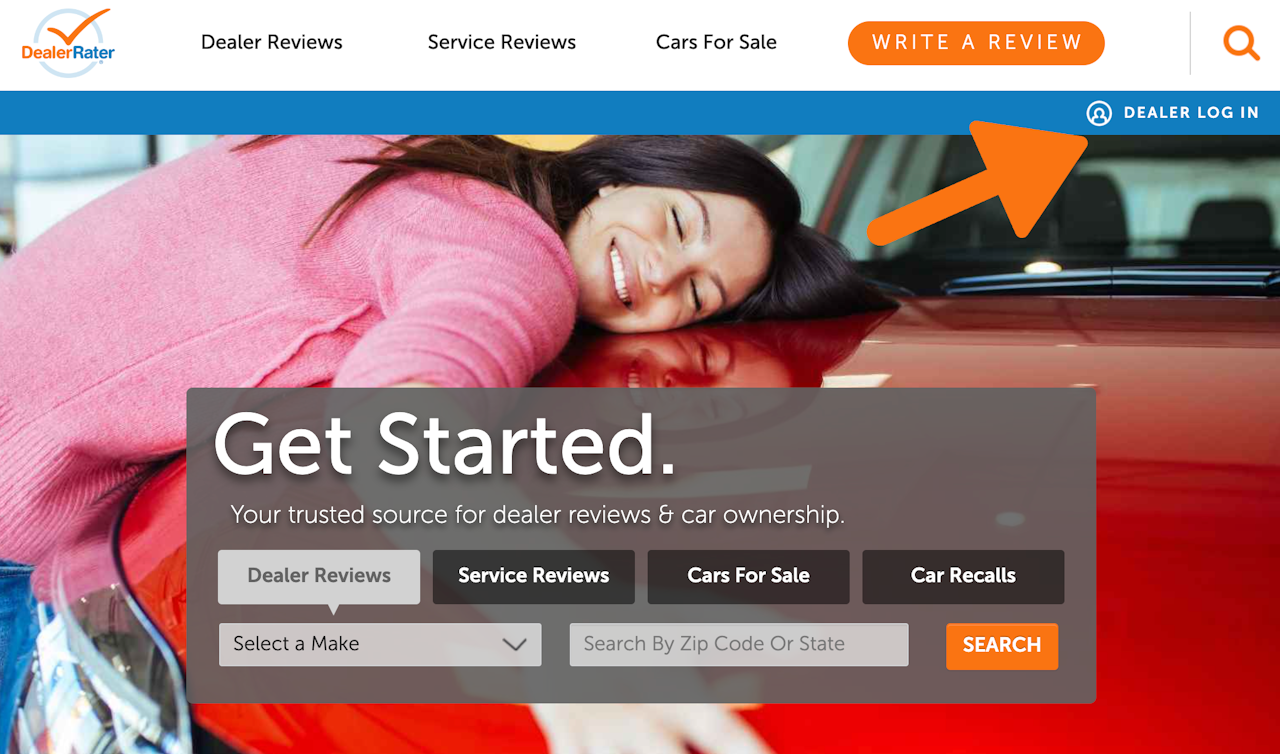
Step 1: Log In to Your Account
Open your preferred web browser and go to the DealerRater website: www.dealerrater.com.
Click on the "Dealer Login" button located on the right side of the screen.
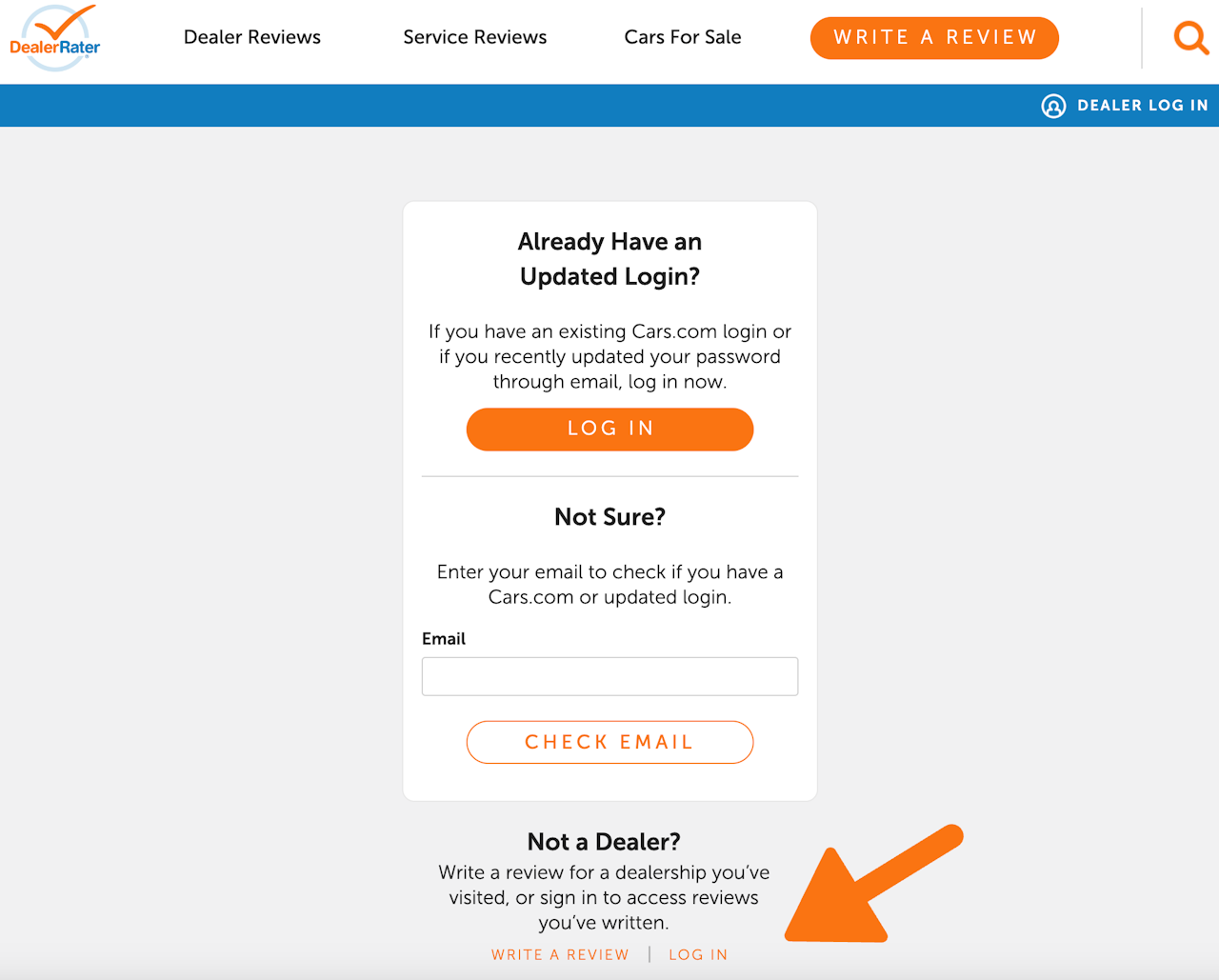
Step 2: Navigate to the 'Not a Dealer' header
Scroll down to the bottom of the page and select 'Log in'
Enter your login credentials (username and password) and click the "Sign In" button.
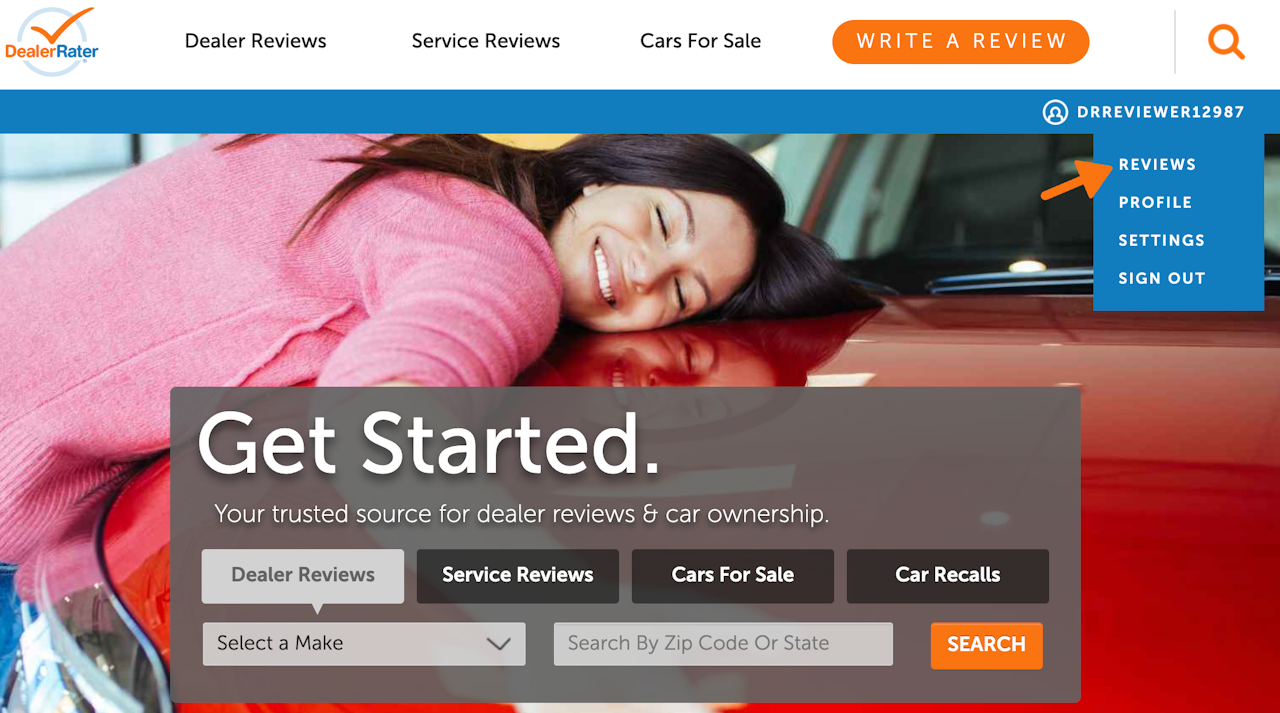
Step 3: Access Your Reviews
Once you're logged in, click on your profile picture or username at the top-right corner of the page.
From the drop-down menu, select "Reviews" to access a list of all your submitted reviews.
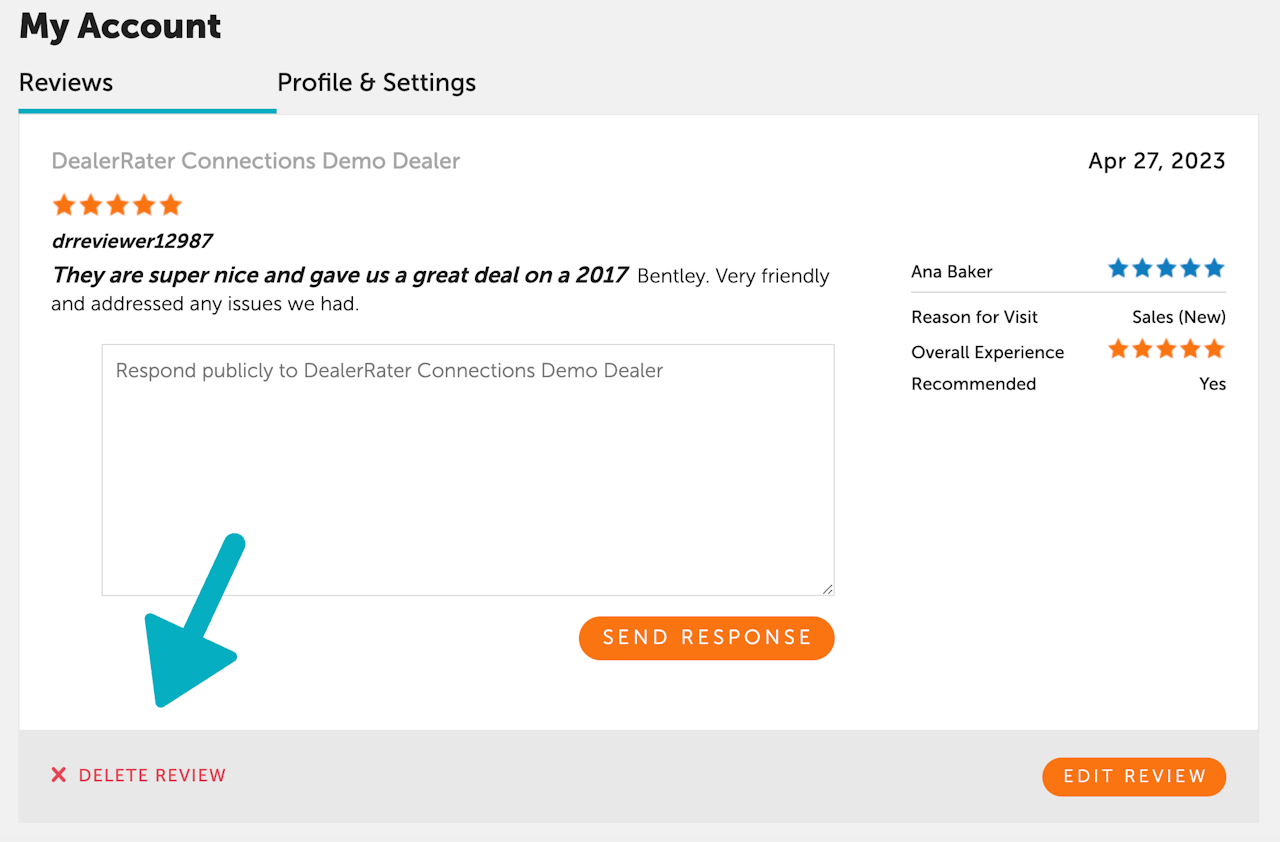
Step 3: Locate the Review you want to delete
Scroll through your list of reviews and find the one you wish to delete.
Click on the "Delete Review" button located on the bottom left of the review you want to delete.
A prompt will appear saying, "Deleting a review is permanent. Are you sure?" select the "Yes, Delete" button to delete the review.
You have now deleted your DealerRater review.
