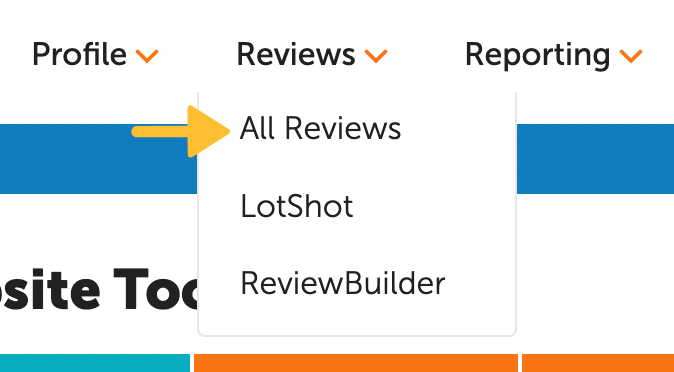
How to Report a DealerRater or Cars.com Dealer Review
DealerRater Reviews and Cars.com Dealer Reviews can be reported if you think the review violates our review policy. If you believe the review should be investigated for a legitimate reason, follow the instructions below:
Log in to the Dealer Panel with an account with administrative access for your dealership.
Navigate to Reviews in the Header
Select All Reviews from the drop-down.
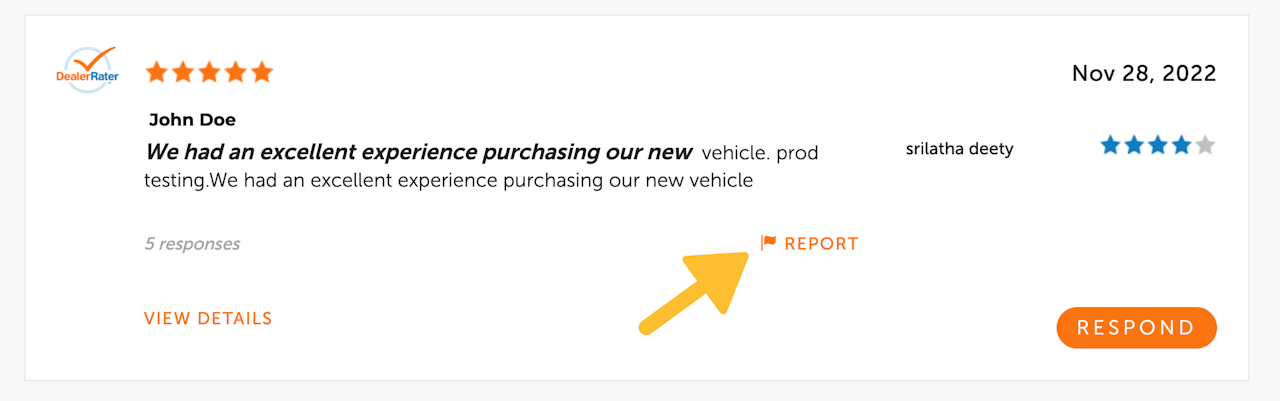
How to Report a Review
Scroll down to the review you want to report and click report.
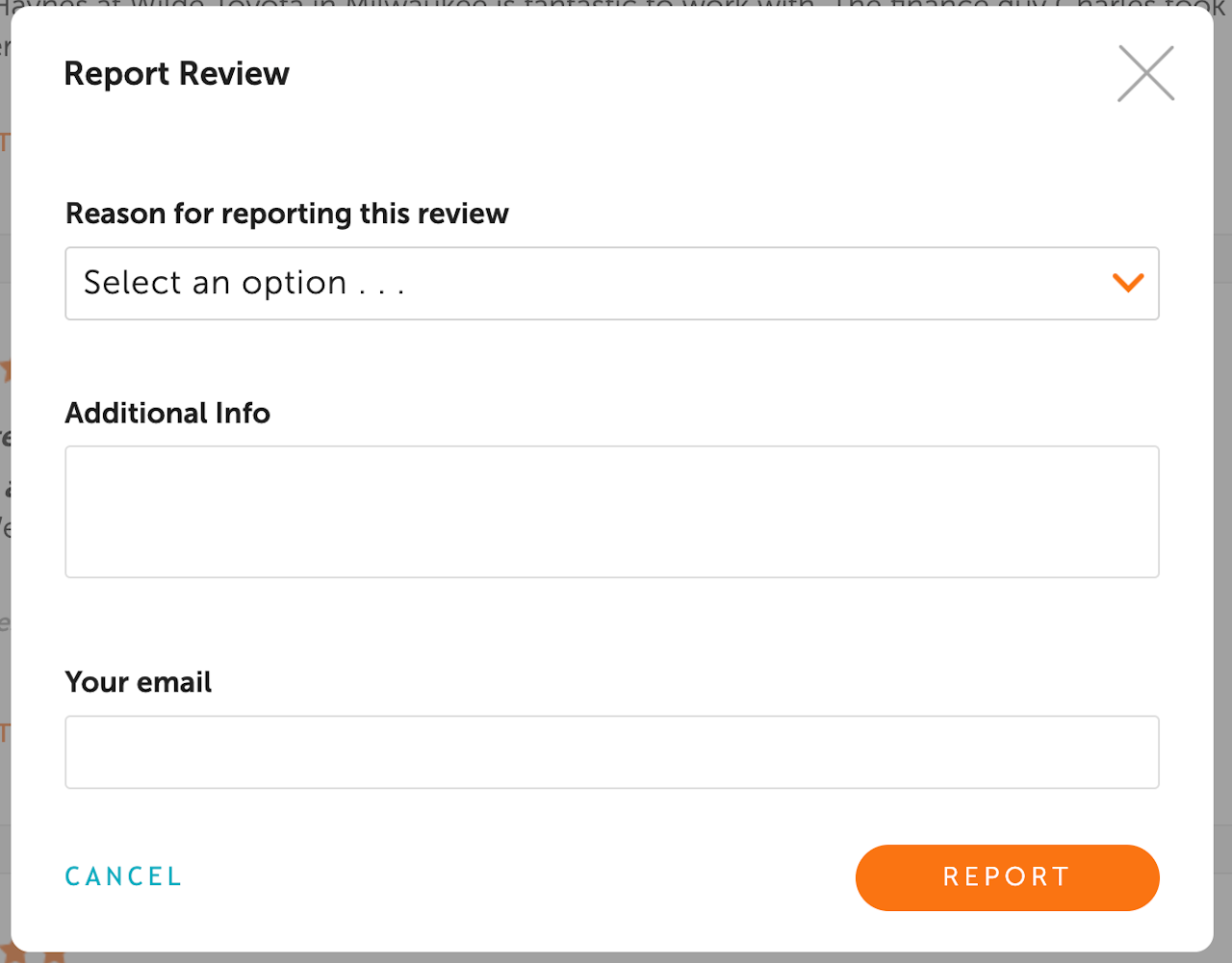
How to Report a Review
Fill out the required fields and click report to submit the request to the DealerRater Moderation Team.
