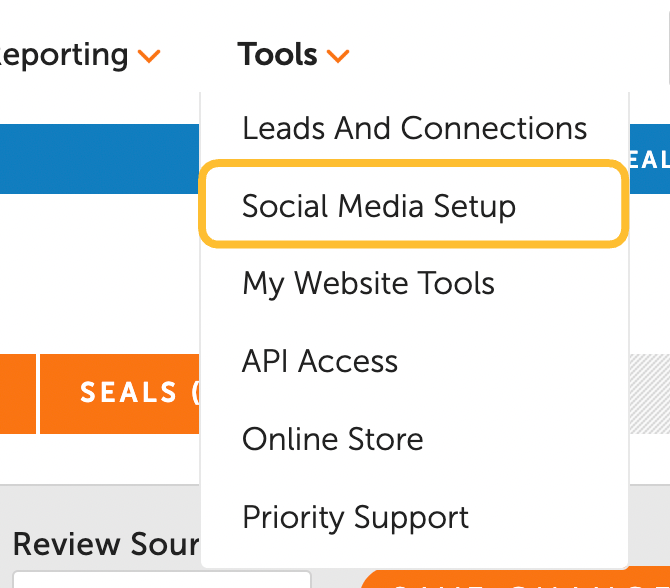
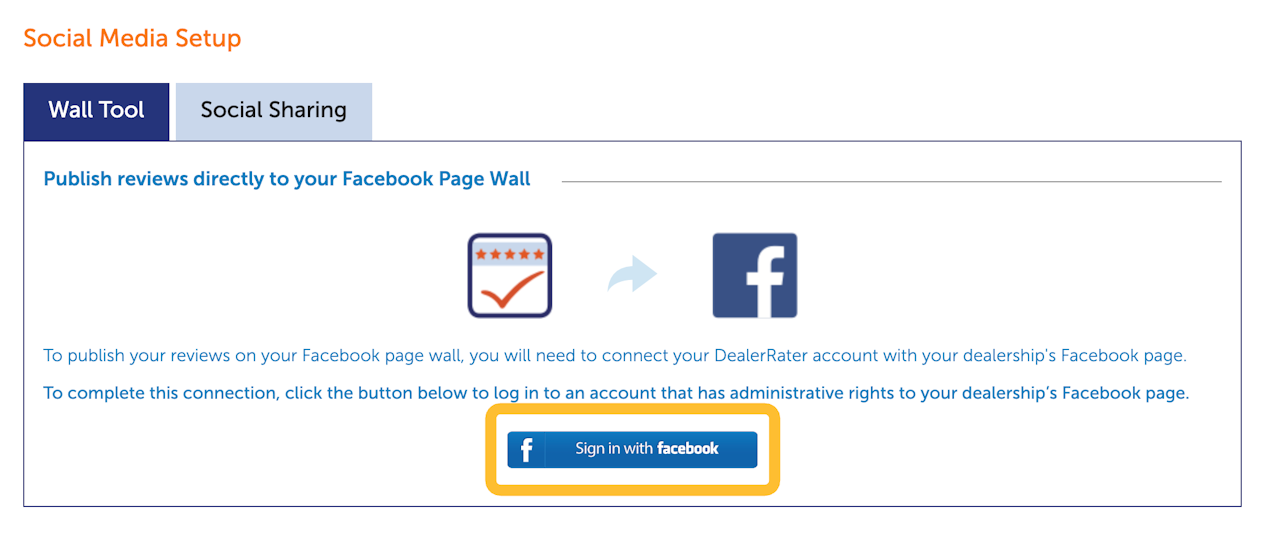
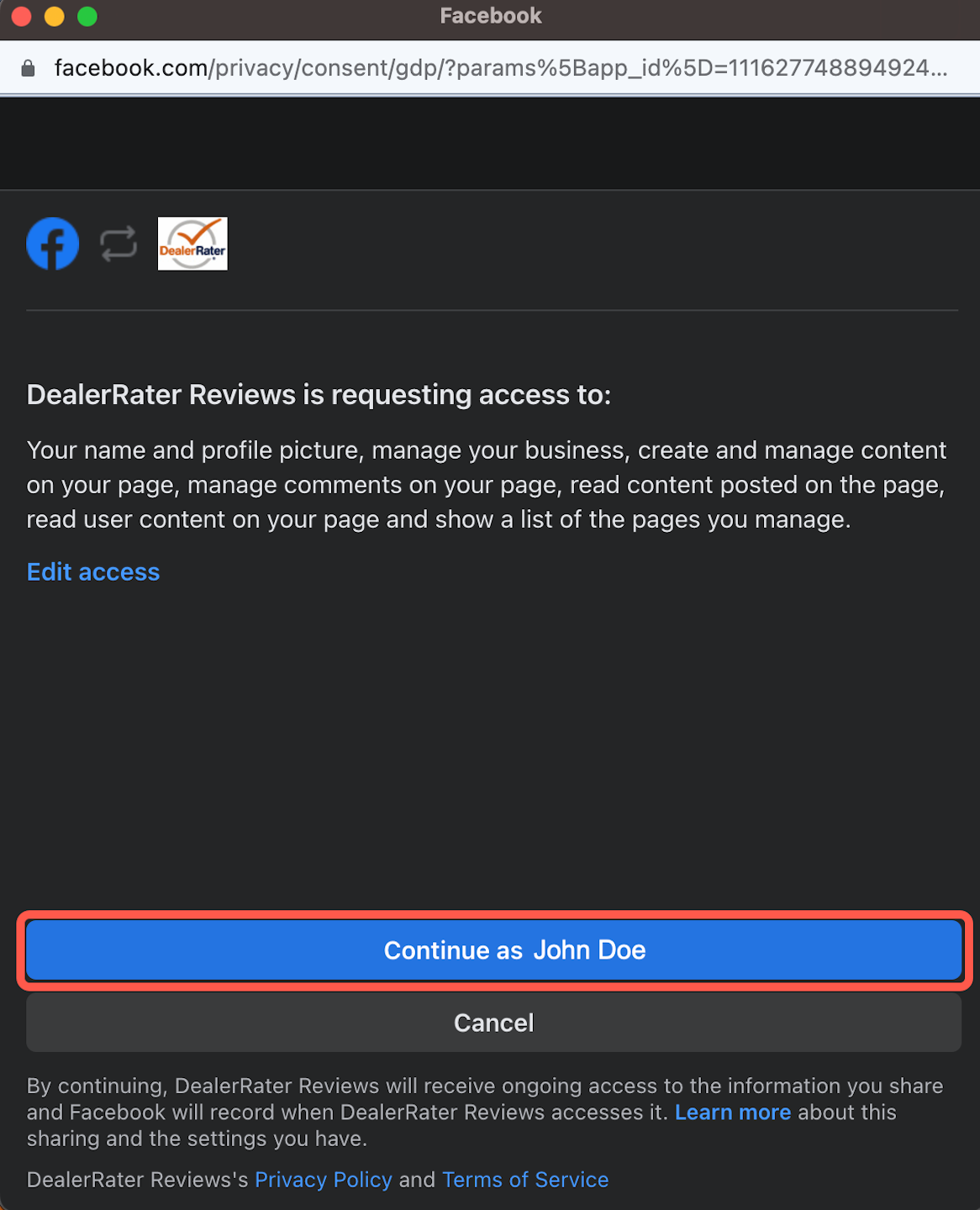
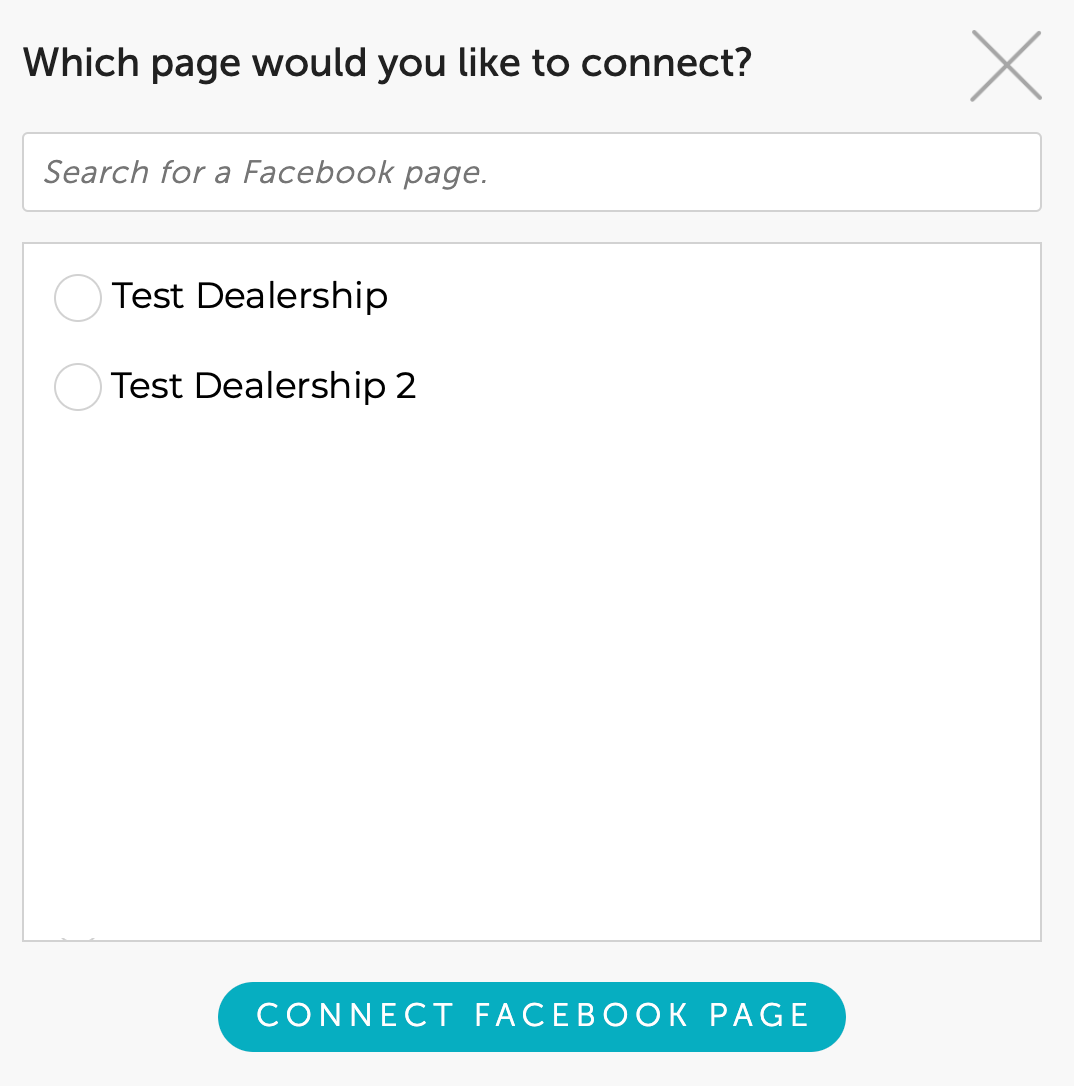

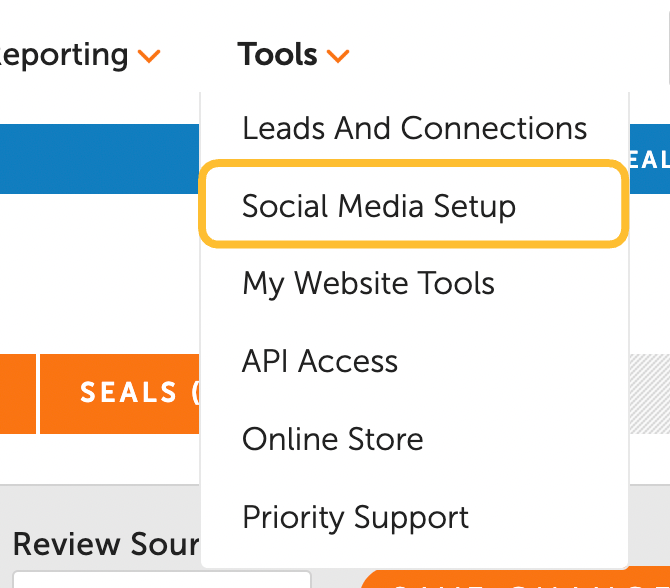
How to setup the Facebook Wall Tool
Connecting the Wall Tool will automatically push one review a day to your Facebook page. Below are step-by-step instructions on how to setup the Wall Tool.
Log into the Facebook account, www.facebook.com, which has Full Control of the Dealership Facebook page you want to connect to the Wall Tool.
Log in to the Dealer Panel with an account with administrative access to the dealership.
Navigate to the Tools header item.
From the drop-down, select Social Media Setup.
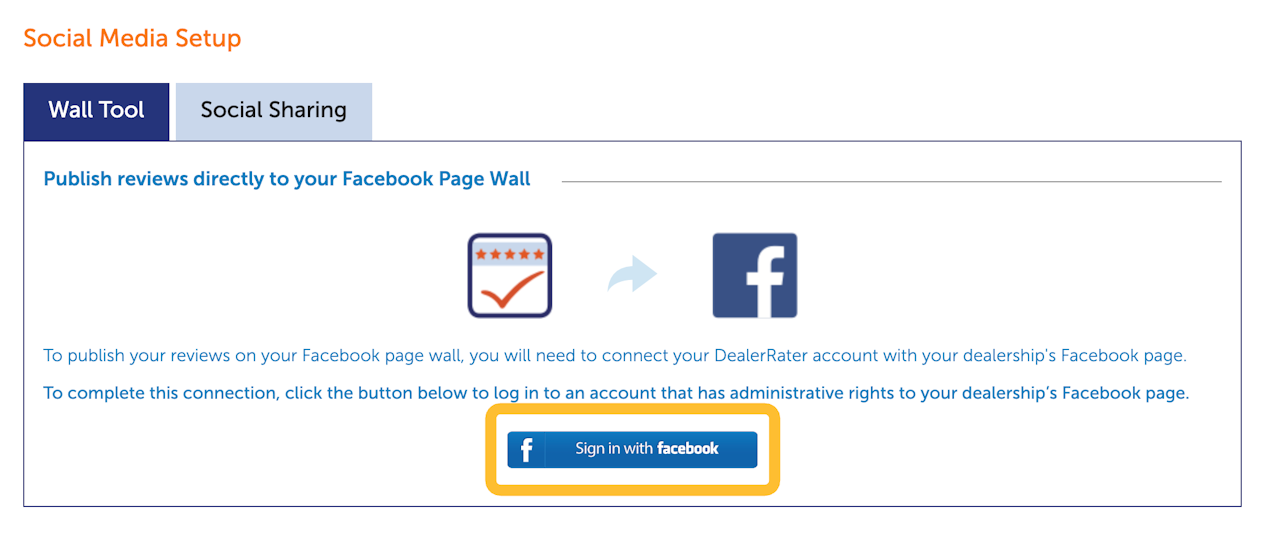
Sign in with your Facebook account
Next, select the Sign in with Facebook button.
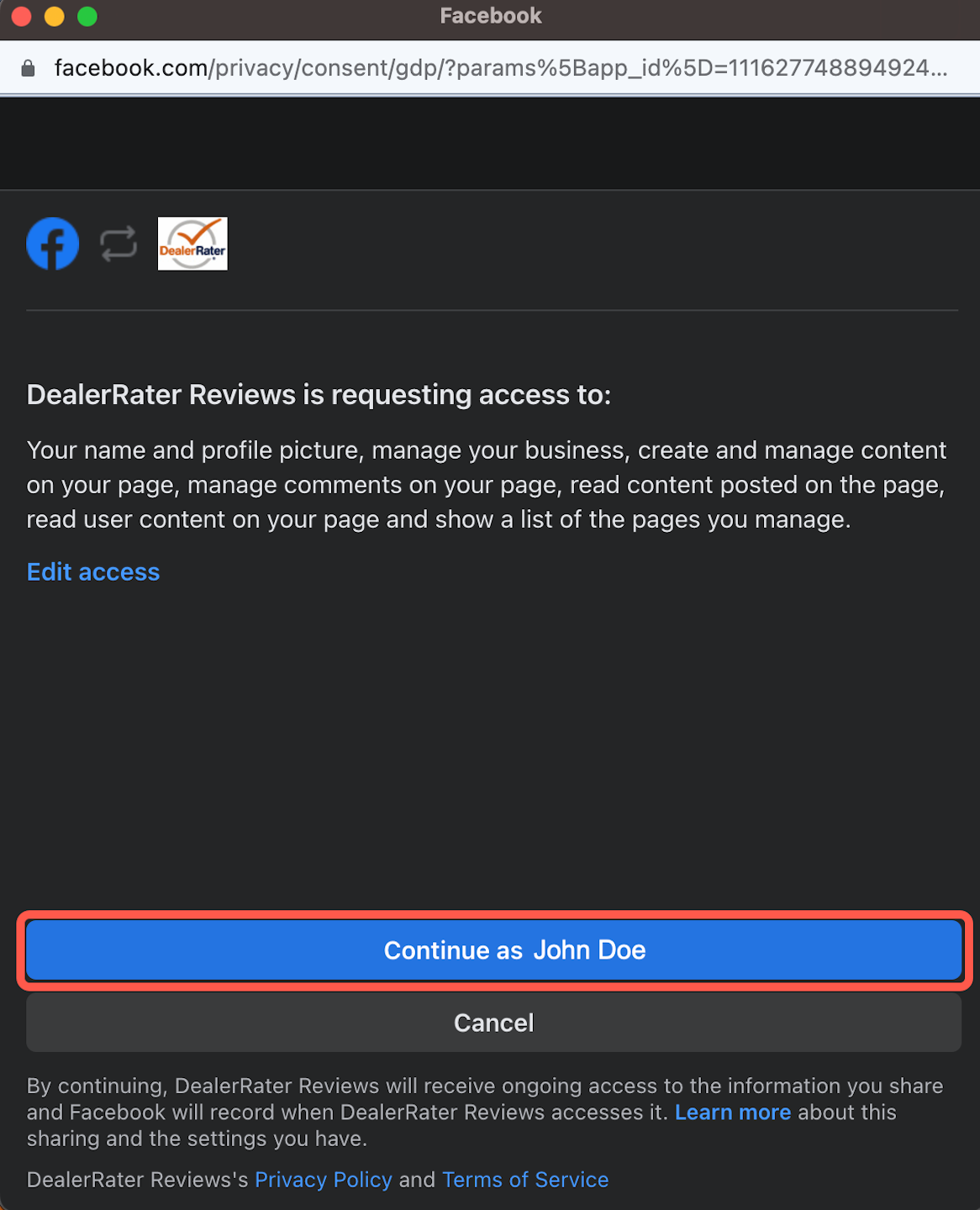
Select Continue
On the next pop-up, select Continue.
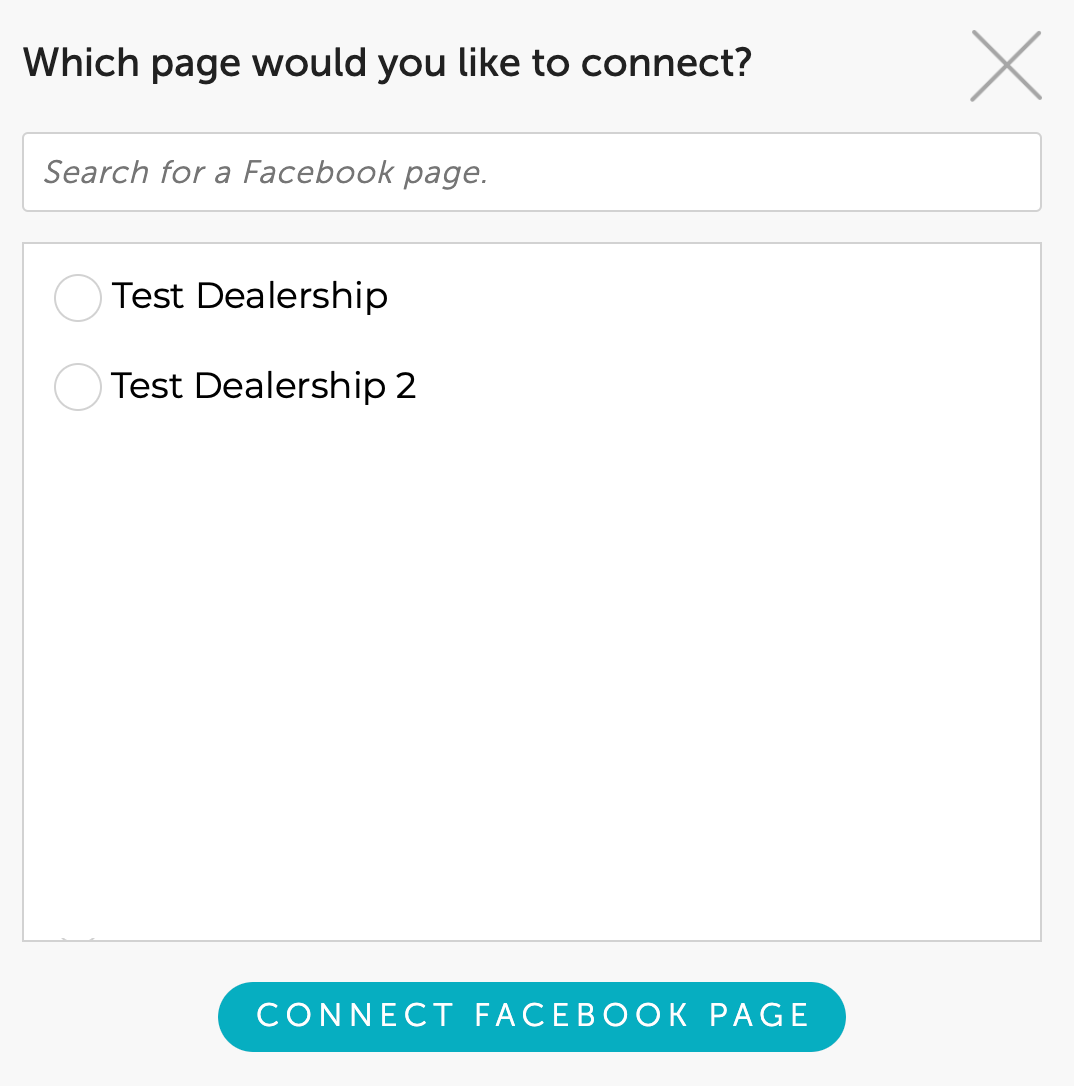
Select your page
Lastly, select the page you would like to connect to the Wall Tool and then select Connect Facebook Page.
Once selected, the pop-up will disappear, followed by a confirmation message.

Wall Tool settings
Now that you have successfully connected your Facebook page to the Wall Tool, let's take a look at the different Feed Modes.
The Wall Tool supports three different feed modes:
Manual - This option allows you to manually push one review per day to your Facebook page. For instructions on how to manually push a review to Facebook, click here.
Automatic - The Wall Tool will automatically push a review to the connected Facebook page. When this option is selected, you can set a review rating threshold.
Automatic - LotShot Photo reviews only - The Wall Tool will push one LotShot photo review to the connected Facebook page each day.
