
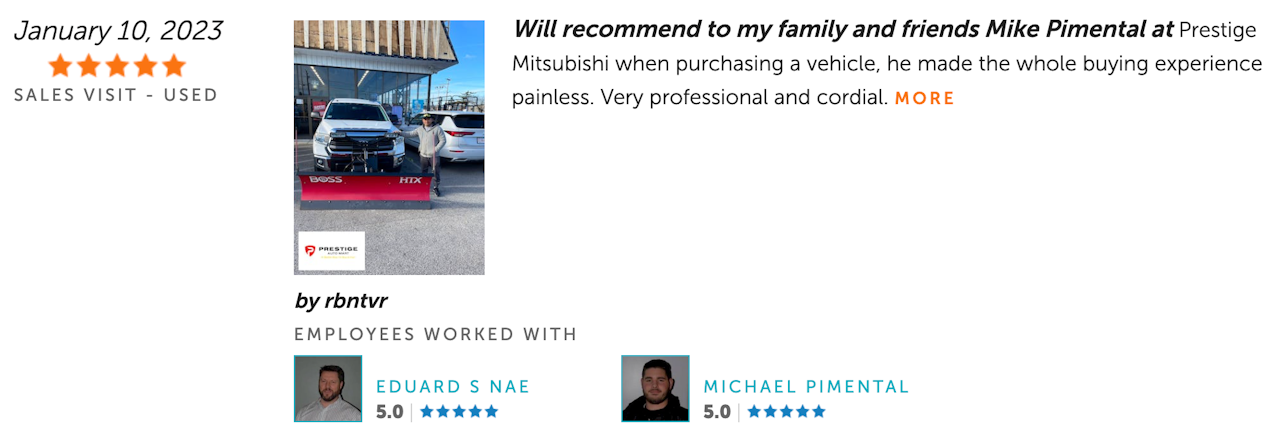
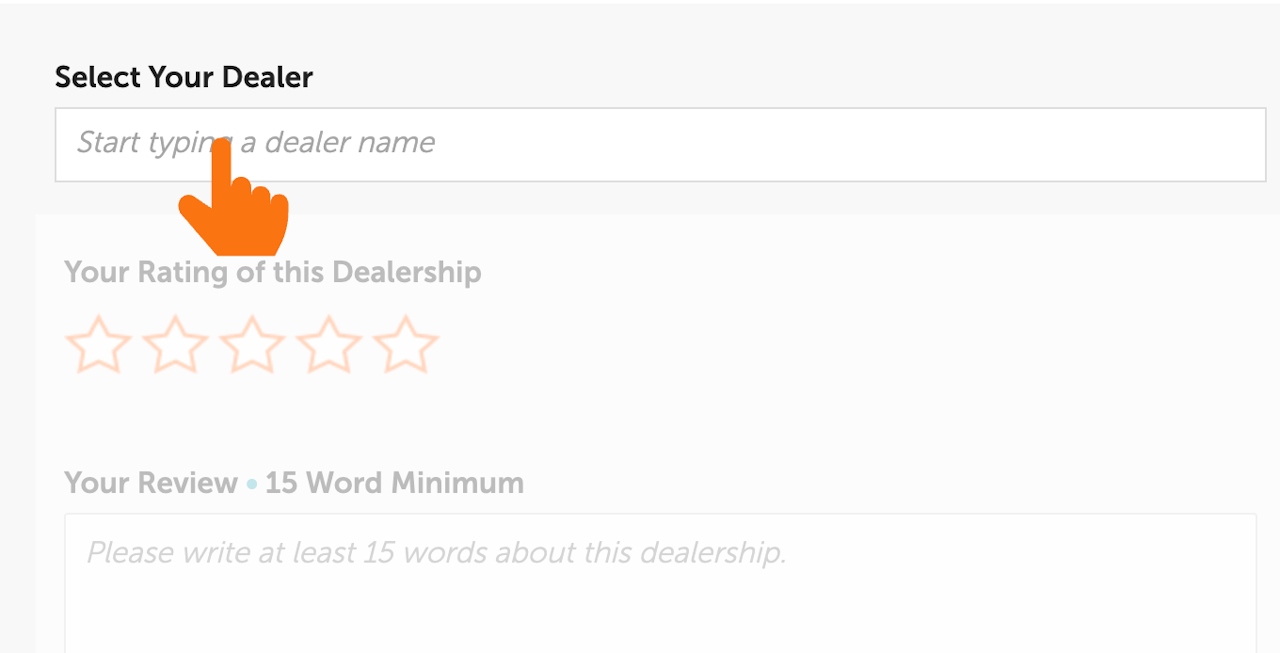
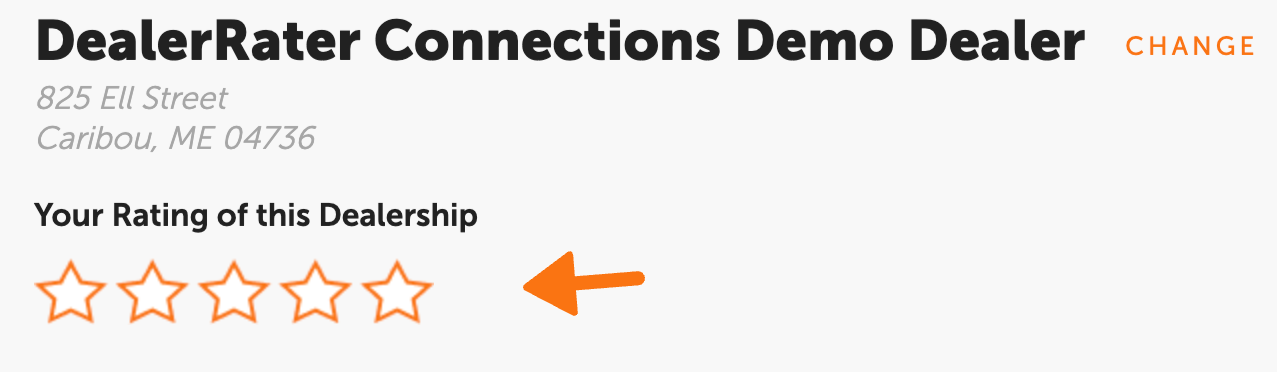
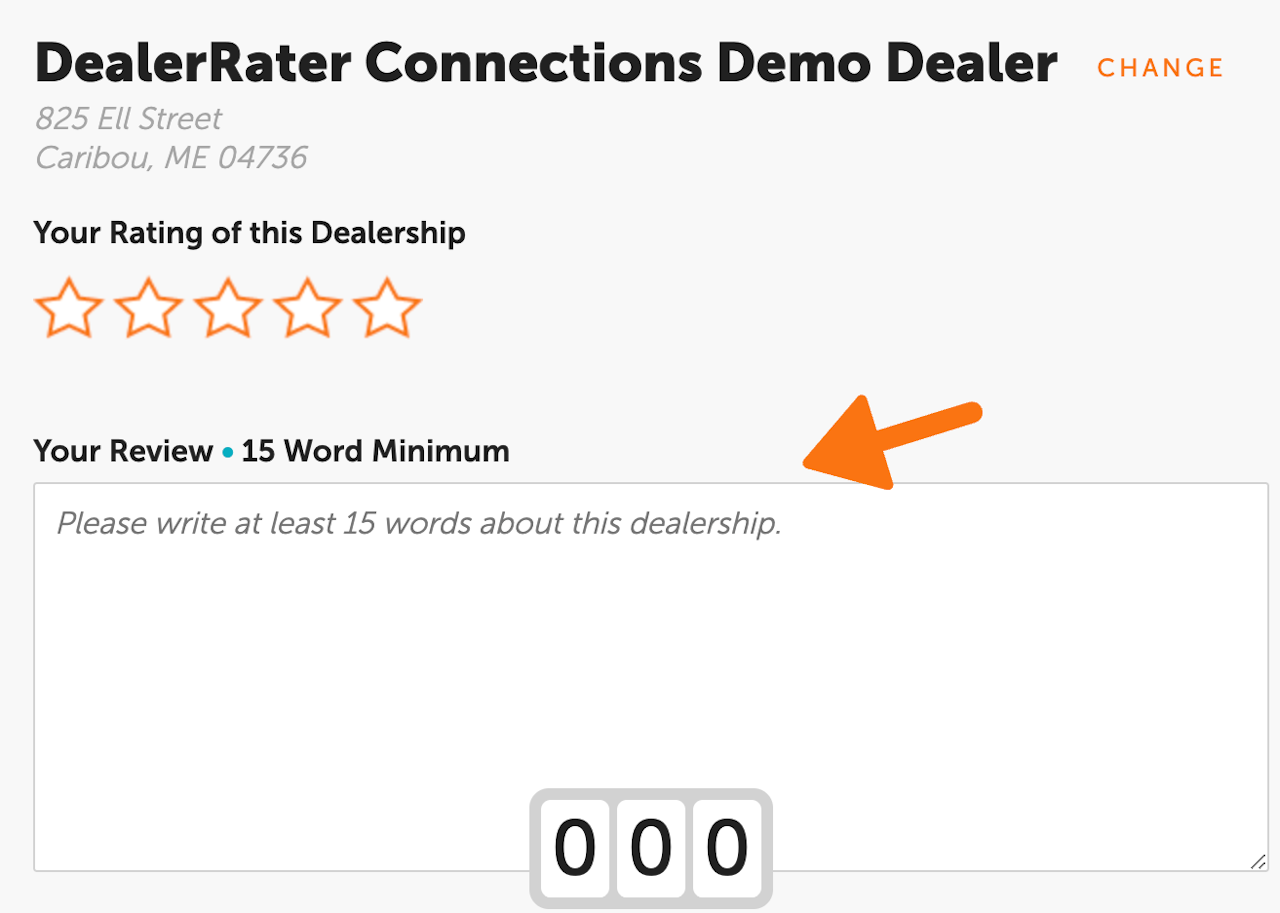
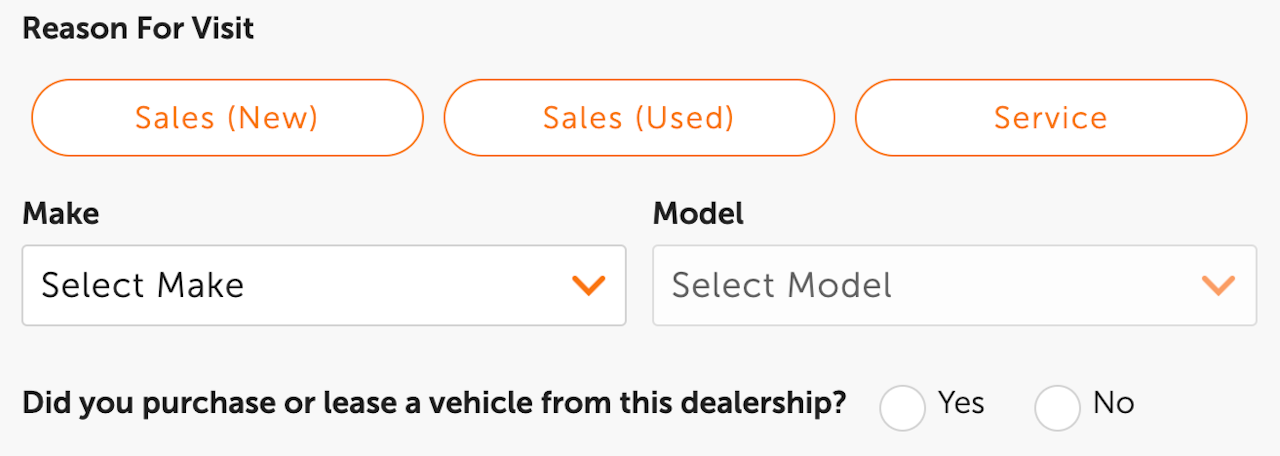
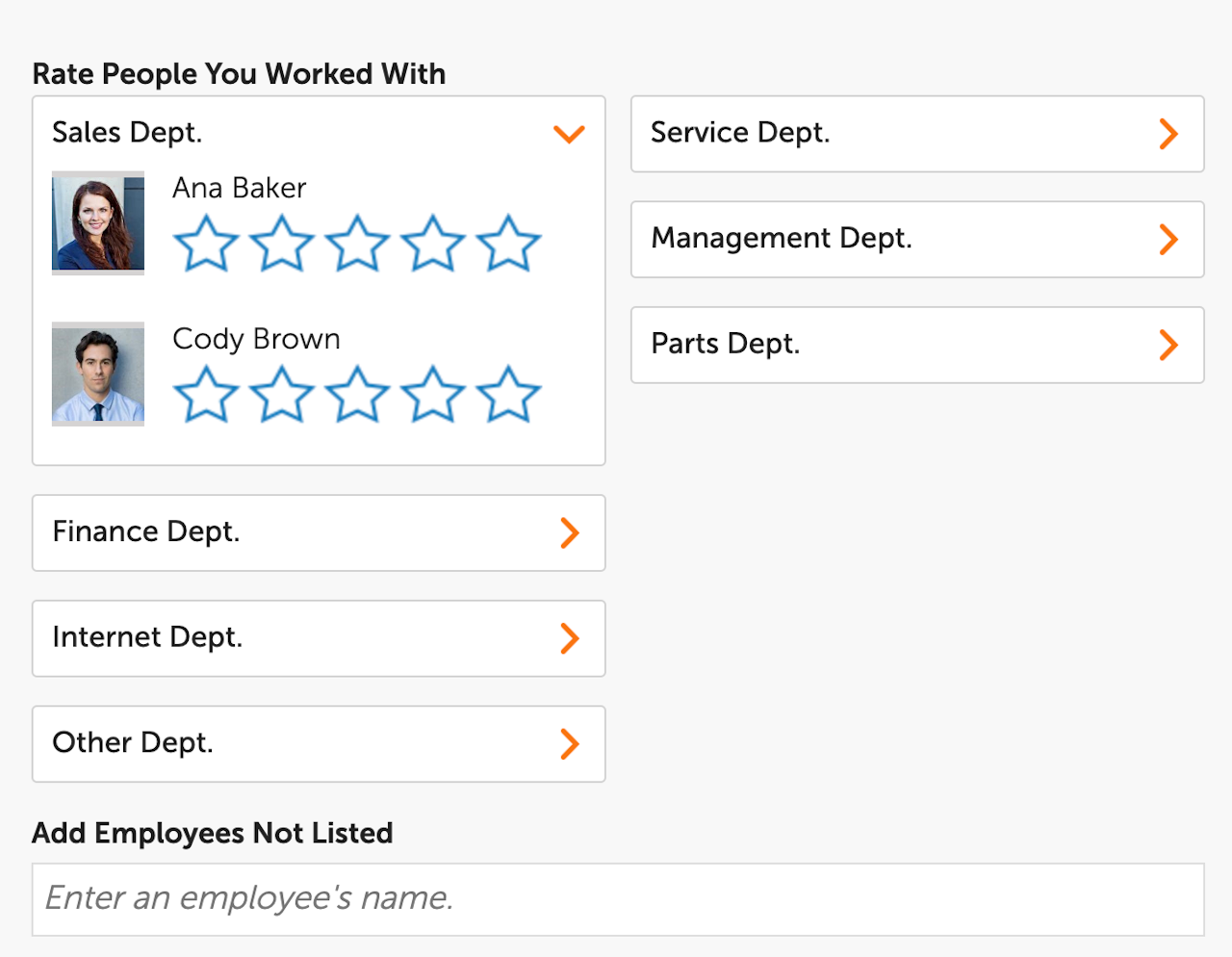
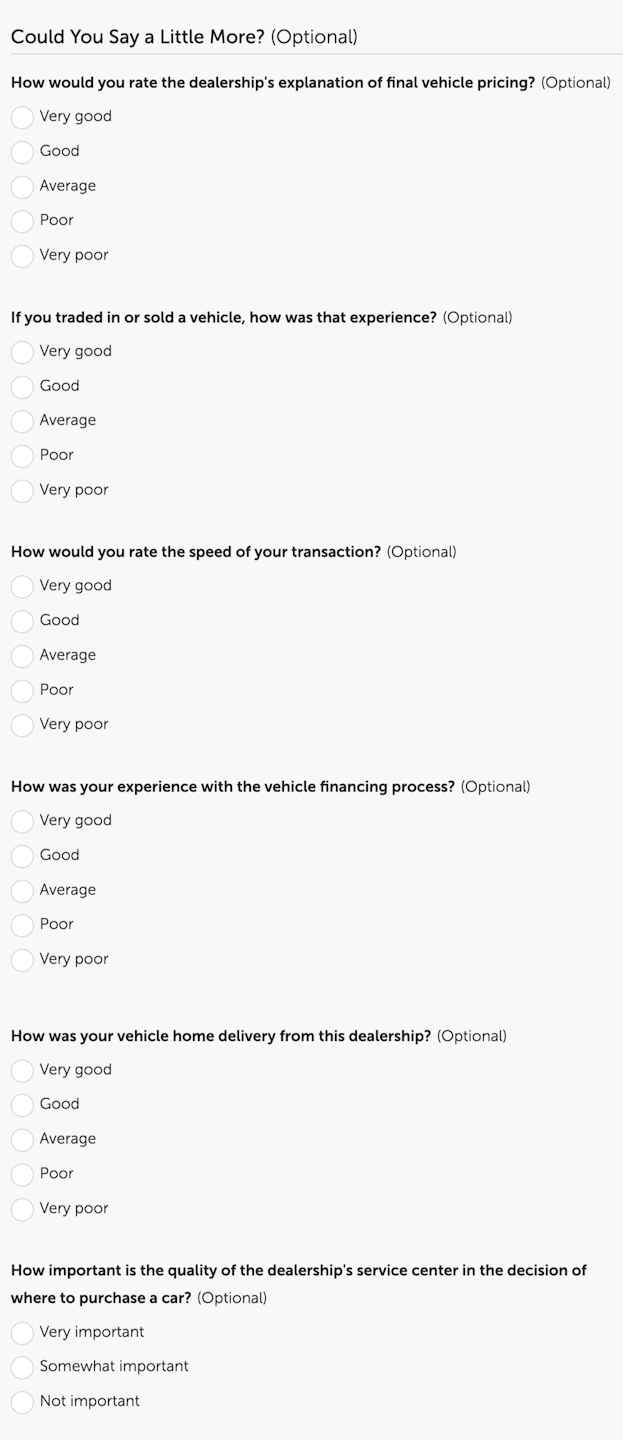
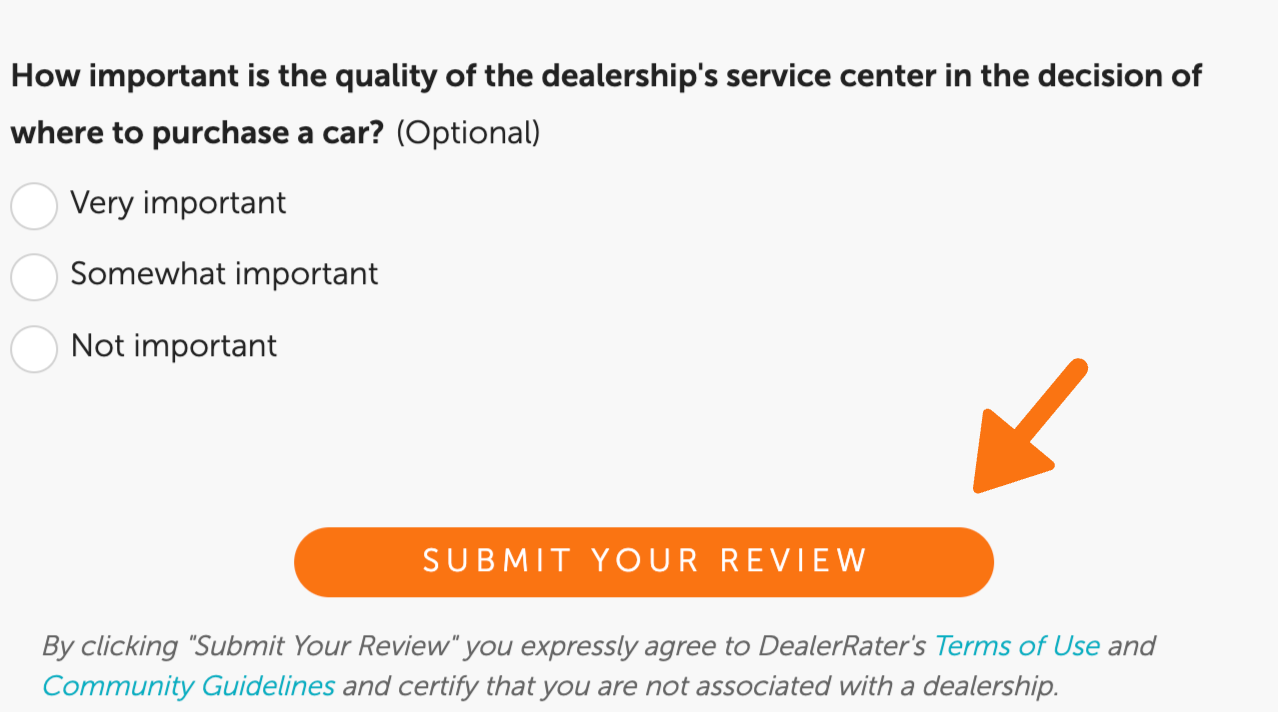
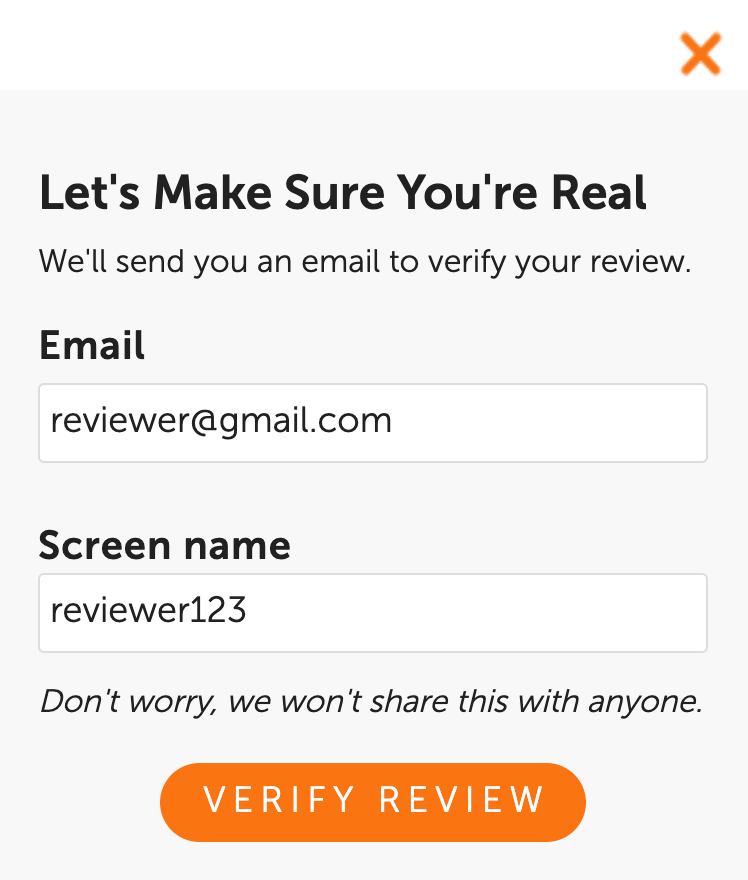
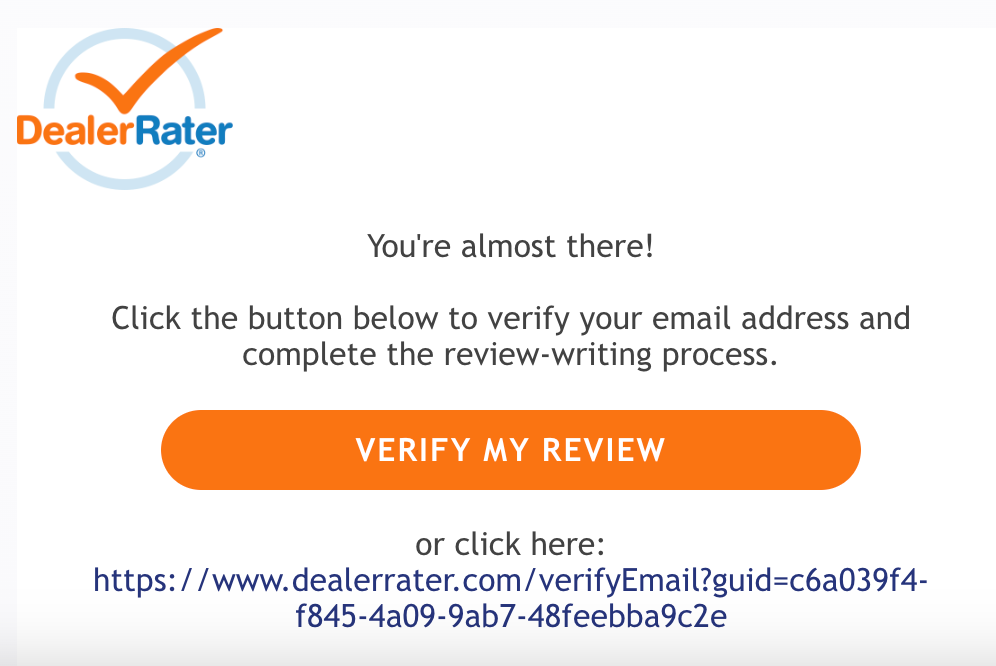

Instructions for Writing a DealerRater Review
Copied below are step-by-step instructions for customers to post a Review on DealerRater. Please feel free to share these instructions with your customers.
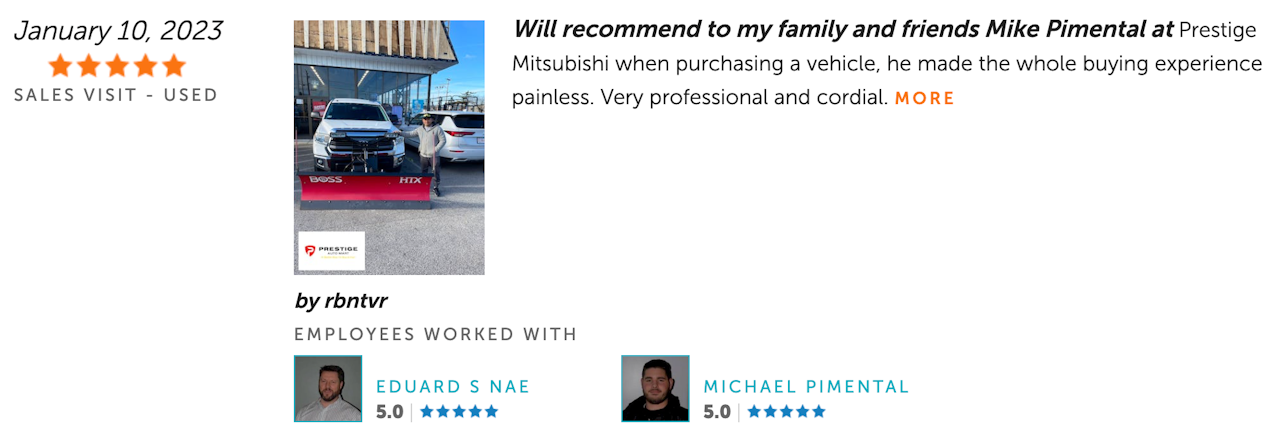
Step 1 - Open the Write a Review Form
Below are two separate hyperlinks to the Write a Review form. Please click on the country you are currently located in for the best experience.
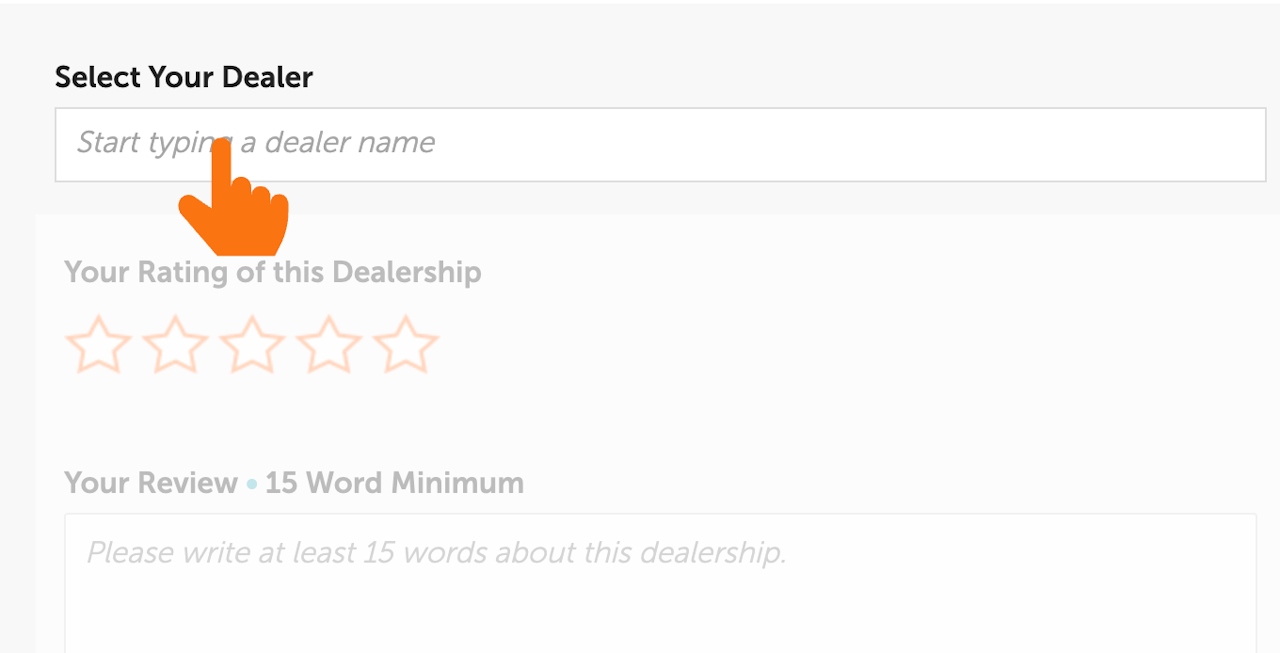
Step 2 - Search for the dealership
Start reviewing your most recent dealership experience by using the search bar at the top of the form.
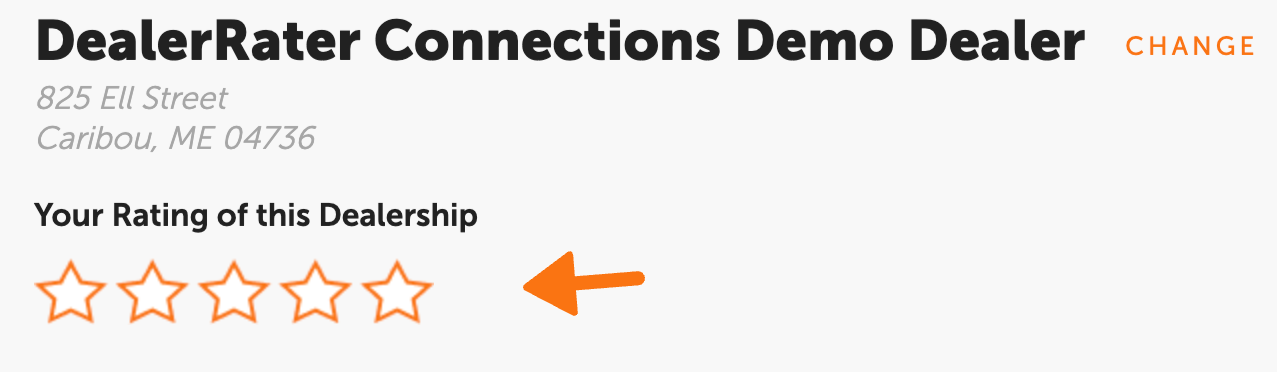
Step 3 - Rate the dealership
Enter your Overall Rating for your experience, from 1 (worst) to 5 (best).
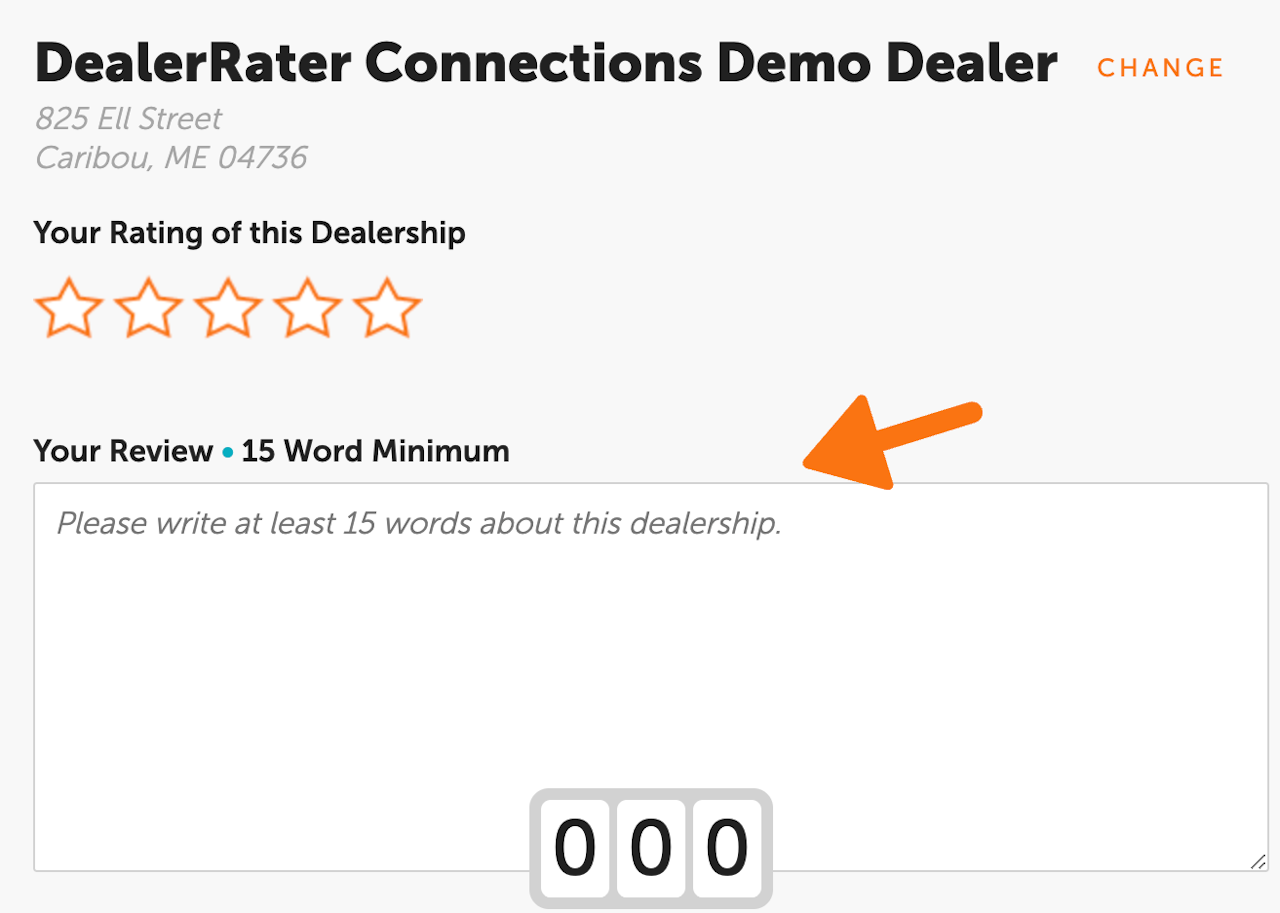
Step 4 - Write your review
In the open form field, describe your experience with the dealership using 15 words or more.
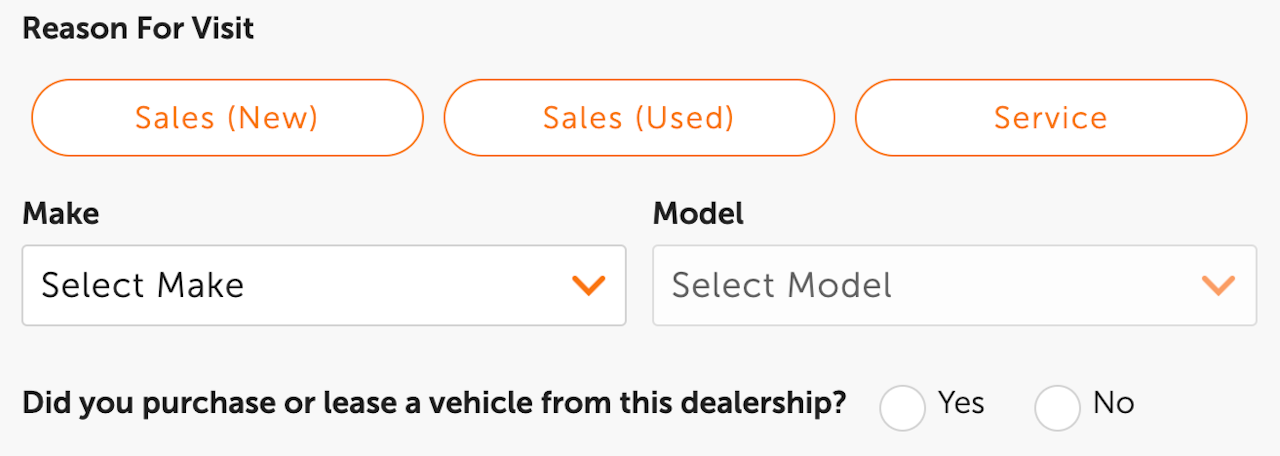
Step 5 - Submit Vehicle information
Specify your Reason for Visit: New Sales, Used Sales, or Service. Enter your vehicle information, including make and model, and indicate if you purchased or leased.
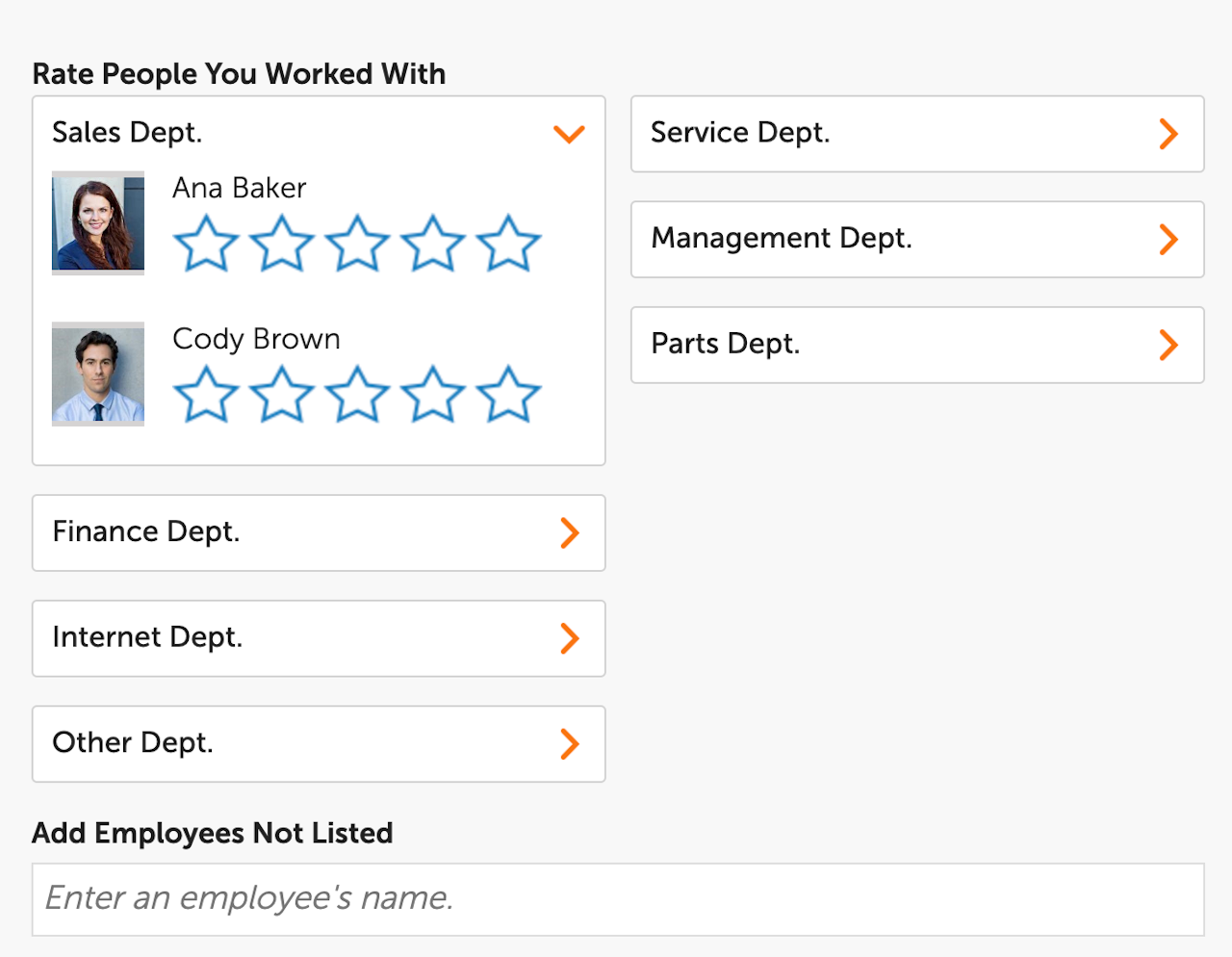
Step 6 - Rate the Employees you worked with
Next, rate each employee you worked with at the Dealership. If you want to rate an employee that is not listed, use the free form field to type the employees name.
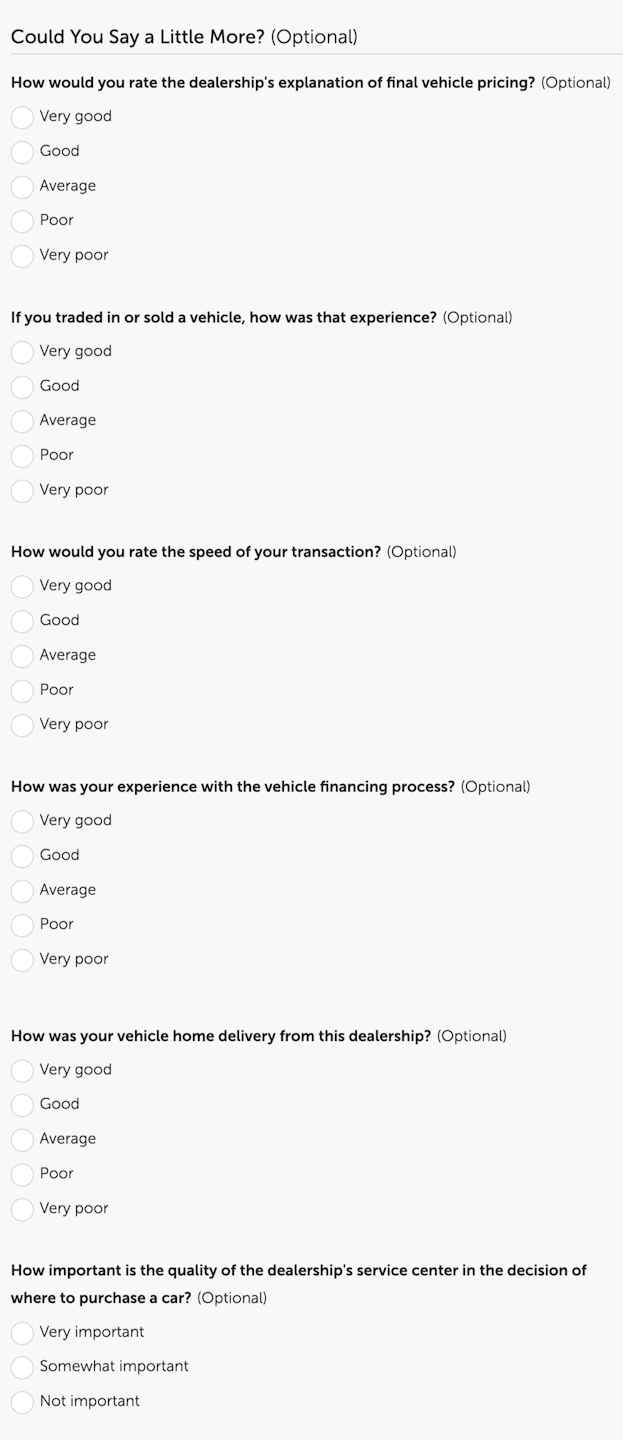
Step 7 - Optional Questions
Complete each optional question to give the dealership more insight into your experience.
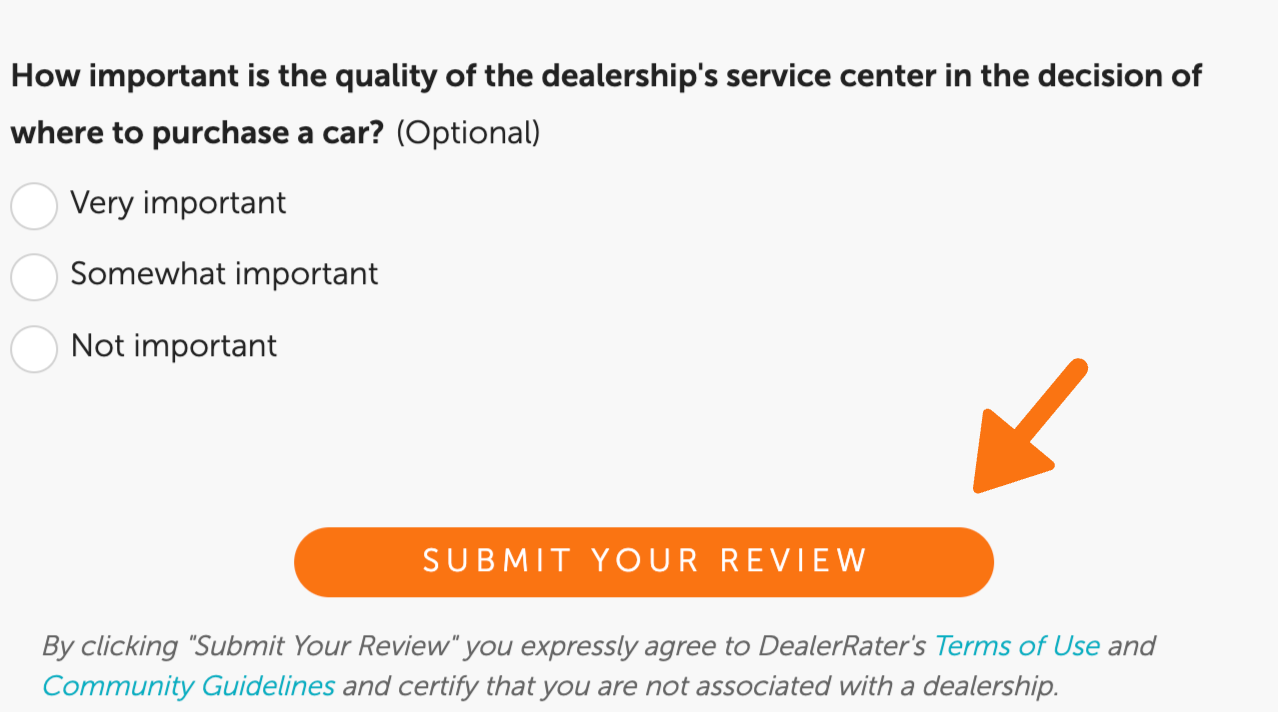
Step 8 - Submit your Review
Once you have completed your review, click "Submit."
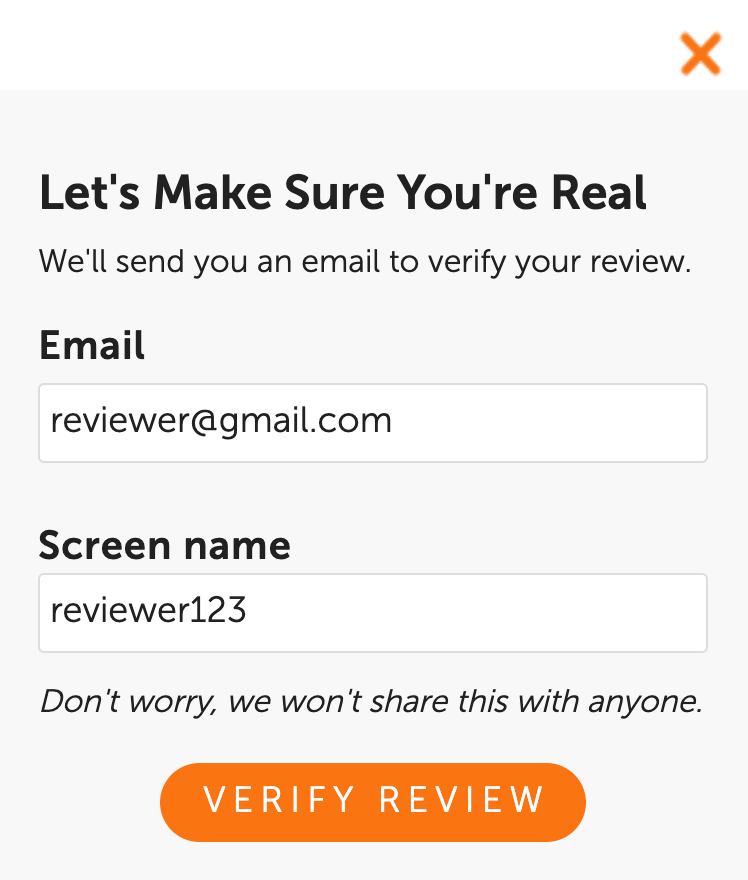
Step 9 - Enter your email and screen name
After clicking submit, you must enter an email and a screen name.
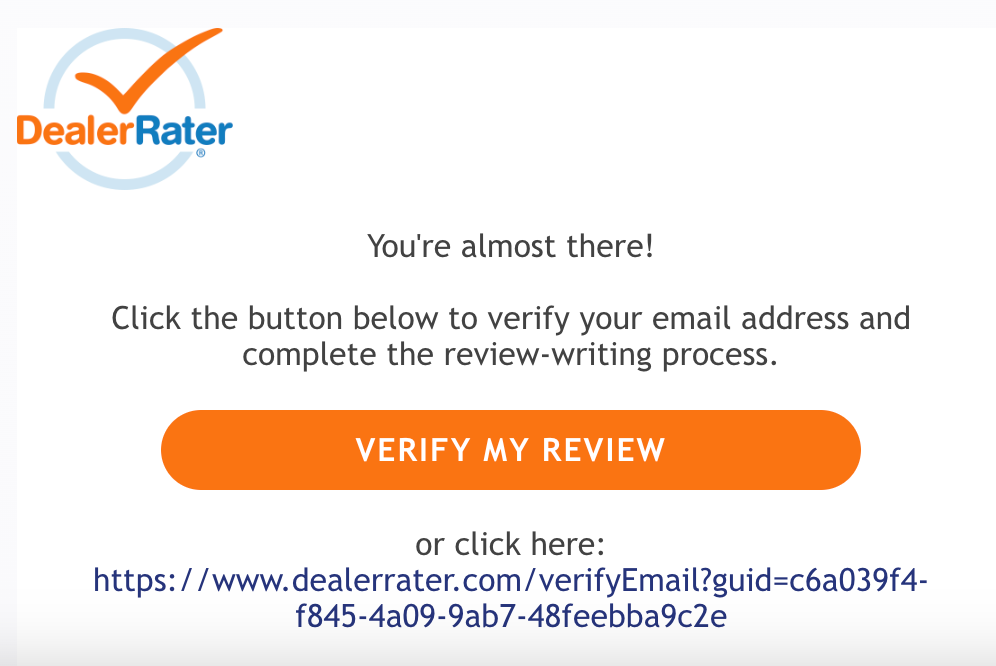
Step 9 - Activate your review
Open your email that you used to submit your review and activate the review by accepting the invite. Once accepting the invite, you will be prompted to create an account so you can communicate with the dealership if you choose.
