Salesperson Connect FAQ
Across DealerRater, Cars.com, and Dealer Inspire we continue to enhance the car shopping experience with Salesperson Connect, which allows consumers to select an employee to work with directly on DealerRater, Cars.com, and Dealer Inspire VDPs (vehicle details page). These connections personalize the shopper experience, reward top salespeople by featuring them on the VDPs, and improve dealership brand presence.
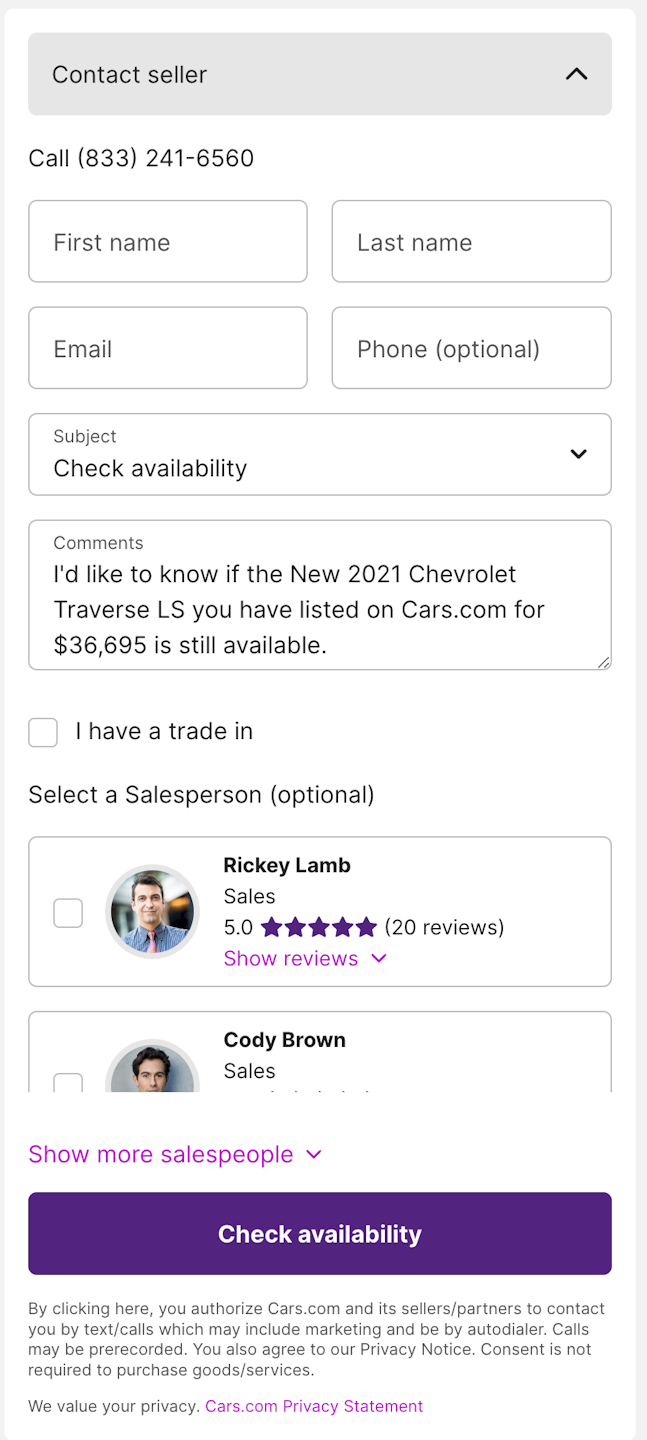
Which dealers will have Salesperson Connect active on their VDPs?
Salesperson Connect is included in the Cars.com Premium and Dealer Inspire website packages.
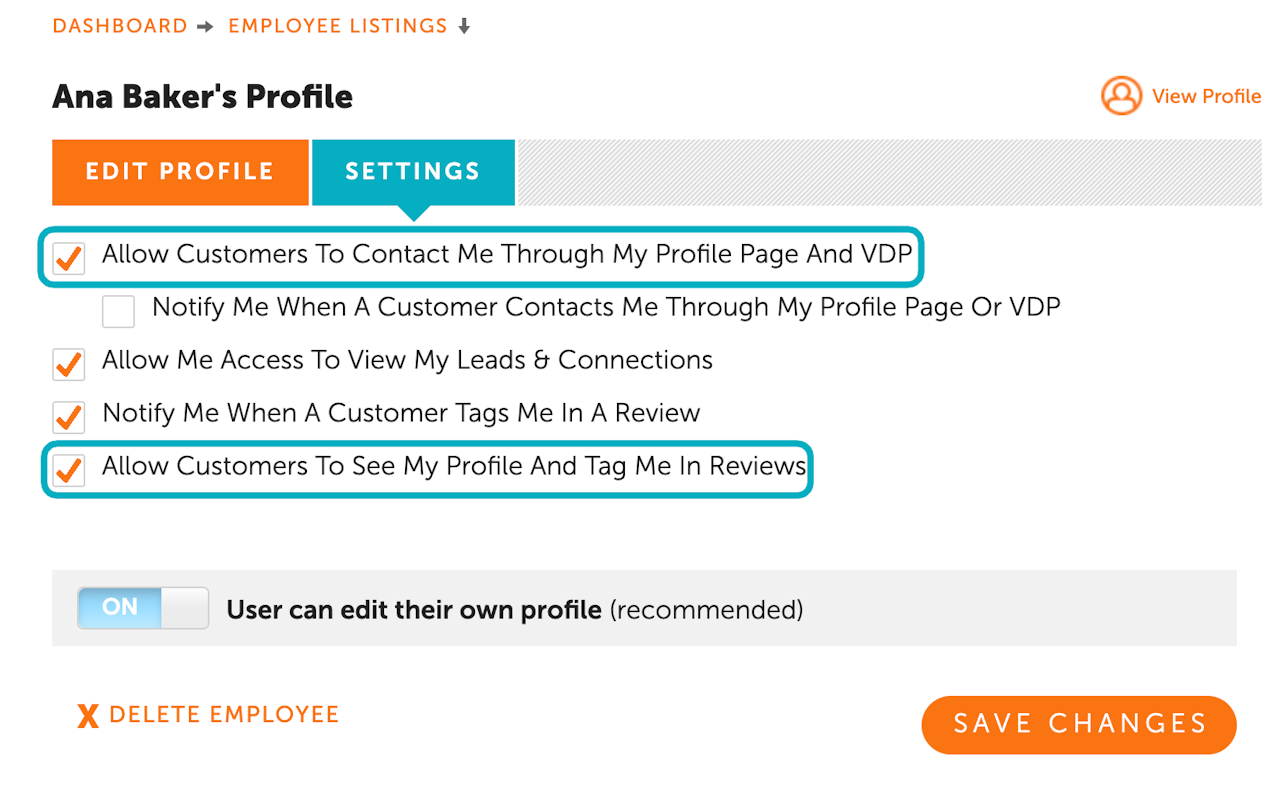
What settings are required for an Employee profile to appear on a VDP?
For an Employee Profile to display on a VDP, the profile must have enabled the following settings:
Allow customers to tag me in reviews.
Allow customers to contact me through profile/VDP.
Employee department must be labeled as Sales or Internet.
What determines the sort order of employee profiles on the VDP?
Salesperson Connect leverages the following order logic below:
Employee's Avg. Rating from dealer reviews on the same vehicle as the VDP. Note: Any reviews with a score of 4.0 or less are not factored in.
Certified Employee Badge (Employees who are not certified will still be displayed, but employees with a badge will be prioritized)
Overall Employee's Avg. Rating for all dealer reviews
Recent Review Volume for the Employee
Lifetime Review Volume for the Employee
Does a consumer have to choose an employee to submit a lead?
No, they can choose to send a lead without choosing a salesperson to send the lead to.
How should dealers handle Salesperson Connect leads if they have a BDC or round robin lead distribution?
The best practice is to keep the lead assigned to the employee the customer chose to work with. If the BDC department controls the leads, it’s recommended that they say that they are reaching out “on behalf of” the chosen employee. This feature is intended to create a relationship between the chosen sales employee and customer prior to the customer hitting the sales floor.
How do I stop an employee from displaying on VDPs?
We strongly recommend against this, but a dealer can opt-out of Salesperson Connect by:
Logging into the DealerRater Dealer Panel
Select Profile
Employee Profiles
Click on Individual Employee
Settings
Opt-out of “Allow Customers To Contact Me Through My Profile Page And VDP.”
How will I be notified of a lead?
DealerRater will send an ADF/XML email directly to your CRM, along with an email notification. Additionally, in the Dealer Panel, all leads submitted can be found on the Leads and Connections page.
How does the salesperson’s name gets assigned to the lead in their CRM?
We send an email to the dealer’s CRM with ADF/XML code that assigns “primary contact” to the salesperson selected. We use industry standards so it is clear that the consumer has requested to work with that salesperson
