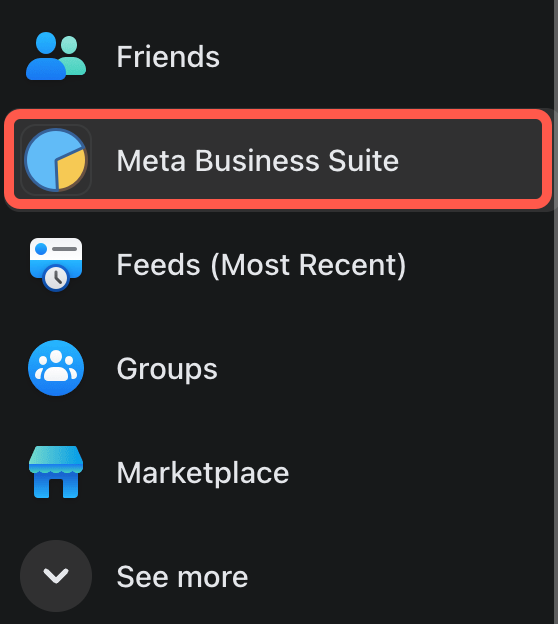
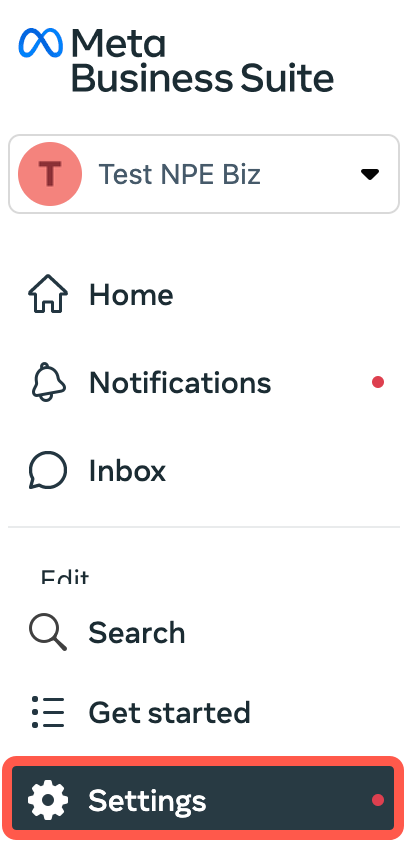
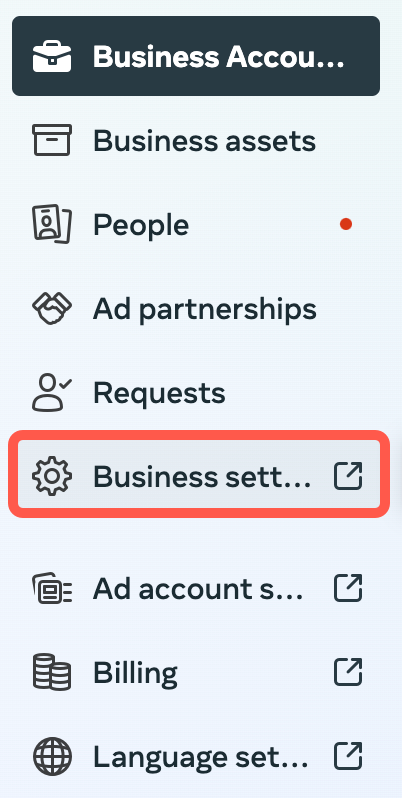
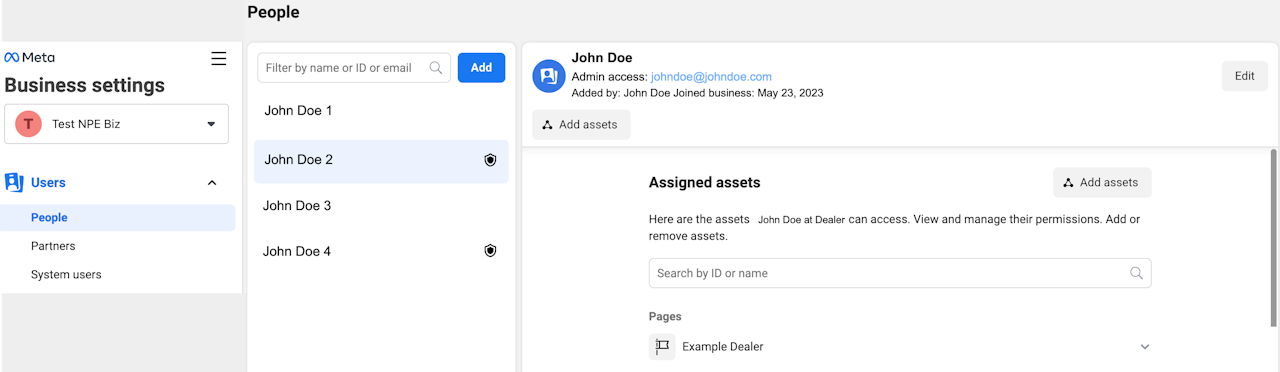
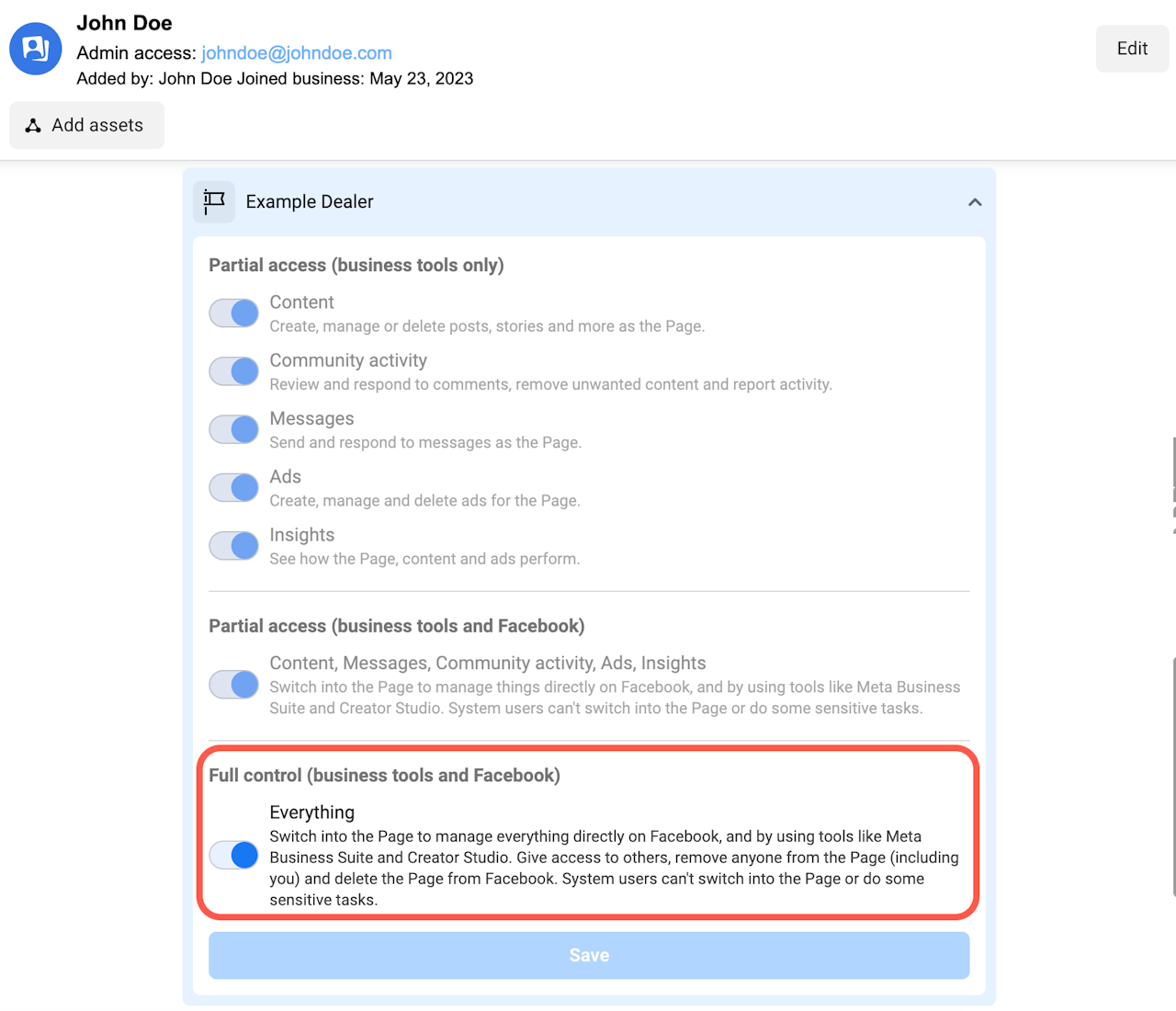
Updating account access in Meta Business Suite
Meta Business Suite provides a powerful platform for managing your Facebook Business account. This guide will walk you through updating a user's page permissions.
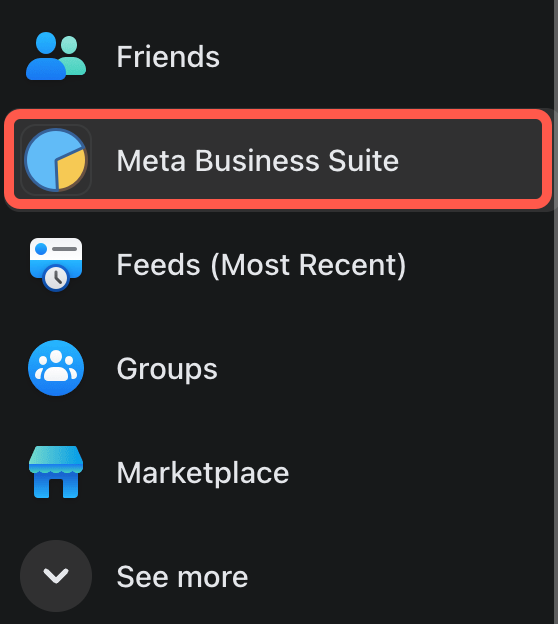
Accessing Meta Business Suite
Open your web browser and go to the Facebook website (www.facebook.com).
Select the “Meta Business Suite” tab on the left side of the screen.
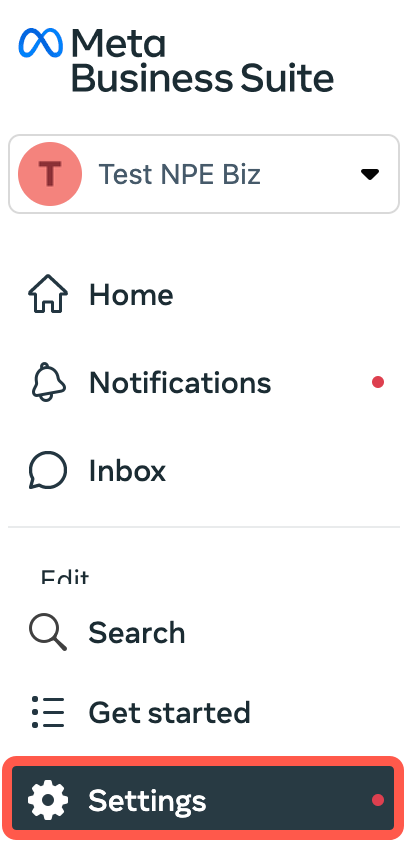
Access settings in Business Suite
On the left sidebar, scroll to the bottom and click on the settings tab.
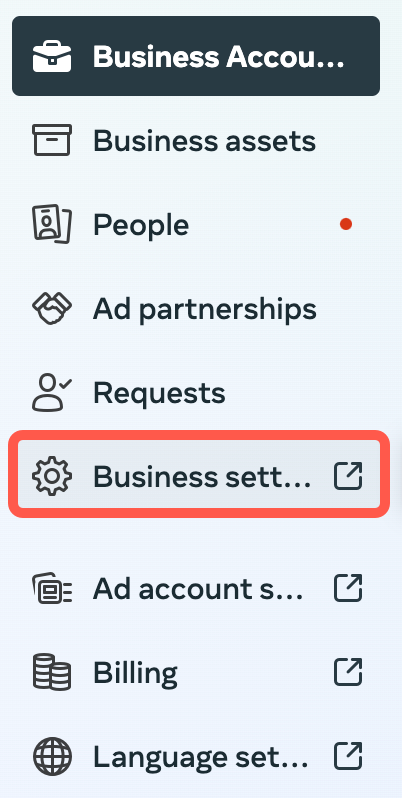
Access Business Settings
To access Business Settings, scroll down under the Settings header and click on "Business Settings." This will open a new tab.
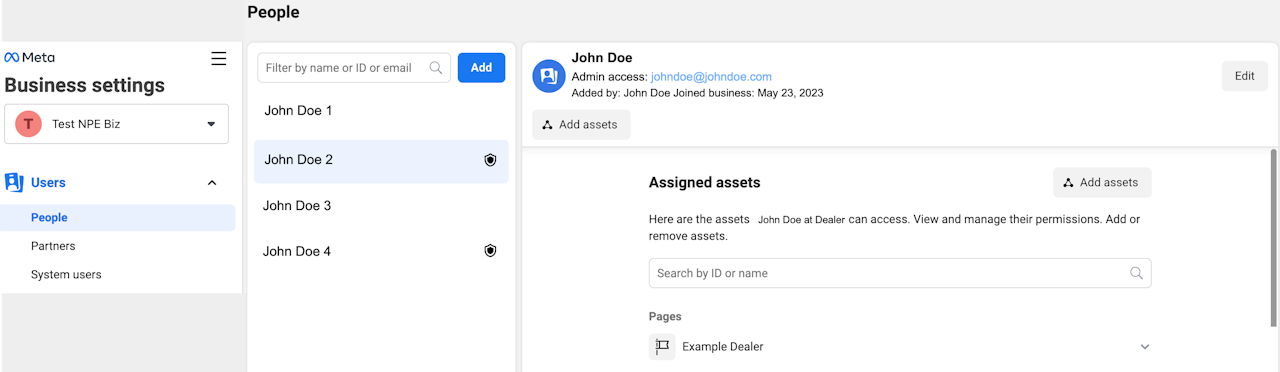
Managing Users in Business Settings
To update access for a user on Facebook, first, select "People" on the left-hand side of the screen. This will bring up a list of users. Choose the user you want to update access for, and a list of their assigned assets will appear on the right. Locate the Facebook page you want to update and select the drop-down arrow.
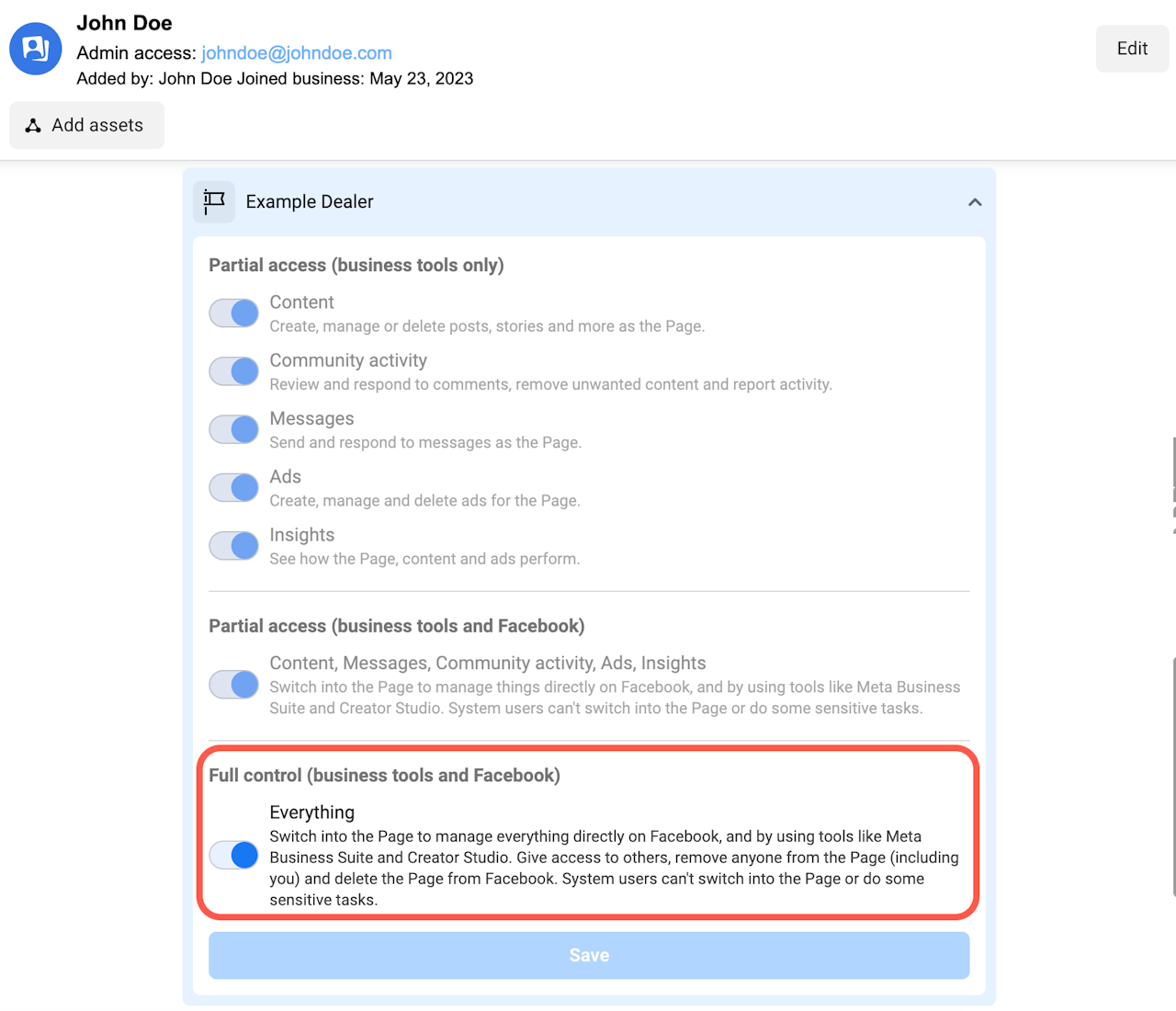
Updating Page Access
After selecting the drop-down arrow, a list of toggles will appear. Scroll to the bottom, toggle on Full Control, and click “Save.”
Conclusion
You have successfully updated a user's account to Full Control access. By updating the account to have Full Control, the account can now connect to the Dealer Panel.
