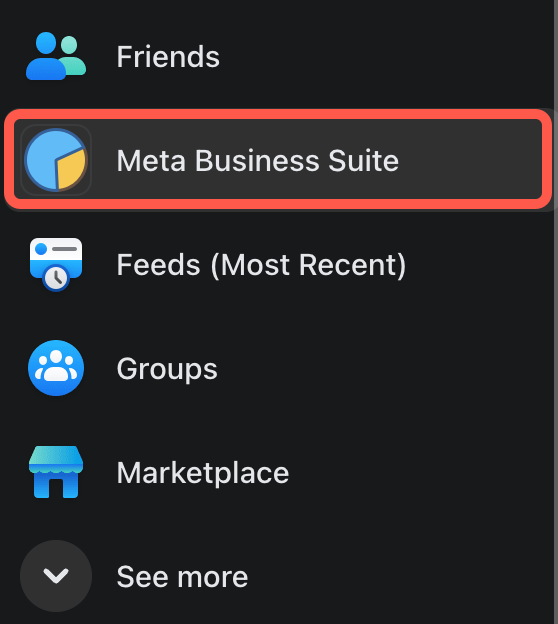
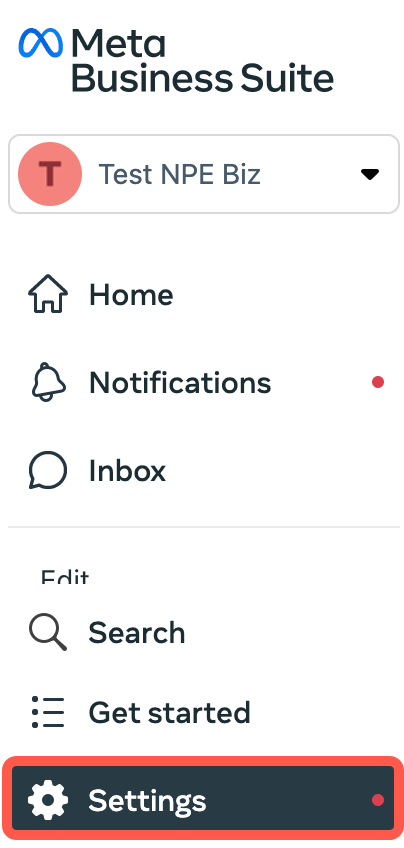
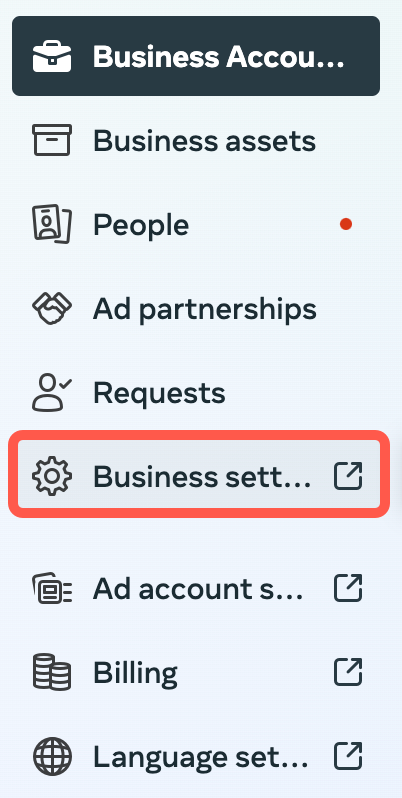
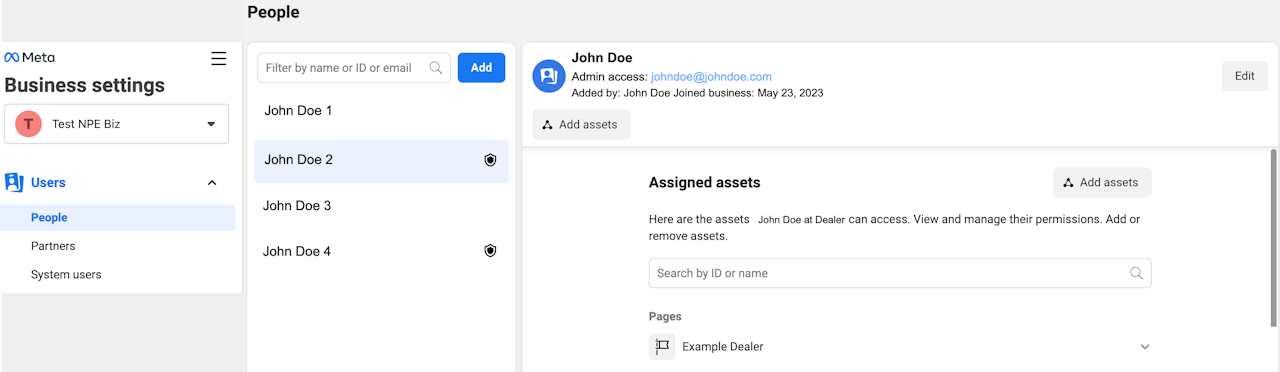
Verify Permissions and Page access in Business Suite
This guide will walk you through verifying your account access to pages associated with your Meta Business Suite account.
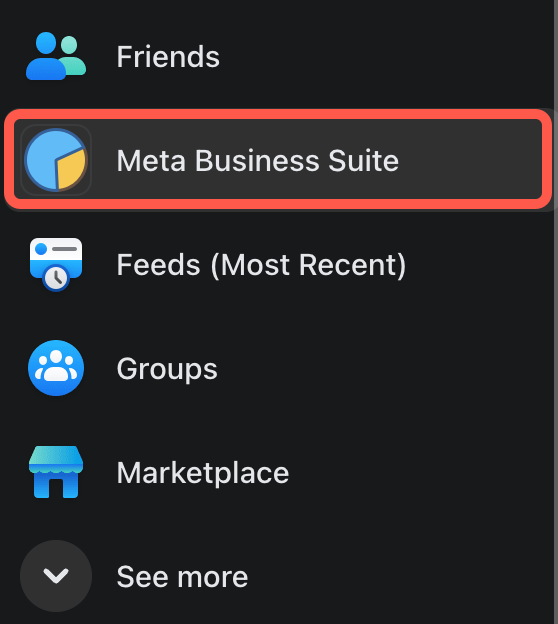
Accessing Meta Business Suite
Open your web browser and go to the Facebook website (www.facebook.com).
Select the “Meta Business Suite” tab on the left side of the screen.
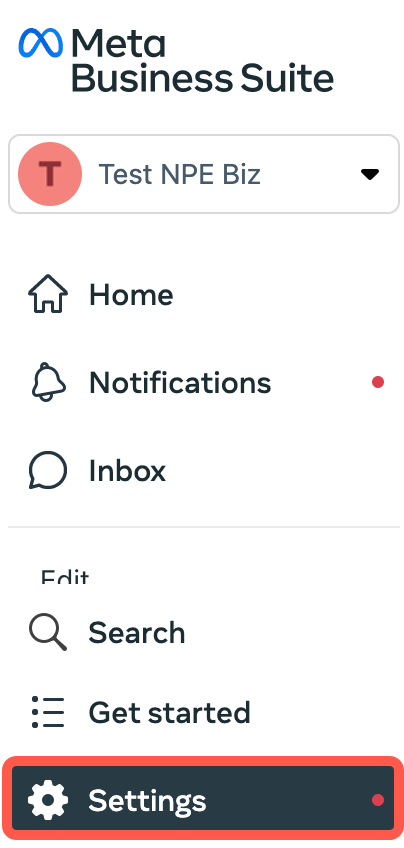
Access settings in Business Suite
On the left sidebar, scroll to the bottom and click on the settings tab.
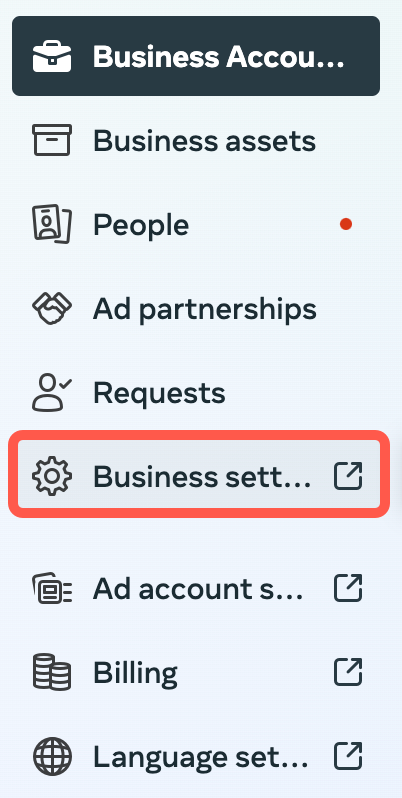
Access Business Settings
To access Business Settings, scroll down under the Settings header and click on "Business Settings." This will open a new tab.
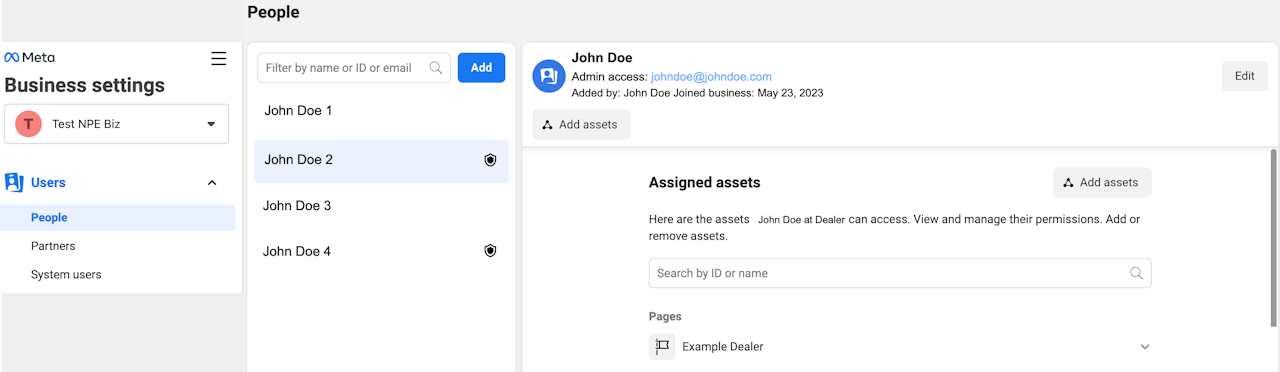
Assets and Permissions
Next, you will see a list of users under the People header; click on the account you signed in with on DealerRater.
To the right of that column, a list of assigned assets will display.
If you are missing pages you want to connect to the Dealer Panel, please have an admin at your dealership add you to those pages.
