Why does DealerRater need access to my Facebook Business?
Facebook has been rolling out changes to their page experience and user account access, which has negatively impacted the ability of some users to connect their Facebook pages to DealerRater. Specifically, Facebook is updating their "Classic" Page experience to a "New" Page Experience, and are beginning to change user account access from "Page" access to "Business Account" access. As a result of these changes, in order to continue to manage Facebook reviews through vendor sites, like DealerRater, dealers must now grant vendors access to manage their Facebook Business account. This access gives DealerRater the ability to securely display a dealership's reviews in the Dealer Panel, enabling that dealer to monitor and respond to them effectively. DealerRater respects your privacy and has taken security measures to protect your information. We will not access any other information, including personal data, or make any other changes to your Facebook page beyond what is needed to manage your reviews on DealerRater.
What am I giving DealerRater access to?
In order to manage your Facebook data and respond to your reviews in the Dealer Panel, you must grant DealerRater access to “manage your business”. This allows DealerRater to display your Facebook reviews and all comments on those reviews, and allows you to respond to reviews and comments, via the Dealer Panel. Note that unless you are a subscriber to our AutoResponse product, DealerRater will not edit, update, or respond to your review content. We are only providing the ability for you to manage your Facebook reviews from the Dealer Panel. Furthermore, DealerRater will not make changes to your Facebook profile.
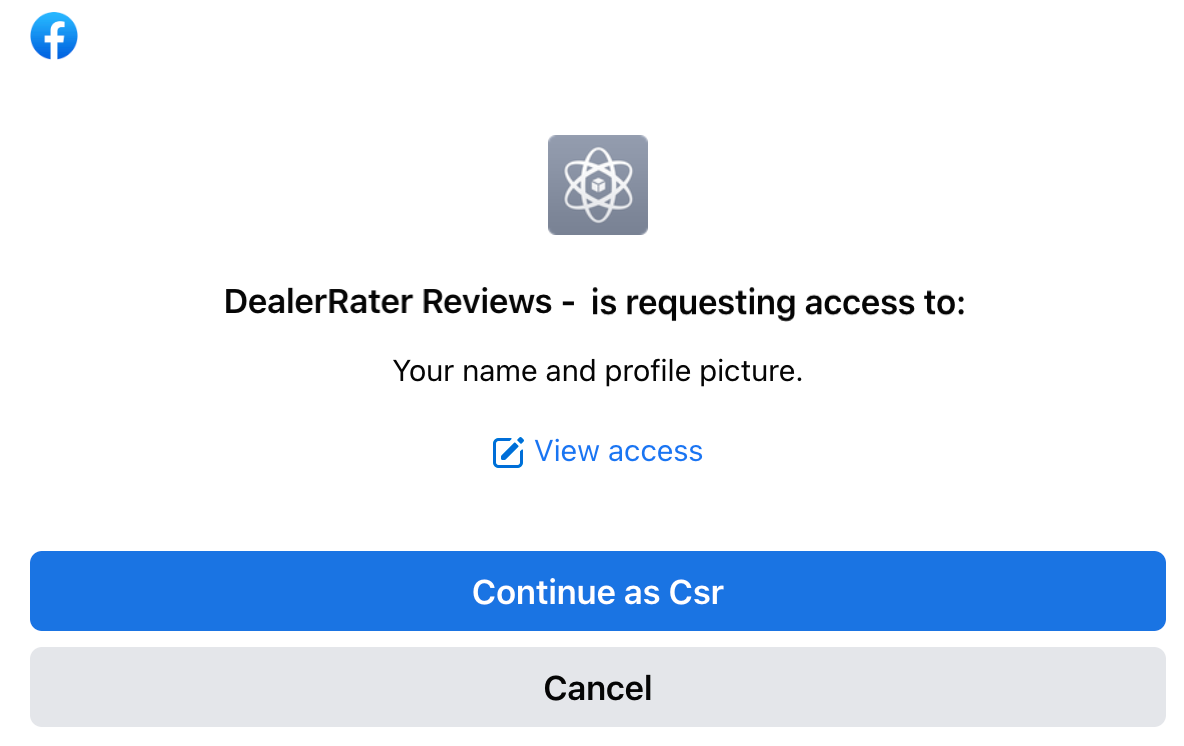
What is changing on DealerRater?
When you start the connection flow in the Dealer Panel, the following pop-up above will appear. Once you click continue, you can connect all Facebook pages associated with your Meta Business Suite account.
