
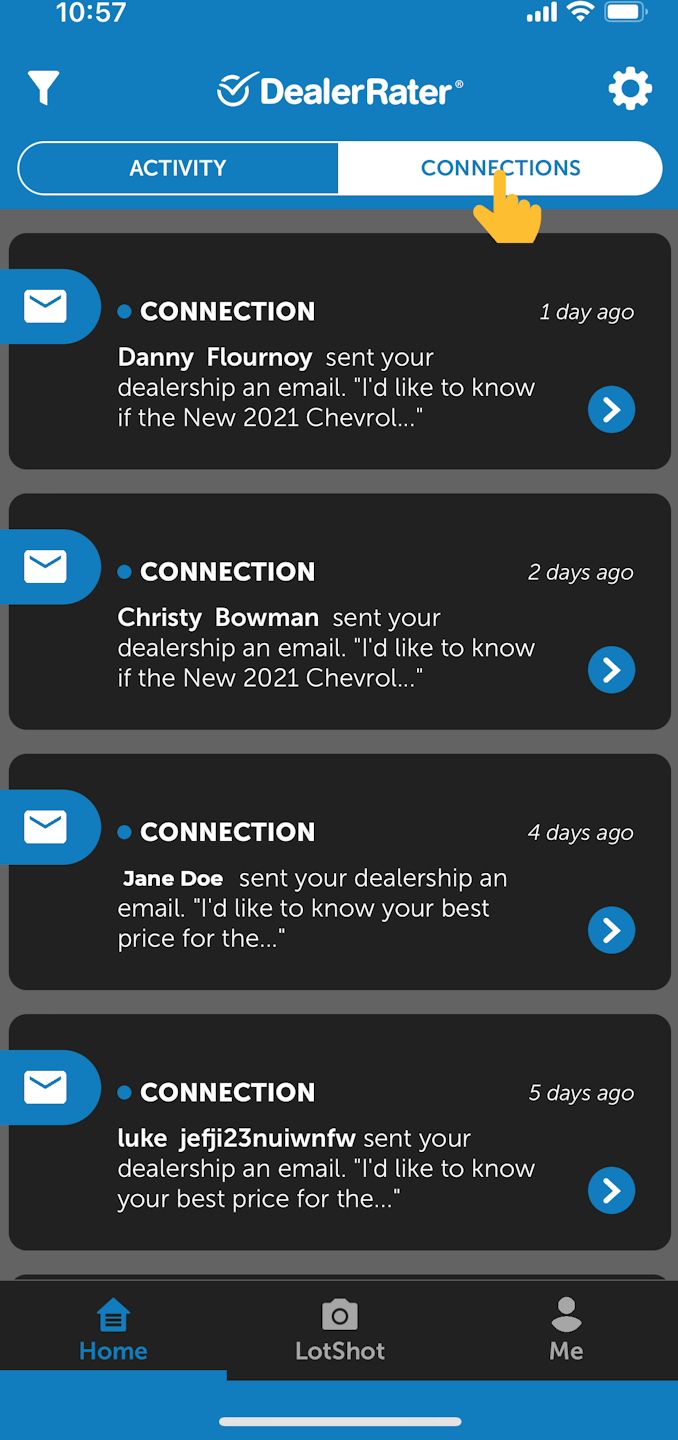
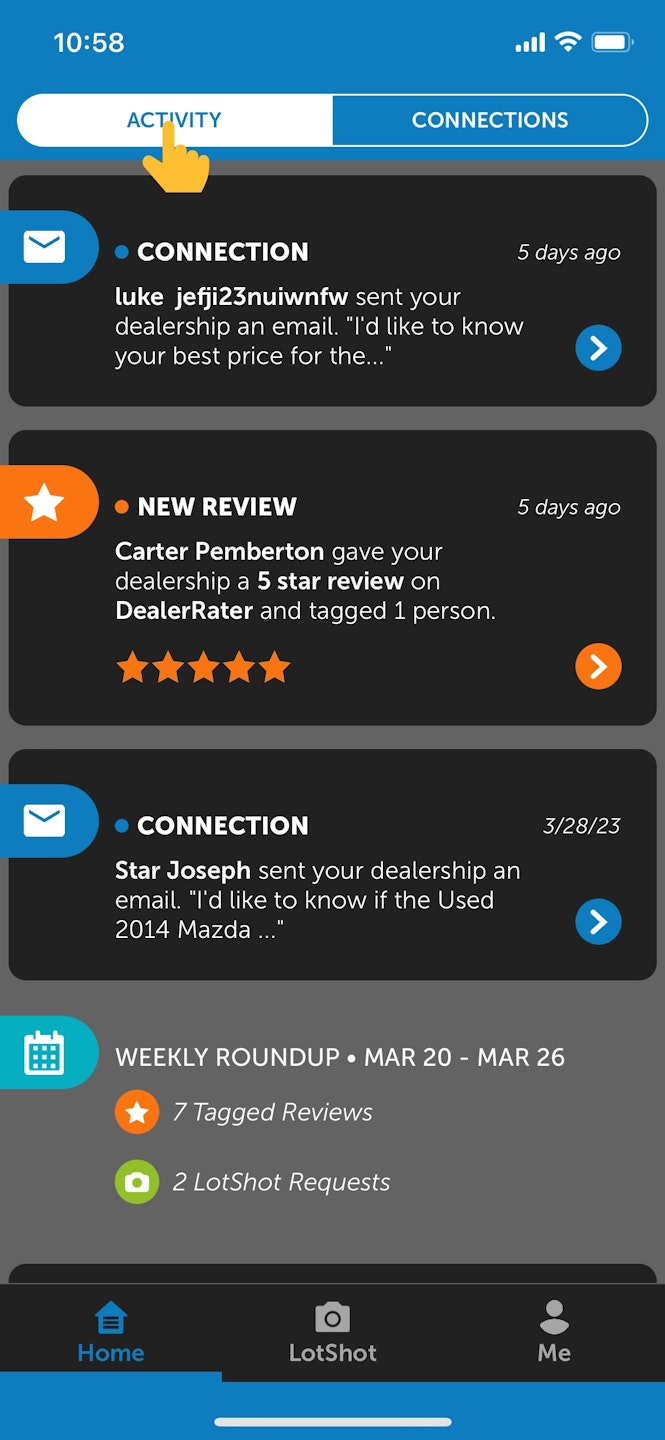
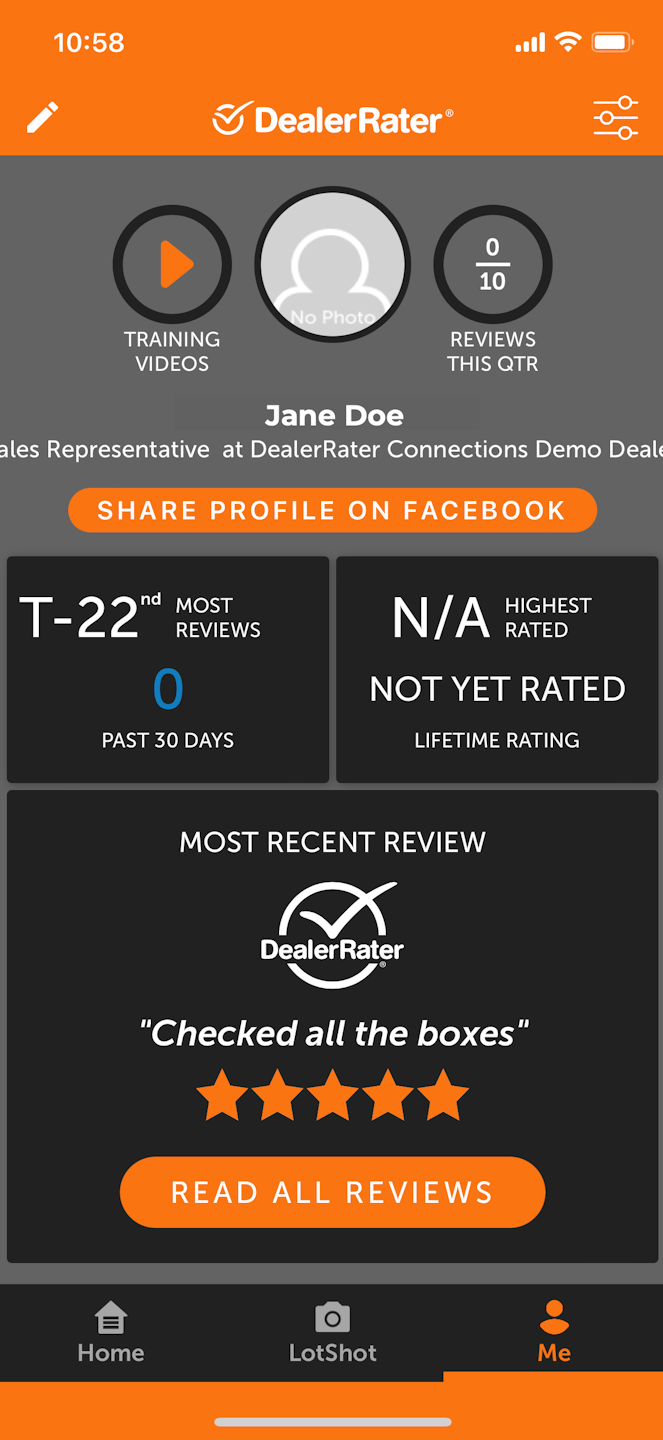
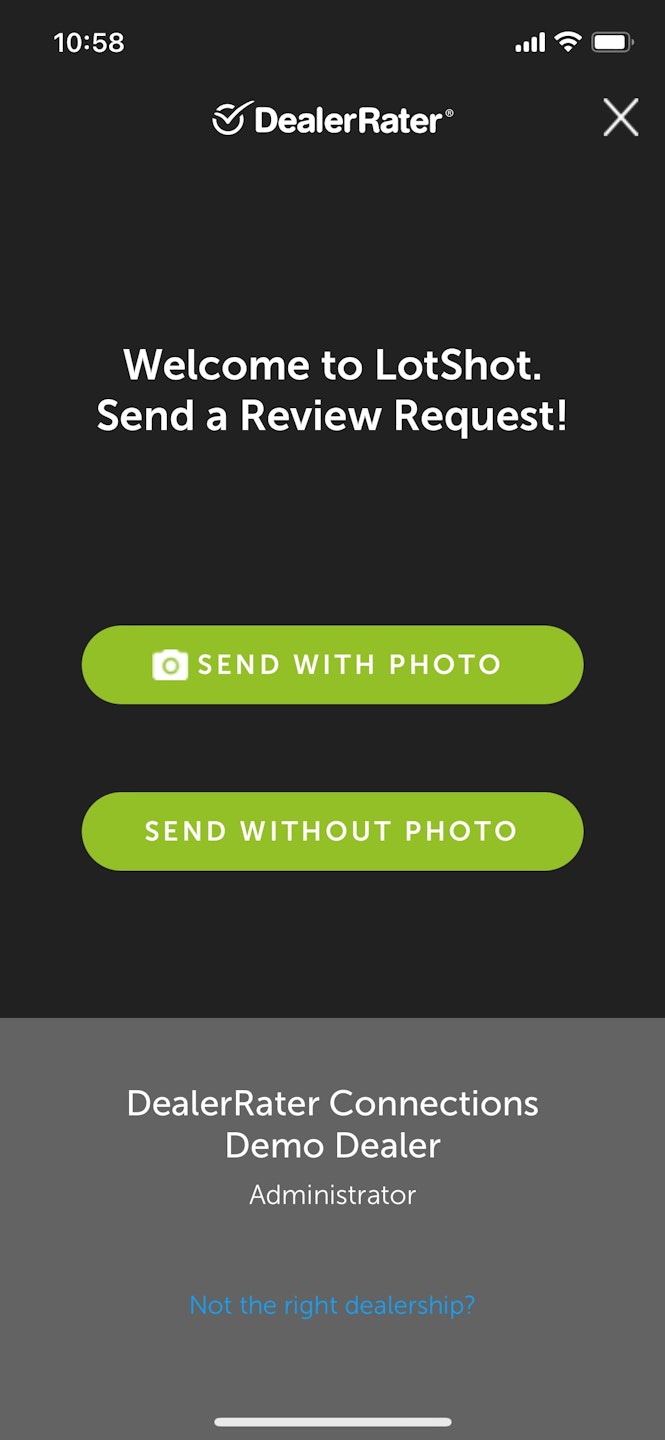

DealerRater For Dealers App
The DealerRater For Dealers app puts some of the most powerful tools of DealerRater in a quick and convenient mobile app. With the DealerRater for Dealers app, you can connect with customers, use our LotShot photo-review tool, track your DealerRater Activity, and manage your employee profile. Additionally, if you are an administrative user, you can monitor activity for your whole dealership, including all employee connections, and you can easily respond to any reviews your dealership has received.
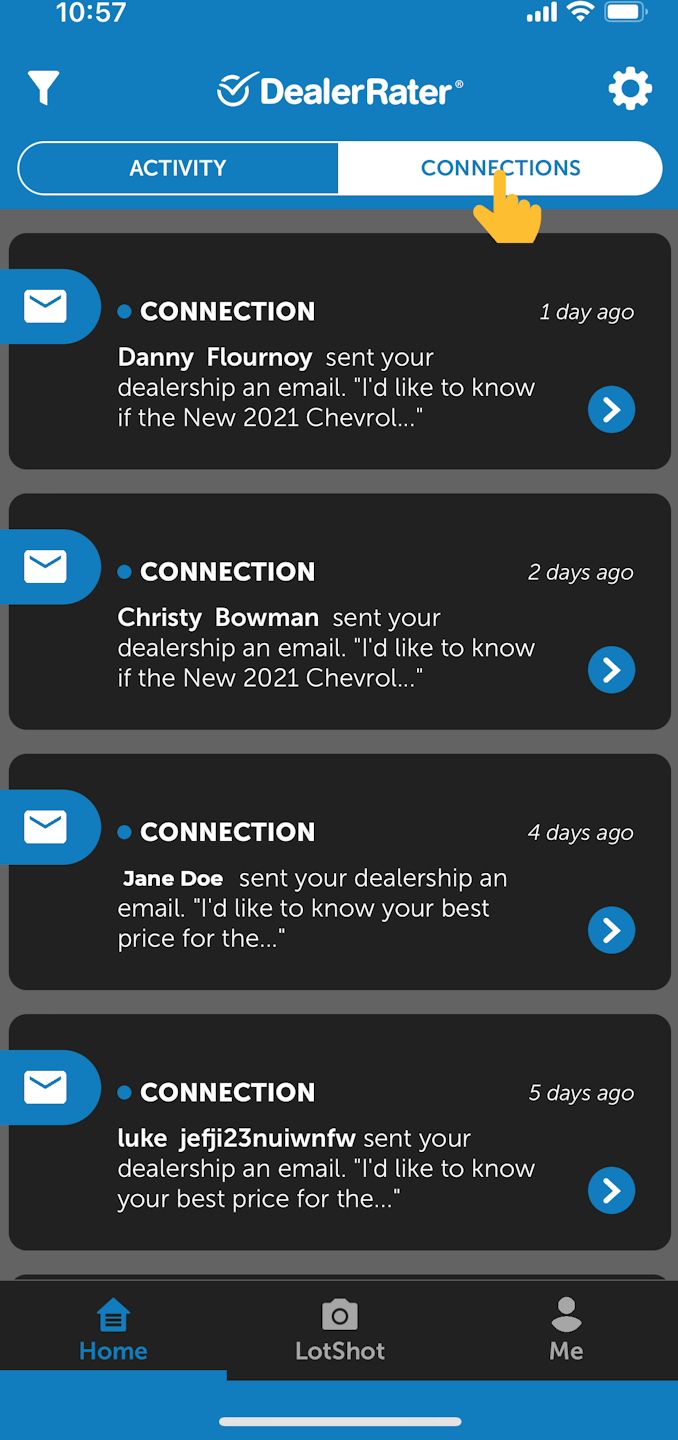
Connect With Customers
DealerRater's Employee Profiles are a unique feature that allows customers to select not only the dealership but the dealership employee they would like to work with. To help you connect with your potential customers, DealerRater allows you to monitor your connections anytime through the DealerRater for Dealers app. Just open the app and tap the 'Connections' tab to see any customer requesting to work with you!
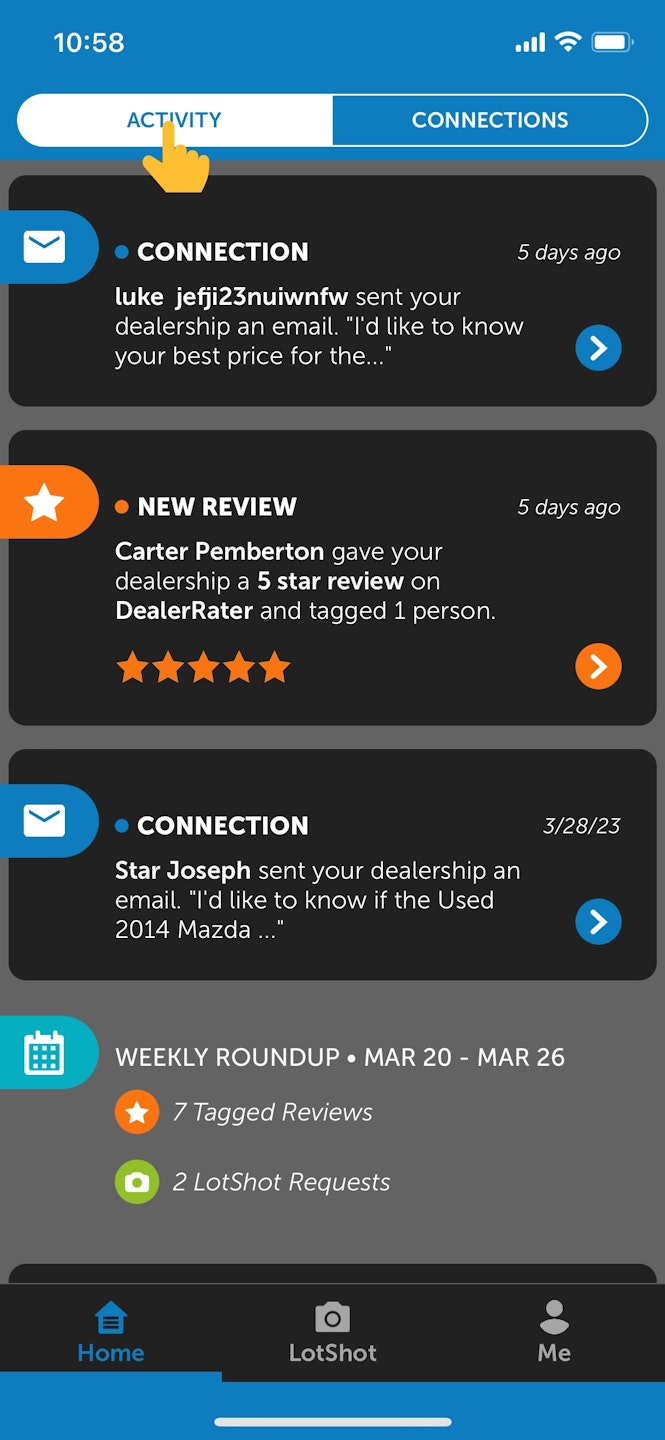
View Your Activity
When you open the DealerRater for Dealers app, you can view an activity feed of your recent reviews, customer connections, LotShot messages, and more. From the feed, you can easily view these items in detail and receive a weekly update at the end of every week recapping your activity. As an administrative user, you can view activity across your entire dealership. It's easier than ever to view every new review your stores receive, and find out any time one of your employees updates their profile or connects with a new customer.
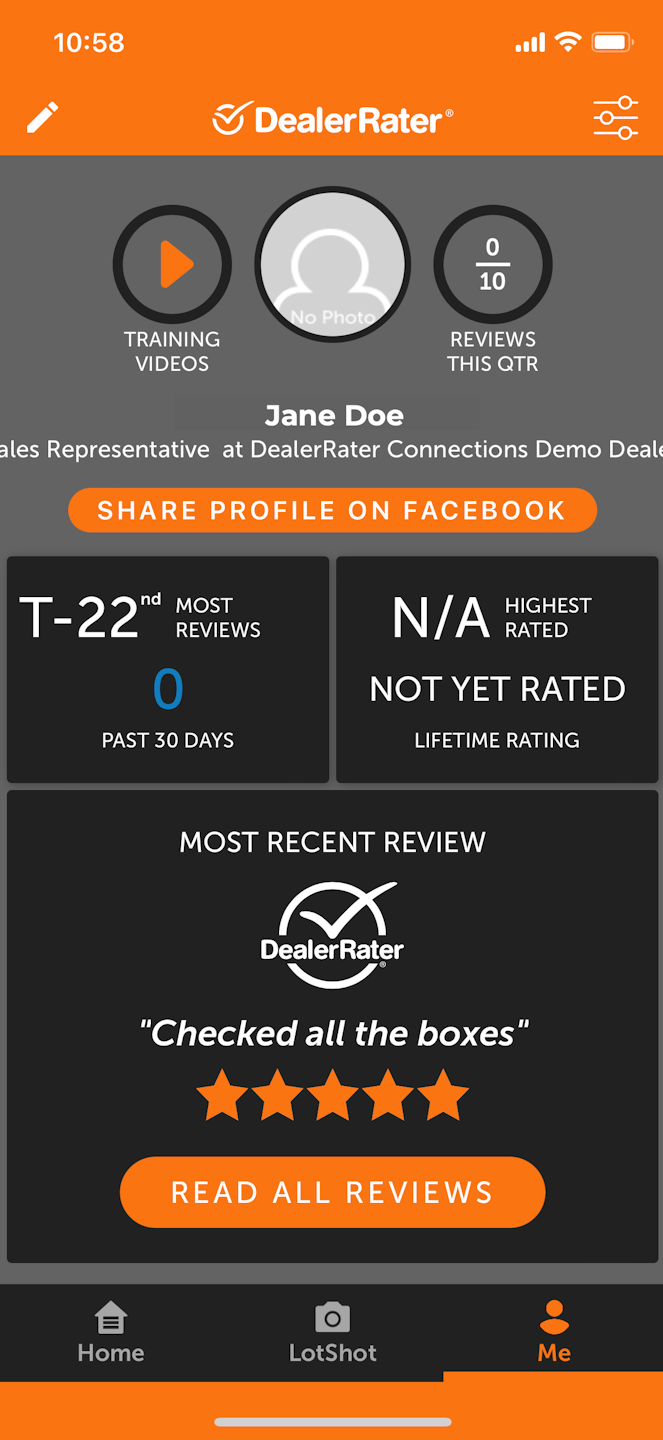
Manage and Edit Your Profile
View and edit your profile anytime through the app by selecting the ‘Me’ icon using the bottom navigation bar. Customize your profile to attract potential customers with your photo, bio, Youtube video, specialties, years in the industry, and more. You can also see how you rank at your dealership over the last 30 days on the 'Most Reviewed' and 'Highest-Rated' leaderboards and track your progress towards Certified Employee status.
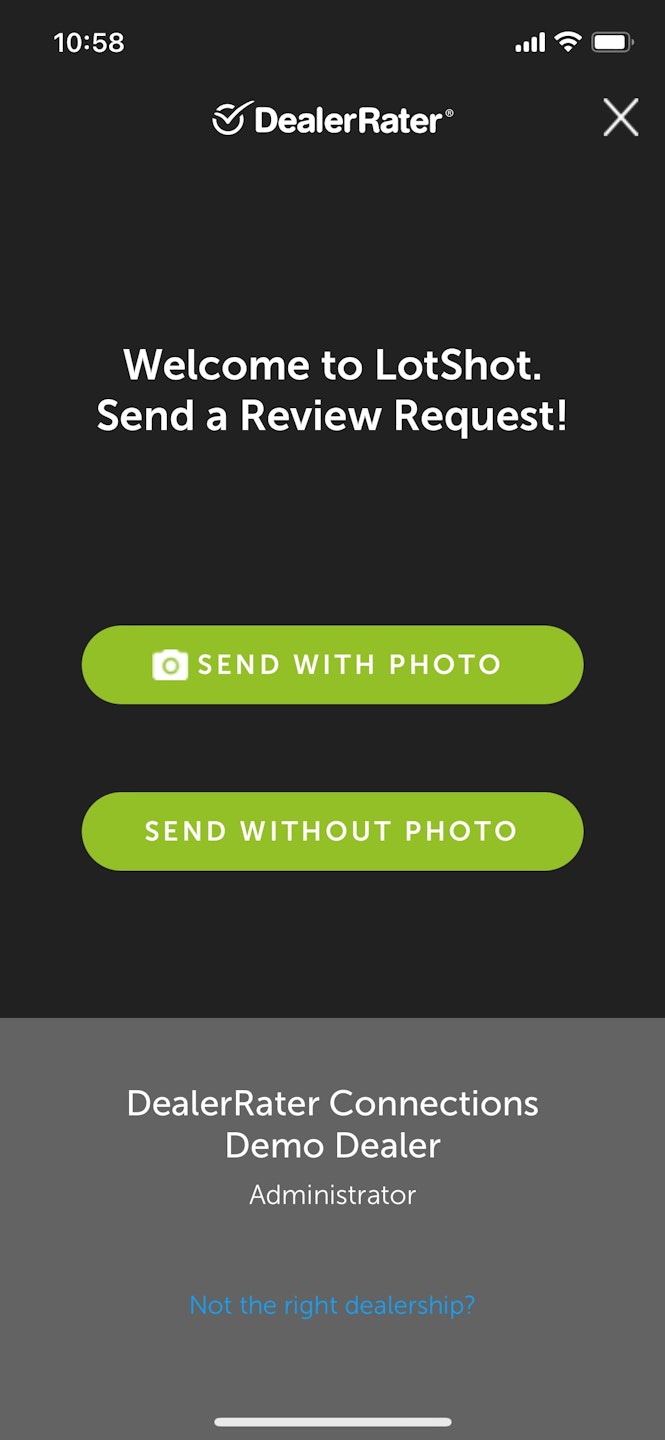
LotShot
DealerRater's LotShot photo-review tool makes review collection easier than ever, and helps your Dealer Profile Page stand out from the competition with photos included in your customer reviews. To access this page on the app, use the bottom navigation bar and select the ‘Camera’ icon.
