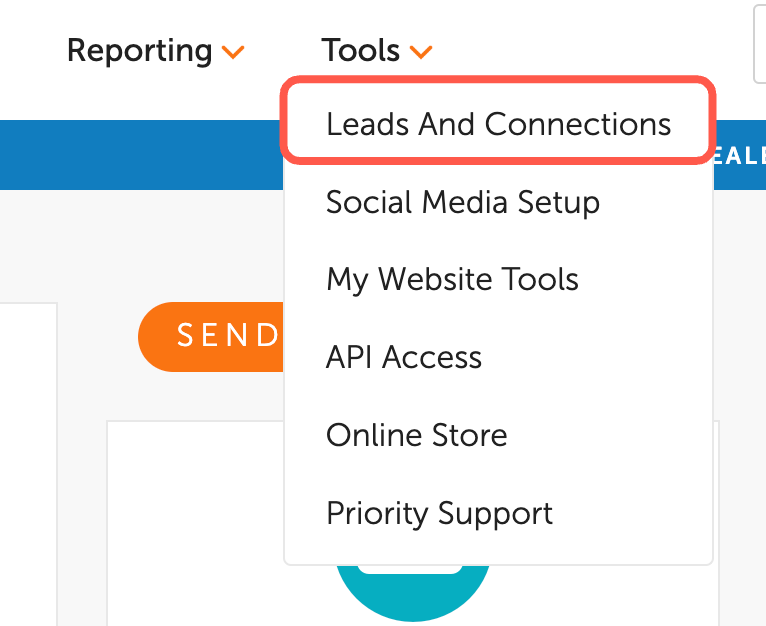
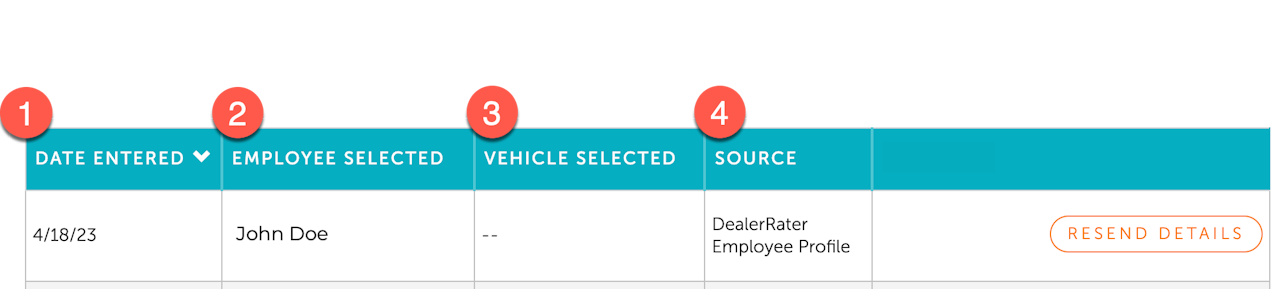
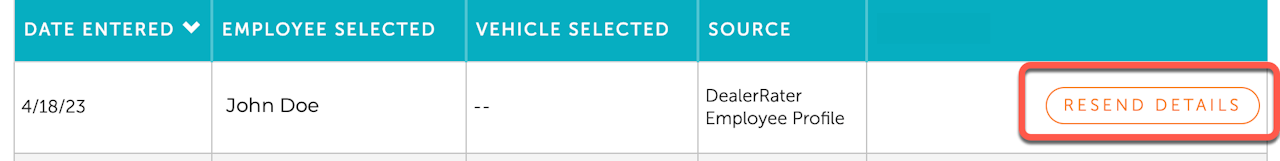
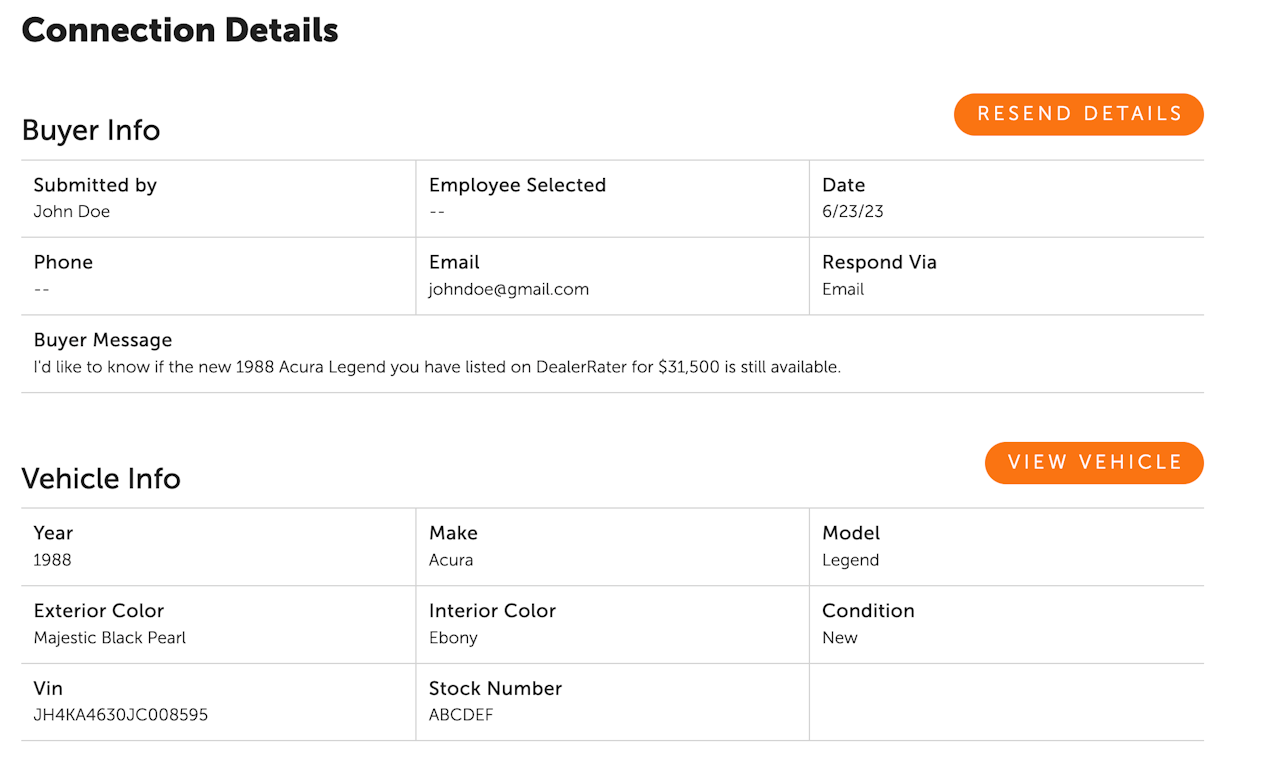
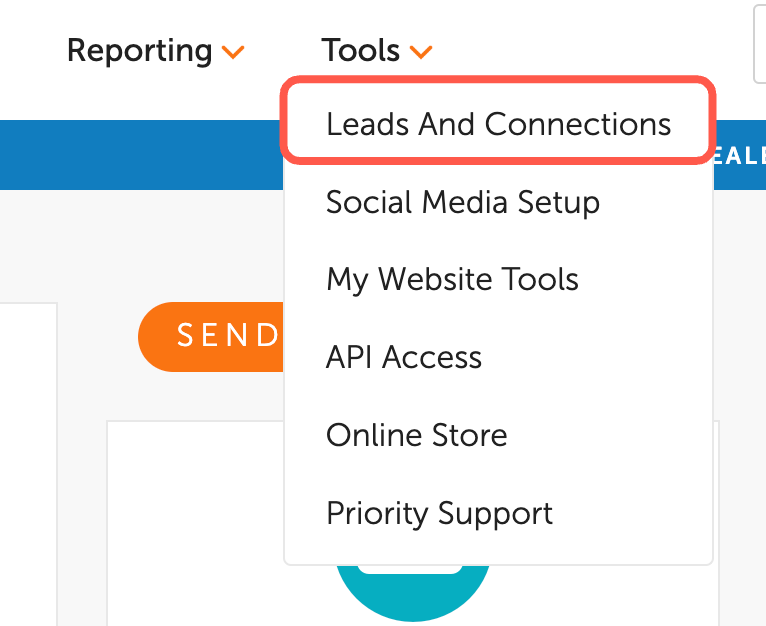
Leads and Connections
You can view sales leads submitted to your dealership through DealerRater in the “Leads and Connections” section of your Dealer Panel. To view your open leads, please follow the steps below:
Log in to the Dealer Panel with an account with administrative access to the dealership.
Hover over "Tools" in the header.
Select "Leads and Connections" from the drop-down.
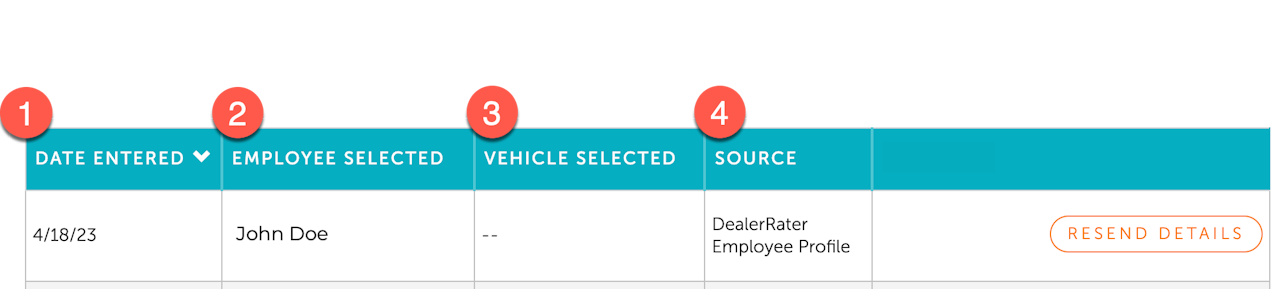
Leads and Connections
Any open leads will be displayed in the Leads & Connections table. The table will show the following:
Date the lead was submitted
Whether or not a specific employee was selected
Whether or not a vehicle was selected in the lead
What page the lead was submitted on.
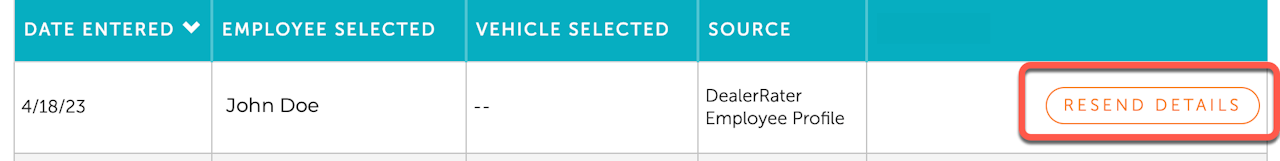
How to resend lead information
To resend a lead to anyone at your dealership set up to receive lead alerts, including your CRM leads address, click the “Resend Details” button - you can then enter the recipient email address, and choose whether or not to send it to your CRM address.
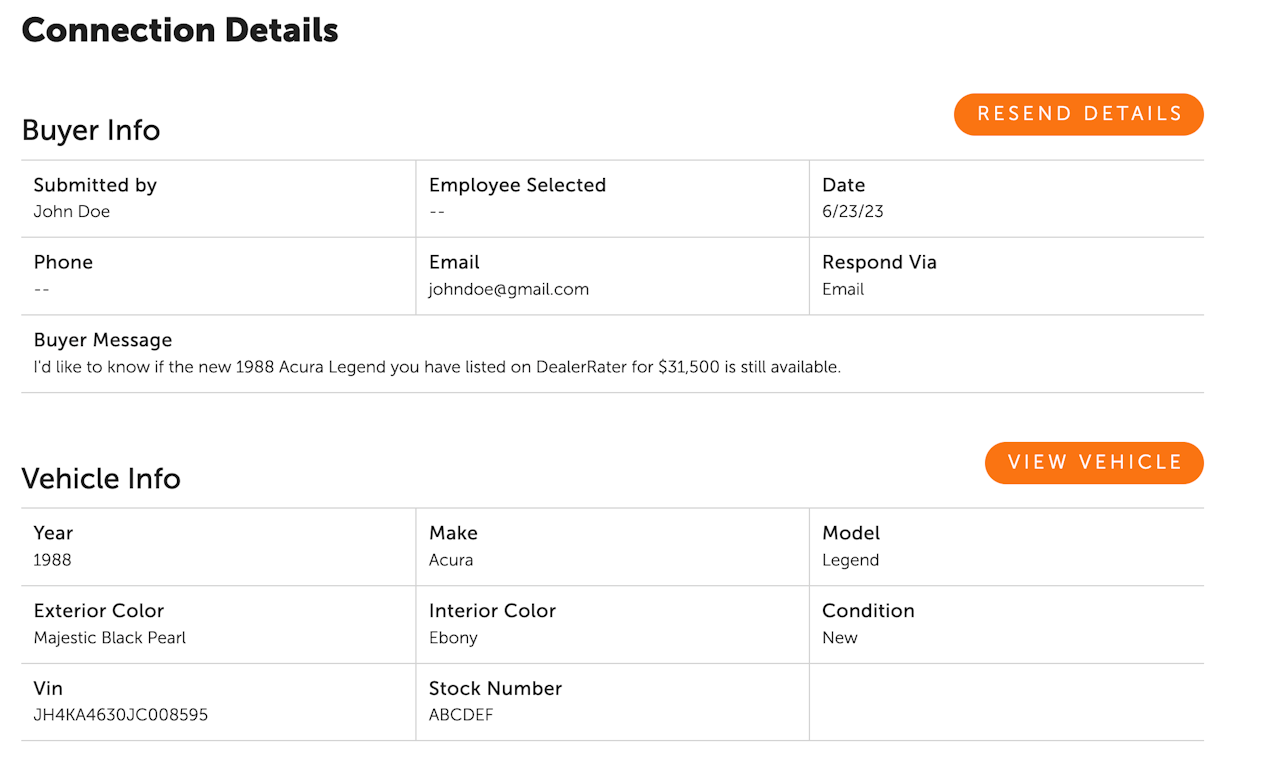
Additional Lead Details
To access more details about the prospective buyer and the car, click the lead, and the lead details will display.
For information on how to add a CRM contact, click here.
